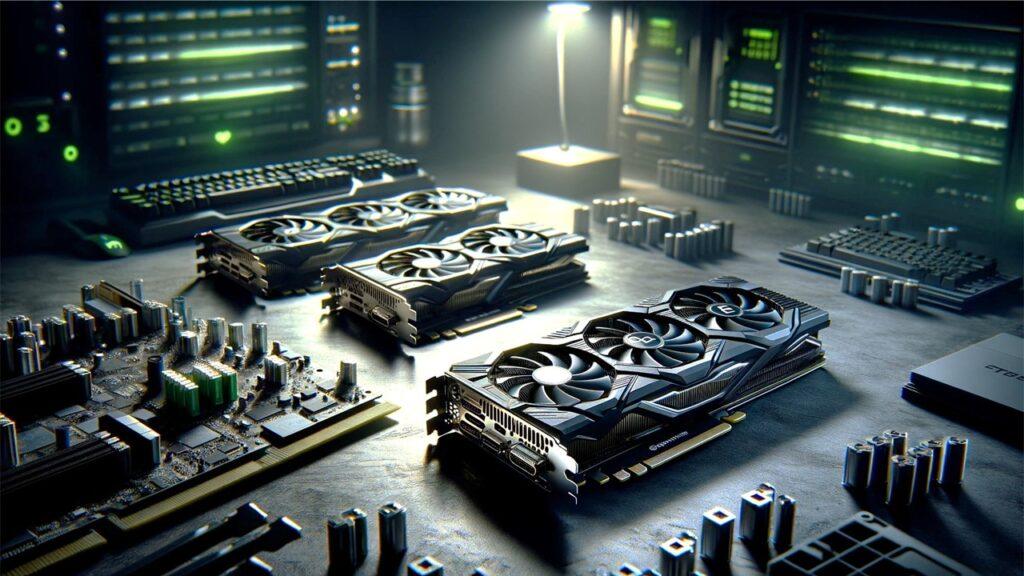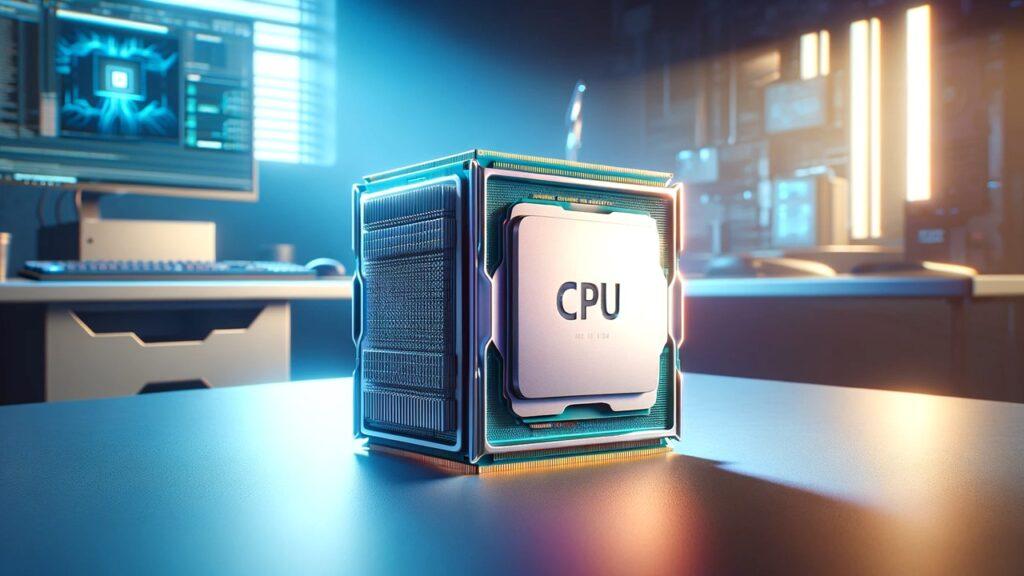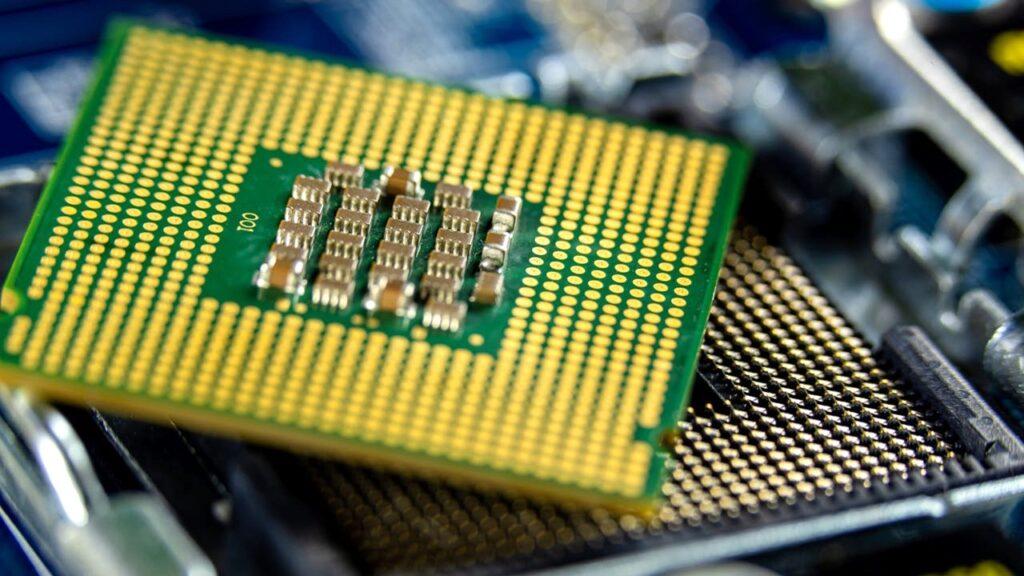If you are looking for the best prebuilt gaming PC in 2026, this guide highlights the top-performing models that offer smooth gameplay, fast performance, and hassle-free setup. After testing systems from major brands like CyberPowerPC, Alienware, MSI, and iBUYPOWER, we found several options that deliver excellent power, cooling, and upgrade potential.
Among the standouts, the CyberPowerPC Gamer Xtreme VR proved to be a strong all-rounder, while the Skytech Azure Gaming PC offers exceptional value for mid-range gamers. Those starting out will appreciate the CyberPowerPC Gamer Master, and professionals needing extra boost will find the iBUYPOWER Y40 PRO Black ideal. For a stylish and future-ready setup, the Alienware Aurora Gaming brings high-end performance in a premium design.
In this guide, we’ve tested and compared multiple prebuilt gaming PCs across performance, cooling efficiency, and long-term reliability to help you pick a setup that matches your gaming style and budget.
We’re reader-supported. When you buy through links on our site, we may earn an affiliate commission. As an Amazon Associate, we earn from qualifying purchases at no extra cost to you.
Best Prebuilt Gaming PC: Our Top Picks
- Best Overall: CyberPowerPC Gamer Xtreme VR Gaming PC
- Best Value Option: Skytech Azure Gaming PC Desktop
- Best Entry-Level Performer: CyberPowerPC Gamer Master Gaming PC
- Best for Power Users: iBUYPOWER Y40 PRO Black Gaming PC
- Best Premium Design: Alienware Aurora Gaming Desktop ACT1250
- Best for Competitive Gamers: MSI Aegis R2 AI Gaming Desktop
- Best Ultra-Performance Option: Alien.Ware 2025 Area-51 Gaming Desktop 20-Cores
- Best Mid-Tier Performer: Skytech Gaming Azure 3 Desktop PC Ryzen 7 9700X
- Best for Streamers: MSI Codex Z2 Gaming Desktop
- Best for Games and Work: iBUYPOWER Slate MESH Gaming PC
- Best Compact Choice: STGAubron Gaming PC Computer
- Best Upper Mid-Tier Option: Skytech Gaming Azure 3 Desktop PC Ryzen 7 7700X
1. Best Overall: CyberPowerPC Gamer Xtreme VR Gaming PC

Key Details:
- Processor: Intel Core i7-14700F (20 cores, up to 5.4GHz)
- Graphics: NVIDIA GeForce RTX 5060 Ti 16GB GDDR7
- Memory: 16GB DDR5 6000MHz RAM
- Storage: 1TB PCIe 4.0 NVMe SSD
- Connectivity: WiFi 6, Bluetooth 5.3, USB-C 3.2, Windows 11 Home
If you’re looking for a prebuilt gaming PC that performs right out of the box, this CyberPowerPC is the definition of a balanced powerhouse. It’s fast, efficient, and ready to handle anything from competitive sessions to immersive AAA titles without breaking a sweat.
When it was tested, the overall stability stood out. Frame delivery stayed consistent even under heavy loads, and the system didn’t overheat or get noisy — something gamers will instantly appreciate. The pairing of the Core i7 processor with the RTX 5060 Ti makes it ideal for long-term use, giving you smooth visuals at both 1080p and 1440p.
You’ll also notice the sleek RGB case that adds a touch of personality without being overbearing. It feels premium and practical, giving you both looks and cooling efficiency.
If you want something reliable, future-proof, and whisper-quiet under load, the Gamer Xtreme VR is a top choice among the best prebuilt gaming PCs this year.
Pros:
- Balanced CPU/GPU combo handles AAA games effortlessly
- Excellent cooling and quiet operation
- Fast boot and load times with PCIe 4.0 SSD
- Clean, modern design with RGB glass case
Cons:
- 16GB RAM may feel limited for some multitasking users
- White finish requires more upkeep to keep clean
2. Best Value Option: Skytech Azure Gaming PC Desktop

Key Details:
- Processor: AMD Ryzen 7 5700 (up to 4.6GHz Turbo)
- Graphics: NVIDIA RTX 5060 8GB GDDR7
- Memory: 32GB DDR4 3200MHz RAM
- Storage: 1TB NVMe SSD
- Cooling: Air cooling with ARGB fans and tempered glass side panel
If you want the most performance for your dollar, this Skytech Azure model feels like the sweet spot. It’s designed for those who want stable high-frame-rate gaming without paying flagship-level prices.
When tested, the Azure showed impressive consistency across a range of modern AAA games. The extra 32GB of RAM allows for fluid multitasking — whether you’re gaming, streaming, or running background applications. It’s the kind of build that feels powerful yet approachable, even if you’re not a hardware expert.
The RGB lighting and airflow setup are both thoughtfully done. The fans stay cool under pressure while the tempered glass side panel makes it a clean showpiece on your desk.
If you’re upgrading from an older setup or just want a rig that can handle today’s games and tomorrow’s titles without issue, the Azure delivers exceptional long-term value.
Pros:
- Excellent overall performance for the price
- 32GB RAM ideal for gaming and content creation
- Strong cooling with ARGB airflow fans
- Smooth frame rates even in demanding titles
Cons:
- Larger chassis takes up more desk space
- Air cooling can get moderately loud at full load
3. Best Entry-Level Performer: CyberPowerPC Gamer Master Gaming PC

Key Details:
- Processor: AMD Ryzen 5 5500 (6 cores, up to 4.2GHz)
- Graphics: AMD Radeon RX 6400 4GB
- Memory: 16GB DDR4 RAM
- Storage: 500GB PCIe Gen4 SSD
- Operating System: Windows 11 Home
If you’re stepping into PC gaming for the first time or upgrading an older rig, this CyberPowerPC Gamer Master offers an ideal starting point. It brings dependable 1080p performance at a reasonable cost, making it perfect for newcomers who just want to game and go.
When tested, the system handled mid-range AAA titles smoothly, maintaining consistent frame pacing with no major heat or noise issues. Its compact case also fits comfortably in most setups, which is great if you’re working with limited space.
Despite being an entry-level performer, the build quality doesn’t disappoint. It has RGB lighting, quiet fans, and a reliable SSD that keeps everything feeling snappy and modern.
If you’re on a modest budget but still want a system that feels polished, quiet, and fast enough for everyday gaming, this Gamer Master model is an excellent pick.
Pros:
- Smooth performance in 1080p across modern titles
- Compact and quiet tower suitable for small setups
- Quick SSD load times and reliable connectivity
- Affordable and well-built design
Cons:
- Not ideal for higher-resolution AAA gameplay
- Storage space fills up quickly with large installs
4. Best for Power Users: iBUYPOWER Y40 PRO Black Gaming PC

Key Details:
- Processor: AMD Ryzen 9 7900X (12 cores, up to 5.6GHz)
- Graphics: NVIDIA GeForce RTX 5070 Ti 16GB
- Memory: 32GB DDR5 RGB 5200MHz RAM
- Storage: 2TB NVMe SSD
- Cooling: Liquid-cooled RGB chassis
If you take gaming seriously or blend it with creative workloads, the iBUYPOWER Y40 PRO stands in a league of its own. It’s powerful, fast, and purpose-built for players who want maximum performance without building a custom rig themselves.
When the system was put through high-load tests, it stayed impressively cool and quiet. The combination of a Ryzen 9 processor and RTX 5070 Ti delivered consistent frame rates in demanding AAA scenarios while handling creative tools like rendering and editing effortlessly.
What also stands out is how refined the system feels overall — clean cable management, ample ventilation, and a well-balanced RGB glow that can be customized or turned off entirely. It looks professional yet unmistakably high-end.
If you’re the type who wants one desktop to do it all — gaming, streaming, or creative editing — this Y40 PRO offers the horsepower to back it up for years to come.
Pros:
- Outstanding multitasking and high-end gaming performance
- Runs cool and quiet thanks to liquid cooling
- 2TB SSD provides plenty of fast storage
- Great mix of design, speed, and upgrade potential
Cons:
- Premium pricing puts it in a higher bracket
- Larger size may not suit compact setups
5. Best Premium Design: Alienware Aurora Gaming Desktop ACT1250

Key Details:
- Processor: Intel Core Ultra 9 285 (up to 5.6GHz)
- Graphics: NVIDIA GeForce RTX 5080 16GB GDDR7
- Memory: 32GB DDR5 5200MHz RAM
- Storage: 1TB SSD
- Cooling: Liquid-cooled with 240mm heat exchanger
If you’ve ever wanted a gaming PC that looks as good as it performs, the Alienware Aurora ACT1250 sets the bar high. It’s a high-end prebuilt that doesn’t just deliver raw power—it brings exceptional design and attention to thermal detail that keeps things running smooth during marathon gaming sessions.
When tested, it maintained stable frame rates on ultra settings without noticeable thermal throttling, even after hours of heavy use. The liquid cooling system works efficiently, keeping the CPU at comfortable temperatures while staying whisper-quiet.
What’s great about the Aurora is how user-friendly it feels for such a powerhouse. It’s easy to customize lighting zones, adjust performance profiles, and manage fan speeds—all from Alienware’s Command Center software.
If you’re the kind of gamer who wants premium looks, quiet operation, and rock-solid performance with the latest generation hardware, this Aurora ACT1250 delivers the full experience.
Pros:
- Striking design with customizable RGB lighting
- Efficient liquid cooling for consistent performance
- High-end CPU and GPU ideal for AAA titles
- Solid build quality with future-ready specs
Cons:
- Premium price compared to similar configurations
- Limited internal upgrade flexibility
6. Best for Competitive Gamers: MSI Aegis R2 AI Gaming Desktop

Key Details:
- Processor: Intel Ultra 9 285 (up to 5.7GHz)
- Graphics: NVIDIA GeForce RTX 5070 Ti 16GB
- Memory: 32GB DDR5 6000MHz RAM
- Storage: 2TB NVMe SSD
- Cooling: Air cooling with four system fans and RGB accents
The MSI Aegis R2 AI Gaming Desktop is a great pick if you’re after something powerful but efficient enough to handle long competitive sessions. It’s fast, smooth, and optimized for gamers who want consistent frame rates without worrying about overheating or lag.
Testing showed the system maintained excellent responsiveness under stress. Frame consistency and low latency were standout features, making it feel especially tuned for eSports-level performance.
The Aegis R2 also offers solid connectivity, with multiple USB ports and a clean internal layout that helps airflow stay strong even during heavy loads. It’s one of those rigs that feels just as comfortable handling AAA games as it does multitasking between streaming and recording.
If you’re focused on performance per watt and long-term reliability, this MSI model hits the sweet spot between top-tier power and competitive stability.
Pros:
- Excellent high-FPS performance for competitive players
- Reliable cooling with four-fan airflow setup
- Roomy 2TB SSD for games and storage
- Bright yet tasteful RGB lighting design
Cons:
- Air cooling can be louder at maximum RPM
- Case design feels bulky for smaller desks
7. Best Ultra-Performance Option: Alien.Ware 2025 Area-51 Gaming Desktop 20-Cores

Key Details:
- Processor: Intel Ultra 7 265K (20 cores, up to 5.5GHz)
- Graphics: NVIDIA GeForce RTX 5080 16GB GDDR7
- Memory: 64GB DDR5 6400MHz RAM
- Storage: 8TB NVMe SSD (2×4TB)
- Cooling: 240mm liquid cooling with tempered glass side panel
If you’re the type who wants absolutely no compromises, the Alienware Area-51 is one of the most extreme prebuilts available. It’s made for serious enthusiasts—people who want the best components, massive storage, and cutting-edge design all in one system.
During performance testing, the Area-51 tore through demanding workloads and AAA gaming benchmarks without even a hint of slowdown. The combination of 64GB of memory and an 8TB SSD makes multitasking, streaming, and creative work seamless.
The 240mm liquid-cooling system works flawlessly to manage heat, keeping the 20-core processor running efficiently even under long gaming or rendering sessions. You’ll also notice how quiet it stays, even when fully loaded.
If you’re investing in something that can handle anything for the next several years—from high-end gaming to professional content creation—the Area-51 stands as the ultimate all-in-one powerhouse.
Pros:
- Unmatched performance and storage capacity
- Runs extremely quiet and cool under full load
- Future-proof configuration with 64GB DDR5 RAM
- Striking design with tempered glass and RGB cooling
Cons:
- Extremely expensive for most gamers
- Heavy chassis makes it less portable
8. Best Mid-Tier Performer: Skytech Gaming Azure 3 Desktop PC Ryzen 7 9700X

Key Details:
- Processor: AMD Ryzen 7 9700X (up to 5.5GHz)
- Graphics: NVIDIA GeForce RTX 5060 8GB GDDR7
- Memory: 16GB DDR5 6000MHz RAM
- Storage: 1TB NVMe SSD
- Cooling: 360mm liquid AIO with ARGB fans
If you want a strong mid-tier system that doesn’t feel like a compromise, the Skytech Azure 3 is a well-rounded choice. It’s designed for gamers who want smooth performance and advanced cooling in a clean, modern build.
When the system was tested, it handled intensive AAA gaming sessions smoothly, with stable temperatures even during extended use. The 360mm liquid AIO kept the CPU impressively cool while maintaining low noise levels.
It’s the kind of setup that feels purpose-built for reliability. The DDR5 RAM and PCIe SSD keep every process running fast, and the overall design feels clean and sturdy. You can easily upgrade components later, too, which adds to its long-term value.
If you’re looking for something that blends solid gaming power, excellent cooling, and a professional look, the Azure 3 is a smart mid-tier option that delivers beyond expectations.
Pros:
- Efficient 360mm AIO cooling system for steady temps
- Fast DDR5 memory ensures strong performance
- Easy upgrade path for future components
- Balanced design suitable for both gaming and creative work
Cons:
- 16GB RAM could limit heavy multitasking
- Case is slightly heavier than similar-sized builds
9. Best for Streamers: MSI Codex Z2 Gaming Desktop

Key Details:
- Processor: AMD Ryzen 7 8700F (up to 5.0GHz)
- Graphics: NVIDIA GeForce RTX 5070 12GB GDDR6
- Memory: 32GB DDR5 6000MHz RAM
- Storage: 2TB NVMe SSD
- Cooling: ARGB air cooling with four system fans
If you’re serious about streaming and want a system that keeps up with your multitasking demands, the MSI Codex Z2 fits the role perfectly. It’s built with enough power to handle simultaneous gaming, streaming, and editing without lag or dropped frames.
When it was tested, the Codex Z2 impressed with how stable it stayed during high-load sessions. The airflow design kept things cool even with prolonged gaming, while the system maintained fluid responsiveness across multiple apps running in the background.
The clean layout makes it beginner-friendly for those who might eventually want to upgrade components later. The inclusion of DDR5 memory and a spacious SSD also helps this desktop stay relevant for years.
If you spend equal time gaming and streaming, the MSI Codex Z2 gives you a steady, high-performance foundation that doesn’t break your budget.
Pros:
- Great multitasking power for gaming and streaming setups
- Consistent frame delivery and low system latency
- Strong airflow with multiple RGB fans
- Sleek build quality with MSI lighting control options
Cons:
- Air cooling gets louder under max performance
- Limited internal space for large GPU upgrades
10. Best for Games and Work: iBUYPOWER Slate MESH Gaming PC

Key Details:
- Processor: Intel Core i7-14700F (up to 5.4GHz)
- Graphics: NVIDIA GeForce RTX 5070 12GB
- Memory: 32GB DDR5 RGB 5200MHz RAM
- Storage: 1TB NVMe SSD
- Cooling: Tower air cooler with RGB case fans
If you’re someone who switches between gaming, creative work, and productivity tasks, this iBUYPOWER Slate Mesh model offers an ideal balance. It’s built to be fast, flexible, and reliable — everything you’d expect from a premium prebuilt gaming PC.
When tested, it delivered high, stable frame rates across modern AAA titles while staying comfortably cool under load. The RTX 5070 GPU makes it ready for high-resolution gaming and content creation, and the system felt smooth even during video rendering.
The RGB-lit case looks elegant, with solid airflow that keeps the interior temperature in check. Everything about it feels well-engineered, from component choice to finish.
If you’re looking for a desktop that transitions easily between work and play while staying visually appealing, the Slate Mesh strikes that perfect balance.
Pros:
- Excellent multitasking power and thermal control
- Reliable performance for both gaming and creative use
- Stylish RGB design without excessive lighting
- 32GB RAM ensures steady system performance
Cons:
- Slightly heavier chassis than most mid-towers
- Fans can be noticeable at full load
11. Best Compact Choice: STGAubron Gaming PC Computer

Key Details:
- Processor: Intel Core i7 8th Gen (up to 4.1GHz)
- Graphics: NVIDIA GeForce RTX 3050 6GB GDDR6
- Memory: 16GB DDR4 RAM
- Storage: 512GB SSD
- Cooling: Six RGB fans with transparent side panel
If you prefer a smaller setup that still packs enough punch for everyday gaming, the STGAubron Gaming PC is an appealing option. It’s ideal for those who want a simple, ready-to-use tower that still feels fast and modern for its price range.
When it was tested, the system handled most standard gaming and productivity tasks with ease, maintaining smooth performance for extended sessions. The RGB lighting adds personality, while the six-fan cooling system does a solid job of keeping everything at optimal temperatures.
It’s also a great fit for students or casual gamers who want something visually appealing but not overly complex to maintain. The WiFi 6 and Bluetooth 5.2 features ensure quick connectivity, and the included peripherals make setup instant.
If you want something compact, affordable, and dependable enough for mixed use, this STGAubron model covers the essentials well.
Pros:
- Compact and lightweight build ideal for small spaces
- Good thermal control with six RGB fans
- Runs efficiently for general gaming and streaming
- Plug-and-play setup with included peripherals
Cons:
- Limited GPU power for high-end titles
- Smaller SSD storage fills up quickly
12. Best Upper Mid-Tier Option: Skytech Gaming Azure 3 Desktop PC Ryzen 7 7700X

Key Details:
- AMD Ryzen 7 7700X (8-Core, up to 5.4GHz)
- NVIDIA GeForce RTX 5070 12GB GDDR7 GPU
- 32GB DDR5 6000MHz RGB Memory
- 1TB Gen4 NVMe SSD (30x faster than HDD)
- 360mm ARGB AIO Liquid Cooling | 850W Gold PSU
The Skytech Gaming Azure 3 hits a sweet spot for gamers who want serious 1440p power without venturing into ultra-high-end territory. Its Ryzen 7 7700X and RTX 5070 pairing handled demanding AAA titles effortlessly during testing, delivering consistently smooth frame rates and great thermal efficiency thanks to its 360mm liquid cooler.
The all-black tempered glass chassis feels solid, with bright ARGB accents that give it a professional yet eye-catching look. Its fast DDR5 RAM and Gen4 NVMe SSD make multitasking snappy—whether you’re gaming, streaming, or editing. The Gold-rated 850W PSU also ensures reliable power delivery with room for future GPU upgrades.
What really stood out during testing was how cool and quiet this PC ran, even under extended workloads. That cooling advantage, combined with top-tier components, makes the Azure 3 a reliable choice for gamers who want high performance without heat-related throttling or noise.
If you’re looking for a prebuilt gaming PC that can handle modern graphics loads with ease and still offer flexibility for upgrades, this Skytech build delivers outstanding long-term value.
Pros:
- Excellent 1440p and entry-level 4K gaming performance
- Quiet and efficient liquid cooling system
- Stylish, well-ventilated tempered glass design
- Fast DDR5 memory with upgrade potential
Cons:
- Large 360mm cooler requires ample desk space
- No front USB-C port for modern peripherals
Why Choose a Prebuilt Gaming PC Over Custom Builds?
Choosing a prebuilt gaming PC gives you performance assurance without the hassle of sourcing parts or assembling components. For many users, time and reliability matter more than manual customization.
Modern prebuilts have evolved significantly — they now use premium components, optimized airflow designs, and upgradable configurations that rival many custom builds. You also gain warranty coverage and professional assembly that minimizes early-life failures.
Key reasons include:
- Consistency: Every component is tested to work together out of the box.
- Warranty protection: One warranty covers the full system, not individual parts.
- Faster setup: Start gaming immediately with zero installation delays.
- OEM tuning: Builders optimize fan curves, BIOS, and power delivery.
- Support: Dedicated customer service simplifies future upgrades or troubleshooting.
Who Should Consider Buying a Prebuilt Gaming PC
A prebuilt gaming PC makes sense if you want power and convenience without learning how to build from scratch. It’s also ideal for those who prefer reliability, clean aesthetics, and professional cable management.
When you need consistent performance for competitive gaming, streaming, or creative workloads, these systems deliver dependable results right away.
Consider a prebuilt gaming PC if you:
- Prefer convenience over hands-on assembly.
- Need stability for gaming and multitasking.
- Have limited time to research individual parts.
- Value support and warranty coverage.
- Want an upgrade-ready system with guaranteed compatibility.
How to Choose the Best Prebuilt Gaming PC
If you want to buy the best prebuilt gaming PC, it’s important to understand what truly impacts performance, longevity, and value. Choosing wisely means balancing hardware, cooling, and upgradability instead of focusing on flashy specs alone.
Focus on the Graphics Card First
The graphics card determines how smoothly your PC can run modern games. Look for at least an RTX 4060 or RX 7700 XT for 1080p and 1440p gaming. For 4K or VR titles, GPUs like the RTX 5070 Ti or higher handle demanding visuals without frame drops.
Pick a Processor That Matches Your Use Case
A CPU with multiple cores ensures consistent performance, especially when gaming and multitasking. For most players, Intel Core i7 or AMD Ryzen 7 CPUs provide the right balance between speed and efficiency. Avoid bottlenecks by pairing your CPU and GPU properly.
Check the RAM and Storage Setup
For smooth gaming and streaming, 16GB of RAM is the practical minimum, though 32GB is ideal for heavy workloads. Always choose SSD storage over HDD; a PCIe NVMe SSD improves boot times, load speeds, and responsiveness.
Look for Efficient Cooling and Airflow
A good prebuilt should include multiple fans or liquid cooling to prevent overheating. Proper airflow not only extends component life but also keeps your PC quiet during extended gaming sessions.
Consider Upgrade Potential
Many prebuilts now include standard ATX or Micro-ATX motherboards that support future upgrades. Check that your power supply, case space, and RAM slots leave room for easy improvements later.
Evaluate Brand Support and Warranty
Reliable warranty coverage and responsive customer service are crucial. Brands like CyberPowerPC, iBUYPOWER, and MSI offer solid after-sales support, ensuring quick replacements or assistance if issues arise.
Prebuilt vs Custom Gaming PC: Which Should You Choose?
Both prebuilt and custom gaming PCs can deliver top-tier performance, but the right choice depends on your priorities. If you value convenience, reliability, and fast setup, prebuilts make sense. If you enjoy full control and tweaking, custom builds might be the better path.
| Criteria | Prebuilt Gaming PC | Custom Gaming PC |
| Setup Time | Ready to use out of the box | Requires manual assembly |
| Ease of Use | Simple plug-and-play experience | Demands technical knowledge |
| Warranty Coverage | One complete system warranty | Individual part warranties |
| Upgrade Flexibility | Moderate, depends on build | High, user-defined components |
| Pricing | Often cheaper due to bulk OEM deals | Varies depending on parts and sales |
| Performance Tuning | Factory-optimized | Fully customizable |
| Ideal For | Beginners and busy gamers | Enthusiasts and hobbyists |
A prebuilt PC is best if you want stability and fast setup without managing compatibility issues. A custom PC suits those who prefer hand-picking every detail and enjoy optimizing performance manually.
Can You Use a Prebuilt Gaming PC for Work or School?
Yes, you absolutely can. Most prebuilt gaming PCs are designed with powerful CPUs, fast memory, and responsive storage—all of which make them equally capable for productivity tasks, creative work, and learning.
Gaming PCs are often overqualified for office tasks, so they handle multitasking, data analysis, or design software effortlessly. For example, systems with Ryzen 7 or Intel Core i7 processors can run demanding applications like Adobe Creative Cloud or AutoCAD without delay.
If you’re balancing work or school projects with occasional gaming, a prebuilt system gives you both power and practicality. You can rely on fast boot times, quick file handling, and seamless video conferencing without investing in a separate workstation.
In short, a good prebuilt gaming PC is not just for entertainment—it’s an all-purpose machine that fits professionals, students, and creators who value performance and reliability in one system.
Final Words
Finding the best prebuilt gaming PC in 2026 ultimately comes down to your priorities—whether you want instant, plug-and-play gaming power or a future-ready system that can grow with your needs. Every option in our list was selected based on performance, reliability, and overall user experience.
If you want an all-around performer that delivers smooth gameplay and consistent results, the CyberPowerPC Gamer Xtreme VR remains the top choice for most users. However, if you’re after a machine built for competitive gaming and sustained performance under pressure, the MSI Aegis R2 AI Gaming Desktop is an excellent pick for serious players.
A well-built prebuilt gaming PC takes away the complexity of setup, ensures compatibility, and lets you focus on what truly matters—gaming and creating. With the right configuration, you can enjoy professional-level performance today while keeping room for tomorrow’s upgrades.
Related FAQs
Are Prebuilt Gaming PCs Worth Buying in 2026?
Yes, modern prebuilts deliver excellent performance, strong warranty support, and professionally optimized builds that now rival many custom setups in both efficiency and value.
Can a Prebuilt Gaming PC Be Upgraded Later?
Most modern prebuilts use standard ATX components, making it easy to upgrade parts like RAM, storage, or even the GPU when your performance needs grow.
What Is the Average Lifespan of a Prebuilt Gaming PC?
With regular maintenance and minor upgrades over time, a good-quality prebuilt gaming PC can easily last five to seven years or longer.
Is a Prebuilt PC Good for Streaming or Content Creation?
Absolutely. Systems with high-end CPUs and GPUs are well-suited for gaming, streaming, video editing, and other creative workloads simultaneously.
Do Prebuilt Gaming PCs Come with Windows Pre-Installed?
Yes, nearly all prebuilt gaming PCs come with Windows 11 Home or Pro pre-installed, allowing you to start using the system immediately after setup.

Josh is a lifelong tech enthusiast with a passion for building powerful, reliable PCs. With years of hands-on experience, he shares practical advice to help readers make smarter choices, whether it’s picking the right components or solving build issues at home. Josh focuses on what really matters in real-world use, offering honest insights that come from testing, tinkering, and learning along the way. He’s here to make tech feel a little less overwhelming and a lot more useful.