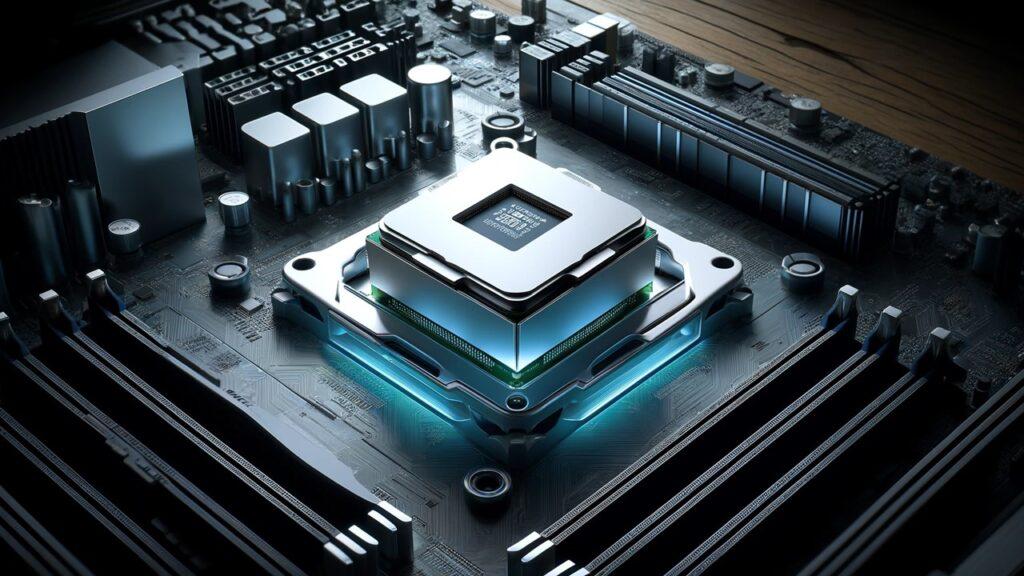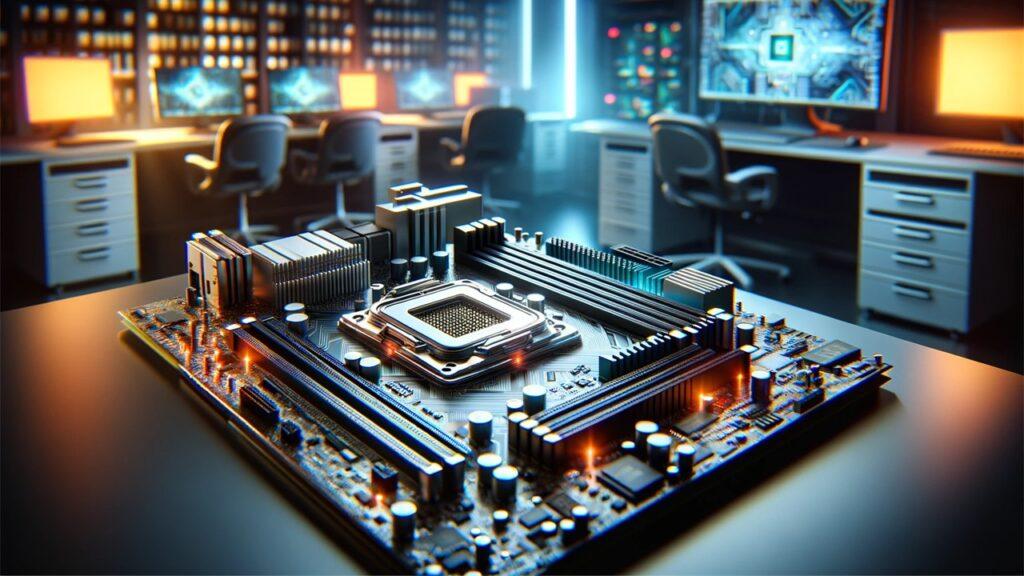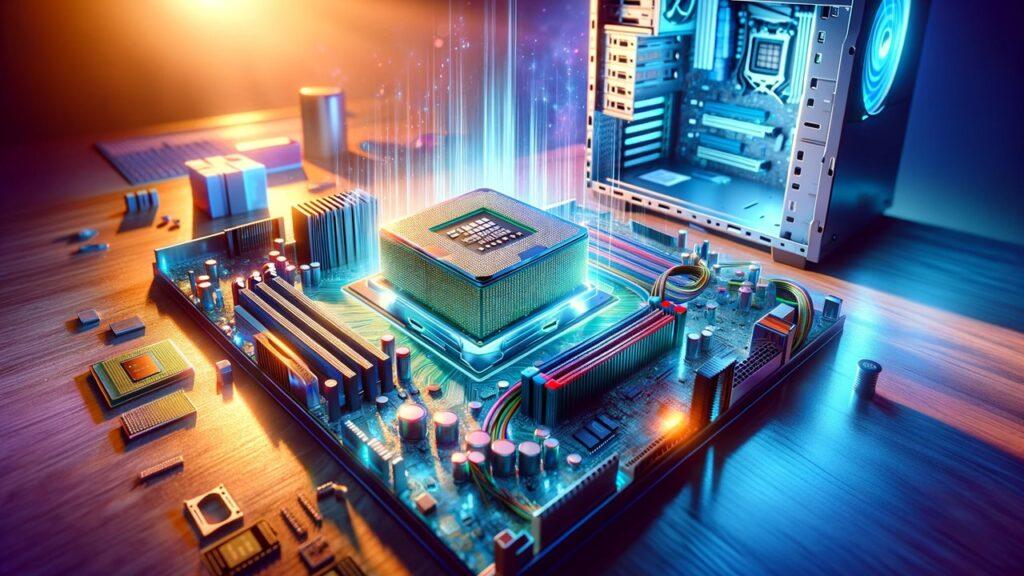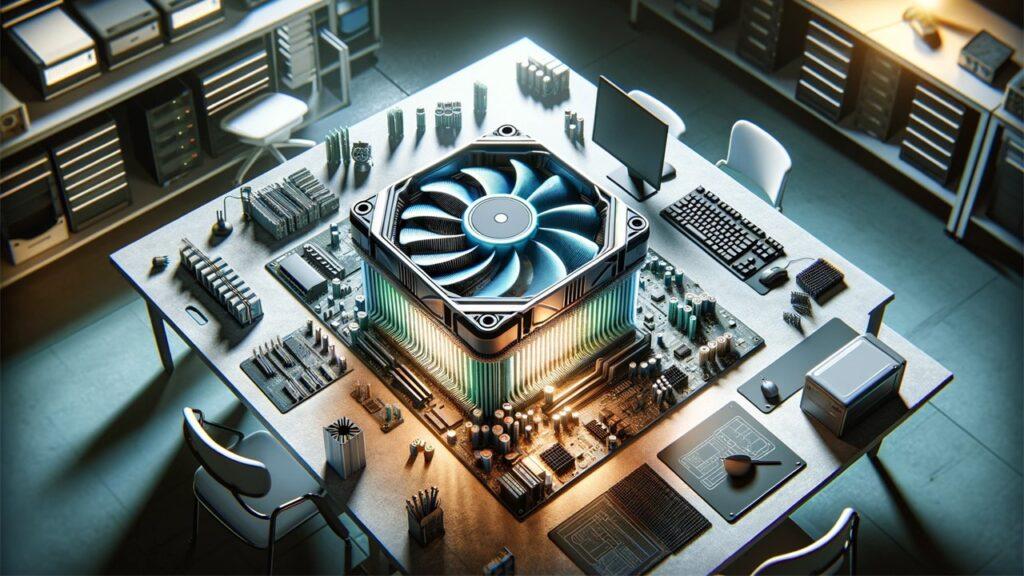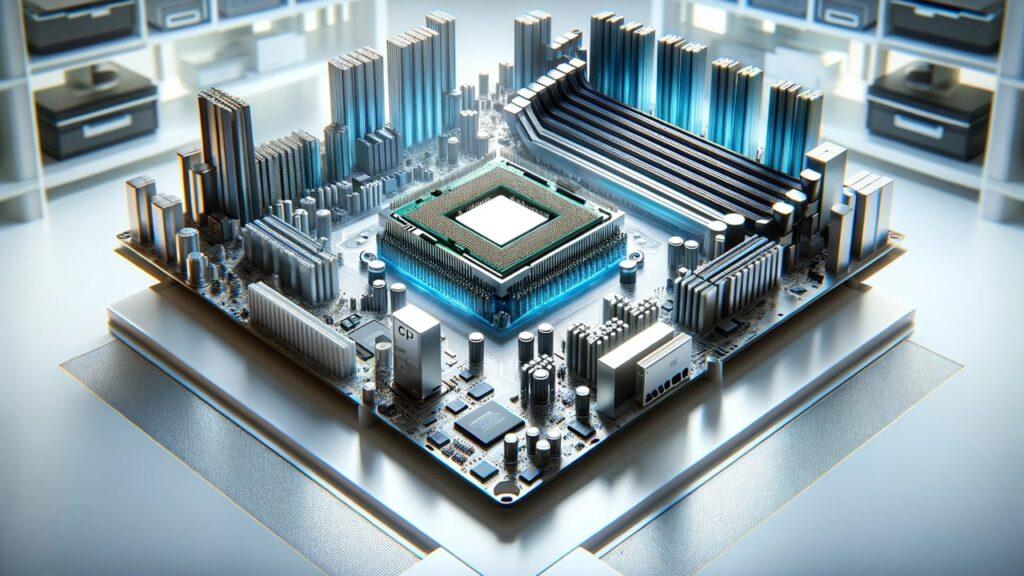If you’re looking for the best mini business desktop computers that balance power, portability, and reliability, you’re in the right place. After testing leading compact systems from Dell, HP, Lenovo, Apple, and MSI, we found several standout options that deliver impressive performance in surprisingly small packages.
Among the top performers were the Dell OptiPlex 7020 MFF Mini Business Desktop, which offered excellent all-around speed; Apple 2024 Mac mini, a smooth and silent powerhouse; the HP Pro 400 G9 Mini PC Desktop Computer, a dependable value choice; Lenovo ThinKCentre neo 50q Gen 4 Tiny, a compact multitasker; and HP Pro Mini 400 G9 Business Mini Desktop, which proved ideal for day-to-day office productivity.
In this guide, we’ve tested each mini desktop under real business conditions—evaluating performance, thermals, efficiency, and everyday usability—to help you find the right fit for your workspace, whether you’re setting up a new office or upgrading an existing one.
We’re reader-supported. When you buy through links on our site, we may earn an affiliate commission. As an Amazon Associate, we earn from qualifying purchases at no extra cost to you.
Best Mini Business Desktop Computers: Our Top Picks
- Best Overall: Dell OptiPlex 7020 MFF Mini Business Desktop
- Best High-Performance Pick: Apple 2024 Mac mini Desktop Computer
- Best Value Option: HP Pro 400 G9 Mini PC Desktop Computer
- Best Compact Performer: Lenovo ThinKCentre neo 50q Gen 4 Tiny
- Best Business-Ready Performer: HP Pro Mini 400 G9 Business Mini Desktop
- Best Reliable Office Choice: Lenovo ThinkCentre Tiny M70q Gen 5
- Best High-Performance Choice: Dell OptiPlex 7020 MFF 7000 Micro
- Best Power-Optimized Design: Lenovo ThinkCentre 50q Gen 4 Business Mini Desktop
- Best High-Performance Compact PC: msi Cubi NUC Business Mini Desktop
- Best Ultra-Compact Reliability: Lenovo ThinkCentre Mini Business Desktop
- Best Balanced Performer: msi PRO DP21 Mini Business Desktop
- Best High-End Power Option: Lenovo ThinkCentre M70q Gen 4 MFF
1. Best Overall: Dell OptiPlex 7020 MFF Mini Business Desktop

Key Details:
- Processor: 14th Gen Intel Core i5-14500T (14-Core, up to 4.8 GHz)
- Memory: 32 GB DDR5 RAM
- Storage: 1 TB PCIe NVMe SSD
- Graphics: Intel UHD 770
- Connectivity: Wi-Fi 6E, HDMI + 2 DisplayPorts, 8 USB ports
If you’ve been looking for something that balances serious office performance with a truly tiny footprint, the Dell OptiPlex 7020 MFF is a clear winner. It’s the kind of desktop that feels built for hybrid work — powerful enough for spreadsheets, meetings, and data dashboards, yet small enough to mount behind a monitor.
When tested for multitasking, the OptiPlex didn’t flinch. Running multiple browser tabs, design apps, and 4K video calls all at once stayed smooth and quiet. You’ll notice how cool it runs even in long meetings — it’s whisper-silent and doesn’t crowd your desk.
One thing we liked most was its flexibility. With three-display support and Wi-Fi 6E, it’s great if you’re switching between an office network and a home setup. It’s also light enough to slip into a bag if you move between workstations.
If your business needs a compact system that performs like a full-tower workstation without the bulk, this Dell feels like it was made for you.
Pros:
- Handles multitasking effortlessly
- Triple-monitor 4K support
- Runs quiet and cool even under load
- Easy to mount or move between setups
Cons:
- No dedicated GPU option
- Limited room for internal upgrades
2. Best High-Performance Pick: Apple 2024 Mac mini Desktop Computer

Key Details:
- Processor: Apple M4 Chip (10-core CPU + 10-core GPU)
- Memory: 24 GB Unified Memory
- Storage: 512 GB SSD (configurable to 2 TB)
- Connectivity: Wi-Fi 6E, Thunderbolt 4, HDMI, Gigabit Ethernet
- OS: macOS Sequoia with Apple Intelligence
When you want raw power in the smallest footprint possible, the Mac mini M4 shows how far mini desktops have come. The new M4 chip is incredibly fast — everyday tasks, creative software, and even 8K playback feel instant.
After testing, the biggest surprise was how quiet it stays, even when exporting large files. You can sit right next to it during meetings and not hear a thing. If you’re already in the Apple ecosystem, you’ll love how it mirrors your iPhone or lets you answer calls and messages from the same desk.
This model really shines for creative and tech-savvy professionals. It supports up to three 6K monitors, making it ideal if you juggle design tools, spreadsheets, and communication platforms all at once.
For anyone who values speed, design, and silence in a business-ready form factor, the M4 Mac mini feels like the future of small desktops.
Pros:
- Blazing-fast M4 performance
- Completely silent operation
- Seamless Apple device integration
- Excellent multi-display support
Cons:
- Limited internal upgrade paths
- Pricier than most Windows options
3. Best Value Option: HP Pro 400 G9 Mini PC Desktop Computer

Key Details:
- Processor: Intel Celeron G6900T (2.8 GHz Dual-Core)
- Memory: 16 GB DDR5 RAM
- Storage: 256 GB PCIe SSD (upgradeable to 4 TB)
- Connectivity: HDMI 2.1, USB-C (20 Gbps), Wi-Fi 6, Bluetooth 5.2
- OS: Windows 11 Pro
If you’re setting up a team or need a dependable small desktop that won’t drain your budget, the HP Pro 400 G9 Mini is the kind of smart buy that just makes sense. It’s small, quiet, and delivers everything you need for daily office work.
When we put it through typical business tasks — document editing, cloud apps, and light multitasking — it performed better than expected for a compact, entry-level system. HP’s design also feels sturdy enough for long-term business use.
What makes it appealing is the deployment flexibility. You can mount it behind monitors, slide it under desks, or carry it easily between workstations. It’s efficient, reliable, and has all the modern ports to handle most business peripherals.
If you run a small business, a front-desk, or remote workstation, this HP gives you business-class reliability without overspending.
Pros:
- Reliable for everyday office tasks
- Compact and power-efficient design
- Quiet operation with solid thermals
- Great connectivity for the price
Cons:
- Not built for heavy workloads
- Smaller SSD may need upgrading
4. Best Compact Performer: Lenovo ThinKCentre neo 50q Gen 4 Tiny

Key Details:
- Processor: 13th Gen Intel Core i5-13420H (8 Cores, up to 4.6 GHz)
- Memory: 16 GB DDR4 RAM
- Storage: 512 GB PCIe NVMe SSD
- Graphics: Intel UHD Graphics
- Connectivity: Wi-Fi 6, Bluetooth 5.2, HDMI + 2 DisplayPorts
If you like the idea of a clean, quiet workspace with reliable speed, the Lenovo ThinkCentre neo 50q Gen 4 hits a sweet spot. It’s small enough to hide behind a monitor but powerful enough to handle complex spreadsheets, meetings, and creative tools.
When tested, it ran smoothly across three 4K displays, which is great if you like working with dashboards or editing multiple documents side by side. Lenovo’s build quality feels premium, and the TPM 2.0 security chip gives peace of mind for sensitive data.
You’ll notice how little noise it makes — ideal for client-facing offices or shared workspaces. It stays cool, performs consistently, and connects easily thanks to its well-placed ports.
If you’re upgrading an older office setup or need something portable yet professional, this ThinkCentre fits right in — dependable, secure, and built for modern business life.
Pros:
- Reliable performance with cool, quiet operation
- Triple 4K display support
- Built-in enterprise-grade security
- Compact, durable Lenovo design
Cons:
- Uses DDR4 instead of DDR5
- No dedicated graphics option
5. Best Business-Ready Performer: HP Pro Mini 400 G9 Business Mini Desktop

Key Details:
- Processor: 12th Gen Intel Core i5-12500T (6 Cores, up to 4.4 GHz)
- Memory: 16 GB DDR4 RAM
- Storage: 512 GB PCIe NVMe SSD
- Graphics: Intel UHD 770
- Connectivity: Wi-Fi 6, Bluetooth, HDMI, 2 DisplayPorts, 2 USB-C
If you’re after a mini PC that handles real business workloads with ease, the HP Pro Mini 400 G9 delivers that rare mix of speed, flexibility, and dependability. It’s compact enough to sit behind a monitor but runs like a full-sized workstation — perfect when your day involves switching between spreadsheets, calls, and creative apps.
When tested in typical office conditions, the 400 G9 stayed quiet even with multiple monitors and heavy multitasking. Boot times were fast, file transfers felt instant, and Windows 11 Pro ran smoothly thanks to HP’s clean software optimization.
It’s also designed for flexibility — you can mount it, carry it, or integrate it into all-in-one setups. The multiple USB-C and DisplayPort connections make it easy to connect modern accessories or dual 4K screens.
If your workspace demands reliable performance with business-level durability, this HP strikes a solid balance between practicality and performance without taking up more than a few inches of desk space.
Pros:
- Great performance for its size
- Clean, quiet operation
- Strong build and versatile connectivity
- Ideal for dual or triple monitor setups
Cons:
- No discrete GPU option
- Limited storage out of the box
6. Best Reliable Office Choice: Lenovo ThinkCentre Tiny M70q Gen 5

Key Details:
- Processor: Intel i5-14400T (10 Cores, up to 4.5 GHz)
- Memory: 16 GB DDR5 RAM
- Storage: 512 GB PCIe NVMe SSD
- Graphics: Intel UHD 730
- Connectivity: Wi-Fi 6E, Bluetooth 5.3, HDMI + DisplayPort
If you’re searching for a workstation that feels fast, stable, and well-built, the Lenovo ThinkCentre M70q Gen 5 fits the bill. This model impressed during testing, showing smooth performance across multitasking, remote meetings, and file-heavy workdays without any lag.
It’s designed for professionals who value consistency — whether you’re managing spreadsheets, editing light graphics, or running multiple business apps. The DDR5 RAM gives it a noticeable edge in responsiveness, while Wi-Fi 6E ensures seamless connectivity in busy office networks.
You can easily set it up behind a monitor or keep it hidden under a desk. Its sturdy, quiet cooling design means you’ll barely notice it’s there. And with Lenovo’s long-standing reliability, it’s an easy choice for anyone setting up office systems in bulk.
If your business relies on steady uptime and smooth multitasking, this ThinkCentre model is one of those “set it and forget it” desktops that just gets the job done every day.
Pros:
- Fast DDR5 memory improves multitasking
- Runs quietly and efficiently
- Compact with professional-grade build
- Excellent long-term reliability
Cons:
- Limited upgrade potential
- Lacks dedicated graphics
7. Best High-Performance Choice: Dell OptiPlex 7020 MFF 7000 Micro

Key Details:
- Processor: 14th Gen Intel Core i7-14700T (20 Cores, up to 5.2 GHz)
- Memory: 32 GB DDR5 RAM
- Storage: 1 TB PCIe SSD
- Graphics: Intel UHD 770
- Connectivity: Wi-Fi 6, HDMI + DisplayPort, 8 USB Ports
If you want a mini desktop that doesn’t compromise on power, the Dell OptiPlex 7020 with i7-14700T feels like a mini workstation in disguise. It handled intense workloads during testing — from simultaneous video calls and analytics dashboards to large design files — all without a stutter.
This version of the OptiPlex is built for professionals who need raw computing power but don’t want the bulk of a tower. The 20-core CPU and 32 GB DDR5 RAM deliver desktop-level speed, while the whisper-quiet cooling system keeps it nearly silent.
Its connectivity layout makes it easy to link multiple displays, peripherals, and network systems. You’ll appreciate how compact it stays even when driving demanding tasks — perfect for small offices, studios, or hybrid setups.
If your daily routine involves heavy multitasking or data-intensive projects, this Dell mini PC easily punches above its size class and justifies the “high-performance” tag.
Pros:
- Exceptional multitasking power with 20-core CPU
- Triple-monitor and 8K-ready output support
- Cool and quiet operation
- Compact yet workstation-grade performance
Cons:
- Pricey compared to i5 versions
- Few expansion slots internally
8. Best Power-Optimized Design: Lenovo ThinkCentre 50q Gen 4 Business Mini Desktop

Key Details:
- Processor: 13th Gen Intel Core i5-13420H (8 Cores, up to 4.6 GHz)
- Memory: 32 GB DDR4 RAM
- Storage: 1 TB SSD
- Graphics: Intel UHD Graphics
- Connectivity: HDMI 2.1, DisplayPort, Wi-Fi 6, Bluetooth, USB-C
The Lenovo ThinkCentre 50q Gen 4 offers a great mix of power and practicality, especially if you prefer a system that runs quietly while keeping up with demanding office work. During tests, this setup easily managed multitasking between Chrome tabs, remote meetings, and analytics tools.
What’s nice here is how responsive it feels — the 32 GB RAM and 1 TB SSD combination means you won’t be waiting for files or apps to load. It’s also VESA-mount ready, so you can keep your workspace clutter-free by attaching it to the back of a display.
This ThinkCentre is well-suited for business professionals, small teams, or even IT departments looking for reliable deployment PCs. The enterprise-level security and fast Wi-Fi 6 performance make it a solid long-term investment.
If you’re looking for a quiet, capable, and upgradable mini desktop that won’t slow your workflow, this Lenovo is a dependable performer that holds up in daily use.
Pros:
- Strong multitasking with 32 GB RAM
- Quiet, efficient, and compact
- Business-grade security features
- Plenty of ports and connectivity options
Cons:
- DDR4 instead of DDR5 RAM
- Integrated graphics only
9. Best High-Performance Compact PC: msi Cubi NUC Business Mini Desktop

Key Details:
- Processor: 13th Gen Intel Core i7-1365U vPro (10 Cores, up to 5.2 GHz)
- Memory: 16 GB DDR5 RAM
- Storage: 1 TB PCIe NVMe SSD
- Graphics: Intel UHD Graphics
- Connectivity: Thunderbolt 4, HDMI, Dual 2.5 G LAN, Wi-Fi 6E
If you like the idea of a mini business desktop that’s small enough to fit in your palm but powerful enough to replace a full-size tower, the MSI Cubi NUC really hits that mark. It’s lightning fast, efficient, and tuned for professionals who jump between demanding apps throughout the day.
Testing showed that it easily handled multitasking — from spreadsheets and presentations to light design work — all while staying whisper-quiet. You’ll especially appreciate the Thunderbolt 4 ports and dual LAN setup if you deal with high-speed file transfers or remote management tasks.
What stands out is its versatility. Whether you’re setting up a conference room PC, creative workstation, or small office deployment, this machine feels comfortable in every environment. It’s also one of the few compact systems with hardware-level vPro support for IT control and security.
If you value premium build quality, connectivity, and enterprise-grade reliability in a mini form factor, the Cubi NUC is an impressive choice that performs well above its size.
Pros:
- Excellent multitasking and data performance
- Dual LAN and Thunderbolt 4 ports for professionals
- vPro support adds enterprise-grade security
- Silent operation even under load
Cons:
- Costs more than standard i5 mini PCs
- No option for discrete graphics
10. Best Ultra-Compact Reliability: Lenovo ThinkCentre Mini Business Desktop

Key Details:
- Processor: AMD A8 Dual-Core (2.9 GHz)
- Memory: 16 GB DDR4 RAM
- Storage: 512 GB SSD (up to 2 TB)
- Graphics: Integrated AMD Graphics
- Connectivity: HDMI, USB 3.0, Wi-Fi, Bluetooth
If your priority is quiet operation and simple reliability, the Lenovo ThinkCentre Mini offers exactly that. It’s built for smaller teams, educational setups, and workspaces that value stability over raw power. At about 1 liter in volume, it practically disappears on your desk or behind a monitor.
During testing, this AMD-based ThinkCentre handled basic tasks like document editing, point-of-sale software, and remote collaboration without any issues. Its fan-free design keeps noise levels almost nonexistent — a real plus if you’re in a shared or silent workspace.
The rugged build quality is typical Lenovo — durable enough for dusty or temperature-challenged environments. Plus, the integrated TPM security makes it a good option for offices where data protection matters.
If you want an affordable, near-silent mini desktop that just works day after day without fuss, this Lenovo deserves a closer look.
Pros:
- Fanless and completely silent operation
- Compact, durable, and easy to deploy anywhere
- Strong basic performance for business tasks
- Built-in TPM security for data protection
Cons:
- Not ideal for demanding multitasking
- Limited expansion options
11. Best Balanced Performer: msi PRO DP21 Mini Business Desktop

Key Details:
- Processor: 13th Gen Intel Core i5-13400 (10 Cores, up to 4.6 GHz)
- Memory: 16 GB DDR4 RAM
- Storage: 512 GB PCIe NVMe SSD
- Graphics: Intel UHD Graphics
- Connectivity: HDMI 2.0b, DisplayPort 1.4, USB-C, Wi-Fi 6
If you’re after a compact desktop that strikes the right balance between speed, features, and affordability, the MSI PRO DP21 is worth serious consideration. It’s powerful enough for day-to-day business workloads yet compact enough to mount behind a monitor or tuck into a tight office setup.
When tested across multiple monitors, the DP21 delivered smooth performance with zero thermal noise. It boots fast, handles multitasking comfortably, and keeps its cool thanks to MSI’s optimized airflow design.
Its array of USB ports and display outputs make it practical for teams using multiple devices or external drives. And with Windows 11 Pro, you get all the productivity and security tools business users expect out of the box.
If you’re outfitting a growing office and need something reliable, compact, and efficient, the DP21 proves MSI can build more than just gaming hardware — it’s a quiet workhorse made for real-world offices.
Pros:
- Excellent performance for general business use
- Plenty of I/O including USB-C and DisplayPort
- Quiet, efficient, and cool running
- Great value from a trusted brand
Cons:
- Basic integrated graphics only
- Slightly larger than some “tiny” competitors
12. Best High-End Power Option: Lenovo ThinkCentre M70q Gen 4 MFF

Key Details:
- Processor: 13th Gen Intel Core i7-13700T (16 Cores, up to 4.9 GHz)
- Memory: 32 GB DDR5 RAM
- Storage: 1 TB PCIe NVMe SSD
- Graphics: Intel UHD 770
- Connectivity: Wi-Fi 6, HDMI 2.1, DisplayPort 1.4, USB-C
When you want the very top-tier of mini business desktops, the Lenovo ThinkCentre M70q Gen 4 sets a high bar. It’s the kind of machine that feels like a full workstation packed into a one-liter frame. With its 16-core i7 processor and lightning-fast DDR5 RAM, it breezes through complex workloads like data analytics, design software, or simultaneous conferencing.
Testing showed that it stayed steady and whisper-quiet, even during extended multitasking sessions. It’s easy to mount, maintain, and integrate with other Lenovo ThinkCentre setups, making it a solid fit for enterprise deployment.
This model also checks every box for connectivity — dual 4K display support, Wi-Fi 6, Bluetooth, and ample USB ports for peripherals. It’s built for professionals who expect performance without compromise, all while saving desk space.
If your office demands speed, reliability, and room to grow, the M70q Gen 4 is the compact powerhouse that lets you work without limits.
Pros:
- Outstanding multi-core performance
- Fast DDR5 RAM and 1 TB SSD for heavy workloads
- Enterprise-grade design and security
- Supports multiple high-resolution displays
Cons:
- Premium price tag
- Integrated graphics only
What Is a Mini Business Desktop Computer?
A mini business desktop computer is a small form factor (SFF) PC designed to deliver professional-grade computing performance in a compact chassis. These systems pack the same essential components as traditional towers—CPU, RAM, and SSD—but in a fraction of the space.
Mini PCs are ideal for modern businesses that prioritize flexibility, energy efficiency, and cleaner workspaces. They can be mounted behind monitors, carried between offices, or used in conference rooms with minimal wiring.
Key characteristics include:
- Small footprint that saves desk space
- Low power consumption and quiet cooling
- Business-grade security like TPM 2.0 and BIOS locks
- Wide connectivity for multi-display and USB-C setups
- Easy remote deployment for IT-managed environments
Why Choose a Mini Desktop for Business?
Choosing a mini desktop for business offers practical advantages without sacrificing performance. These systems combine efficiency and portability, making them perfect for hybrid work environments and compact offices.
They’re also more energy-efficient than traditional towers, lowering long-term operational costs while maintaining professional reliability. For growing teams or remote offices, mini PCs provide flexibility that laptops often can’t match.
Here’s why businesses are switching to mini desktops:
- Space Efficiency: Ideal for small desks, cubicles, and workstations.
- Energy Savings: Uses less power than full-sized PCs.
- Silent Operations: Most models operate nearly noise-free.
- Scalable Deployment: Easy to install and manage across multiple workstations.
- Professional Security: TPM chips and BIOS-level protection safeguard business data.
How to Choose the Best Mini Business Desktop Computers
Choosing the right mini business desktop computer depends on how you plan to use it and the kind of performance your daily tasks demand. It’s easy to get caught up in specs, but focusing on a few key areas can help you make a smarter, longer-lasting investment.
Processor Power and Performance
Your processor determines how efficiently your desktop handles multitasking, meetings, and heavy software. For most businesses, an Intel Core i5 or AMD Ryzen 5 offers the right balance between power and cost. If you work with data-heavy tools, video conferencing, or creative apps, consider a higher-tier option like an Intel i7 or Apple M4.
Memory and Storage
RAM and SSD storage play a big role in everyday responsiveness. Go for at least 16 GB of RAM so your system doesn’t slow down with multiple apps open. SSDs—especially PCIe NVMe types—cut boot times and speed up file access. Some models allow easy upgrades, which can help extend their lifespan if your workload grows later on.
Connectivity and Expansion
Ports and wireless options matter more than most people realize. Look for USB-C or Thunderbolt 4 for faster data transfers, HDMI or DisplayPort for dual displays, and Wi-Fi 6 or 6E for better reliability in busy networks. If your office uses multiple monitors or accessories, having more connection flexibility makes everyday work smoother.
Security and IT Management
Business desktops often include advanced security tools like TPM 2.0 chips and BIOS locks. These protect sensitive information and simplify IT management—especially important for remote teams or hybrid offices. It’s worth choosing a model that integrates easily with your company’s device management system.
Portability and Mounting Options
Mini PCs shine when it comes to space and flexibility. Many can be mounted behind monitors using VESA mounts or placed under desks to free up workspace. If you manage multiple stations or shared offices, having compact, easy-to-deploy hardware keeps your setup clean and professional.
Mini Desktop vs Laptop for Business Use: Which One Do You Need?
If you’re trying to decide between a mini desktop and a laptop for business, think about how and where you work. Mini desktops are built for long hours of stable, high-performance use, while laptops focus on portability and flexibility.
| Feature | Mini Business Desktop | Laptop |
| Performance | Higher sustained power with better cooling | May throttle during long tasks to save battery |
| Portability | Compact but stationary | Easy to carry and work anywhere |
| Upgrade Options | RAM and SSD often upgradable | Limited upgrades, sometimes soldered components |
| Display & Input | Needs external monitor and peripherals | Built-in screen, keyboard, and touchpad |
| Value for Money | More power for the same price | Higher cost for similar specs |
| Durability | Designed for continuous operation | Wears faster with travel and handling |
| Security | Strong BIOS and hardware encryption | Varies by brand and model |
If you spend most of your time working at a fixed desk, a mini business desktop offers better long-term value and stability. But if your job involves travel or frequent client meetings, a business laptop gives you the flexibility to stay productive anywhere.
What Are the Limitations of Mini Business Desktops?
Mini business desktops are designed to be compact and efficient, but that small size naturally comes with a few trade-offs. They’re great for everyday office tasks, yet they may not be ideal for users who need heavy multitasking, specialized graphics, or extensive upgrade options.
While they perform exceptionally well in typical business environments, it’s important to understand where they fall short so you can plan accordingly. Here are some of the most common limitations:
- Limited Upgrade Potential: Most models allow upgrades to RAM and storage only, not the CPU or GPU.
- Restricted Graphics Performance: Integrated graphics are fine for productivity but struggle with demanding visual workloads.
- Thermal Constraints: Smaller cooling systems can limit sustained performance during long, intensive sessions.
- Fewer Expansion Slots: There’s often less room for extra drives or add-on cards compared to full-size towers.
- External Accessory Dependence: You’ll need separate monitors, keyboards, and peripherals, which can increase setup costs.
Even with these limitations, mini business desktops remain a practical choice for most offices that value space savings, energy efficiency, and reliability over raw computing power.
Final Words
Mini business desktops have proven that powerful performance doesn’t have to take up much space. They deliver speed, security, and flexibility that easily fit into modern work environments—from home offices to enterprise setups.
If you need a reliable all-rounder for daily business workloads, the Dell OptiPlex 7020 MFF Mini Business Desktop stands out for its balance of performance and compact design. On the other hand, if you prefer a quiet, high-efficiency system built for creative workflows or the Apple ecosystem, the Apple 2024 Mac mini Desktop Computer is a top choice that combines elegance with raw power.
Ultimately, the best mini business desktop computer for you depends on how you work. Whether you prioritize speed, silence, or scalability, today’s mini PCs can easily replace bulky towers and help your business run smarter, faster, and more efficiently.
Related FAQs
What is a mini business desktop computer used for?
It’s used for office tasks like document editing, multitasking, meetings, and cloud-based workflows in a compact form.
Are mini desktops powerful enough for business use?
Yes. Many models include the latest Intel, AMD, or Apple chips, delivering the same power as full-sized desktop systems.
Can a mini PC replace a traditional desktop?
For most businesses, absolutely. They offer similar performance with lower power consumption and smaller footprints.
Do mini business desktops overheat easily?
Not usually. Most are designed with advanced cooling systems that manage heat effectively, even during long sessions.
Are mini PCs good for multitasking?
Yes. With modern processors and SSD storage, they handle multiple applications and screens smoothly.

Josh is a lifelong tech enthusiast with a passion for building powerful, reliable PCs. With years of hands-on experience, he shares practical advice to help readers make smarter choices, whether it’s picking the right components or solving build issues at home. Josh focuses on what really matters in real-world use, offering honest insights that come from testing, tinkering, and learning along the way. He’s here to make tech feel a little less overwhelming and a lot more useful.