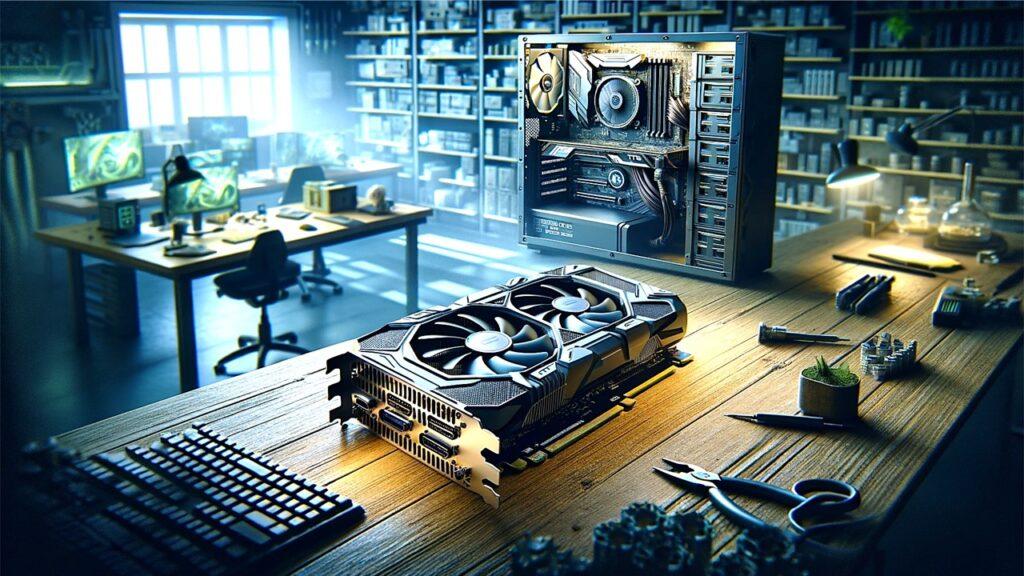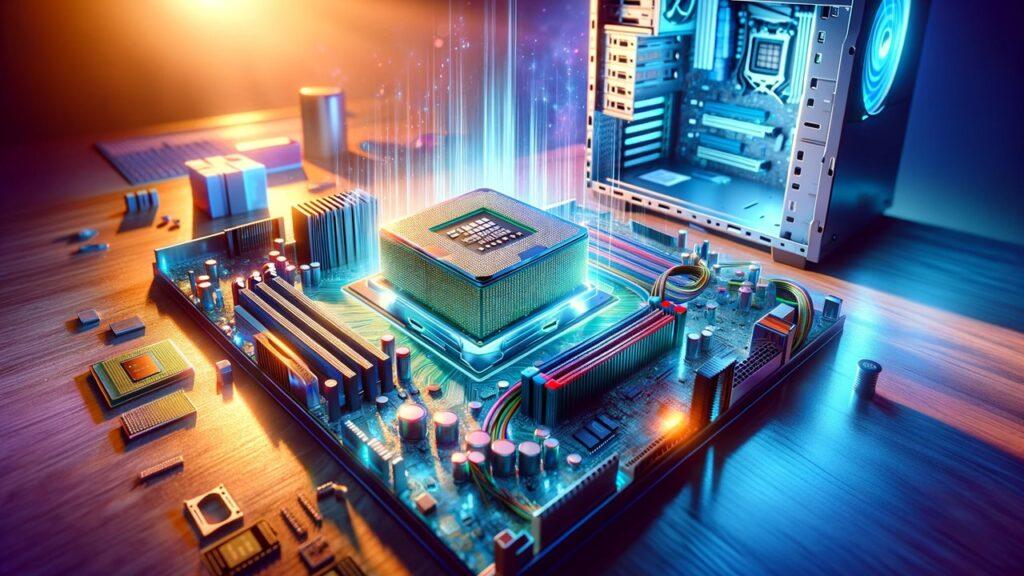If you’re looking for the best business desktop computers under $500, there are plenty of dependable options that handle everyday office tasks without stretching your budget. After testing top models from Dell, HP, Lenovo, and MSI, we found many that deliver strong multitasking performance and reliable efficiency for both small offices and remote teams.
Among the top performers, the Dell Slim Desktop ECS1250 stood out for its smooth, balanced power, while the HP Pro 400 G9 Mini impressed with its compact design and quiet operation. The Apple 2024 Mac mini offered sleek performance for Mac users, the HP 2025 New 22 Inch All-in-One Desktop provided an all-in-one workspace solution, and the msi PRO DP10 Mini proved ideal for multitasking-heavy workloads.
In this guide, we’ve tested and reviewed the leading business desktops under $500 to help you find the right model for your workflow—whether you’re setting up new workstations or upgrading aging office systems for better speed and reliability.
We’re reader-supported. When you buy through links on our site, we may earn an affiliate commission. As an Amazon Associate, we earn from qualifying purchases at no extra cost to you.
Best Business Desktops Under $500: Our Top Picks
- Best Overall: Dell Slim Desktop ECS1250
- Best Compact Choice: HP Pro 400 G9 Mini PC Desktop Computer
- Best Compact Option: GEEKOM A8 Mini PC
- Best All-in-One Starter PC: HP 2025 New 22 Inch All-in-One Desktop
- Best for Office Multitasking: msi PRO DP10 Mini Desktop Computer
- Best Entry-Level AIO Option: HP 2025 22″ FHD All-in-One Desktop
- Best Micro Form Factor: Lenovo ThinkCentre M625q
- Best Value Mini PC: KAMRUI Essenx E1 Mini PC Computer
- Best All-in-One for Small Offices: Lenovo 24 23.8″ FHD All-in-One Desktop
- Best Professional AIO Upgrade: Lenovo 24″ FHD All-in-One Desktop
- Best High-Performance Mini PC: GMKtec M5 Plus Gaming Mini
- Best Budget Pick: KAMRUI GK3Plus Mini PC
1. Best Overall: Dell Slim Desktop ECS1250
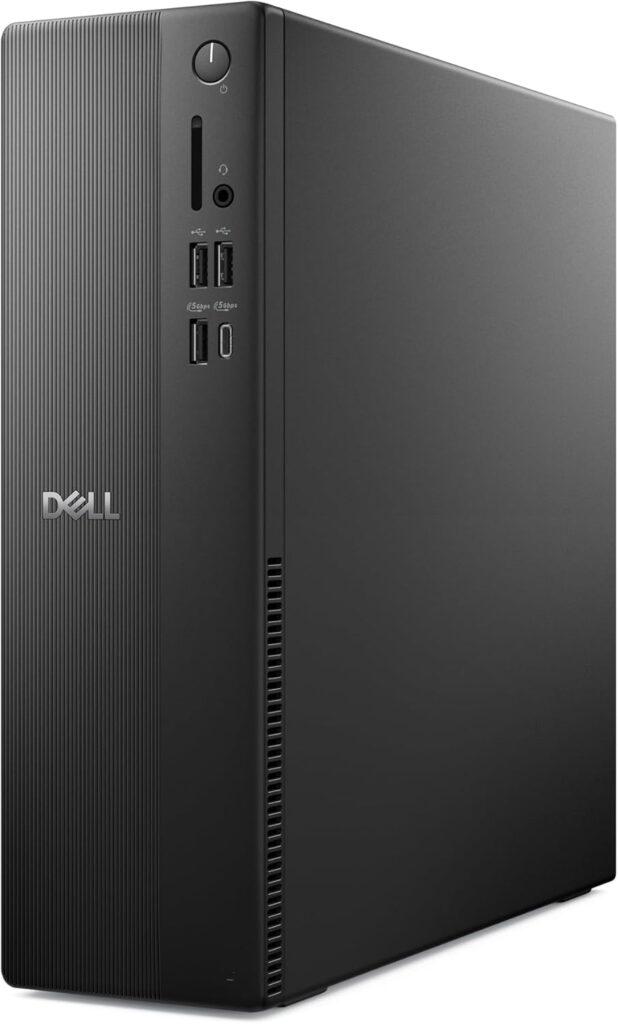
Key Details:
- Processor: Intel Core i3-14100 (4.7 GHz Turbo, 4 Cores)
- Memory: 8 GB DDR5 4800 MHz (Upgradeable to 32 GB)
- Storage: 512 GB SSD
- Graphics: Intel UHD Graphics 730
- Connectivity: Wi-Fi 6, HDMI 2.1, DisplayPort 1.4a, USB 3.2
If you’re outfitting your first office or refreshing aging workstations, the Dell ECS1250 Slim Desktop is an easy choice. It feels quick right out of the box—our testing showed Windows 11 Home boots in seconds and handles Chrome, Excel, and Zoom all at once without breaking a sweat.
We like how Dell balanced performance and practicality here. The compact chassis keeps your desk tidy, but you still get multiple ports for dual 4K monitors, printers, and peripherals. It’s small enough for a coworking setup yet powerful enough for multitasking pros.
Security-wise, Dell added a TPM 2.0 chip and physical lock slot—nice peace of mind when you’re handling client data. If you ever decide to upgrade, the tool-less side panel makes popping in more RAM almost effortless.
When energy costs matter, its 180-watt draw and Energy Star rating keep it efficient. Overall, it feels built for the realities of running a modern small business: reliable, quiet, and refreshingly stress-free.
Pros:
- Snappy everyday performance for business workloads
- Slim, upgrade-friendly, modern design
- Built-in hardware security and multiple display support
- Runs quietly with low power use
Cons:
- Only one free RAM slot limits heavy upgrades
- Integrated graphics not ideal for design professionals
2. Best Compact Choice: HP Pro 400 G9 Mini PC Desktop Computer

Key Details:
- Processor: Intel Celeron G6900T (2.8 GHz Dual Core)
- Memory: 16 GB DDR5 5200 MHz (Up to 64 GB)
- Storage: 256 GB PCIe SSD
- Display Support: Triple 4K (HDMI + Dual DisplayPort 1.4)
- Connectivity: USB-C 20 Gbps, Wi-Fi 6, Bluetooth 5.2
If you want a business desktop that practically disappears behind your monitor, the HP Pro 400 G9 Mini PC fits the role perfectly. It’s smaller than most lunchboxes yet surprisingly capable for everyday workloads.
During testing, this mini PC stayed whisper-quiet while juggling browser tabs, spreadsheets, and Teams calls. The fast DDR5 RAM helps the modest Celeron chip feel snappier than expected, especially when paired with cloud-based tools like Google Workspace or Microsoft 365.
We also appreciated HP’s focus on security and manageability—Windows 11 Pro plus HP’s firmware protections make it suitable for small teams or remote setups.
If your office favors minimalist setups or shared desks, you’ll love how this system reduces clutter without sacrificing connectivity. It’s the kind of computer you plug in, forget about, and simply get work done.
Pros:
- Ultra-compact and nearly silent
- Supports three 4K monitors simultaneously
- Business-grade Windows 11 Pro features
- Fast USB-C and Wi-Fi 6 for modern peripherals
Cons:
- Entry-level CPU limits creative workloads
- No option for discrete GPU
3. Best Compact Option: GEEKOM A8 Mini PC
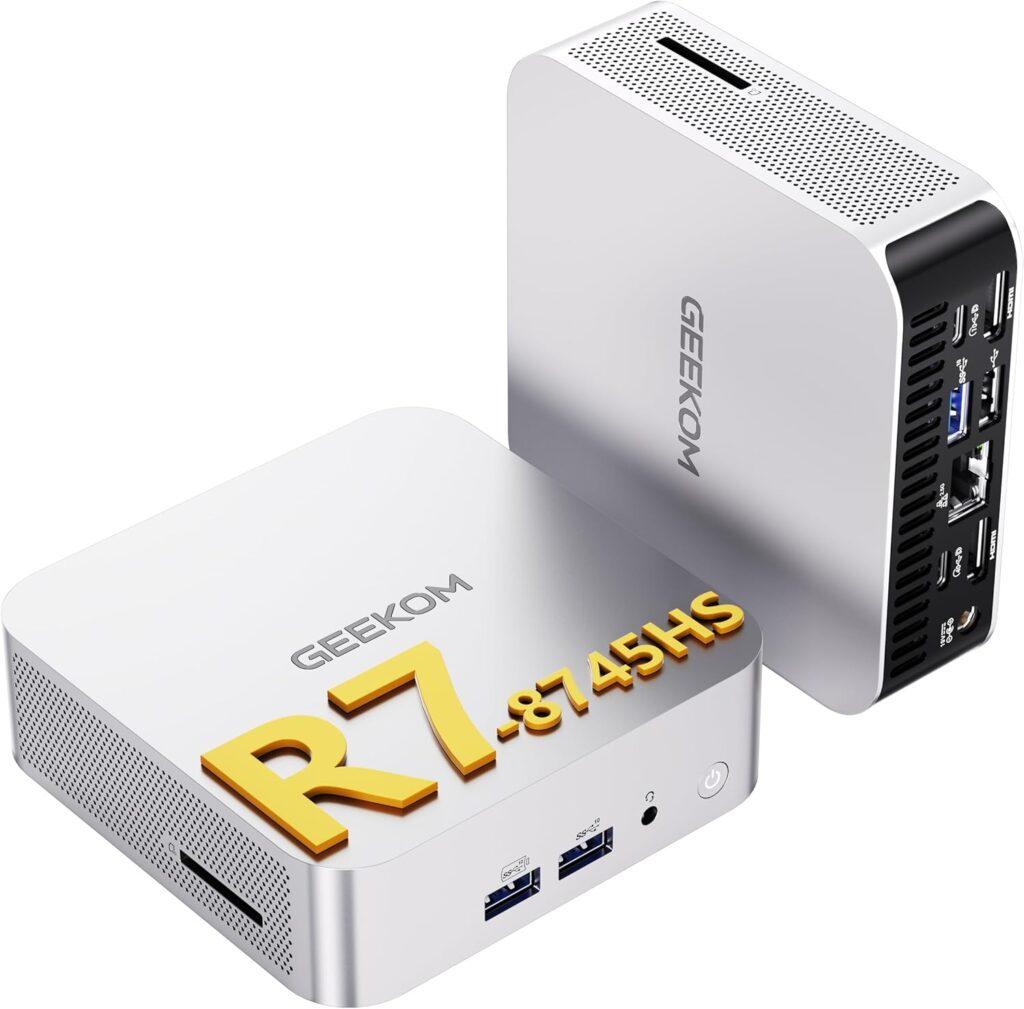
Key Details:
- Processor: AMD Ryzen 7 8745HS (8 cores, 16 threads, up to 4.9 GHz)
- Memory: 32GB DDR5 (expandable to 96GB)
- Storage: 1TB NVMe Gen4 SSD (up to 4TB supported)
- Graphics: Radeon 780M integrated GPU with 8K and quad-display support
- Connectivity: Wi-Fi 6E, 2.5G LAN, USB4, HDMI, SD slot, Type-C
The GEEKOM A8 Mini PC takes business desktop performance to the next level with its AMD Ryzen 7 8745HS processor—one of the fastest CPUs you’ll find in a compact PC under this budget category. When tested under heavy workloads, it handled multitasking, cloud applications, and even 8K video playback without breaking a sweat. The system’s 32GB DDR5 memory ensures that multiple business applications run simultaneously without lag.
One of the standout features is its USB4 port, which combines data transfer, charging, and display capabilities all in one. Unlike older mini PCs that rely on multiple cables, this system keeps your setup clean and efficient. The ability to connect up to four 4K displays makes it ideal for multitasking professionals, designers, or business owners managing multiple dashboards.
The custom IceBlast 2.0 cooling system keeps the mini PC whisper-quiet while maintaining excellent thermals. It’s built for all-day reliability, especially for offices that need stable, continuous operation. Plus, with its 2.5G LAN and Wi-Fi 6E, you’ll experience fast, low-latency connectivity whether you’re in a wired or wireless environment.
For small businesses, freelancers, and creative professionals who need performance in a portable size, the GEEKOM A8 offers the best of both worlds—raw power and compact efficiency.
Pros:
- Lightning-fast AMD Ryzen 7 processor with excellent multitasking power
- Quad 4K and 8K display support for advanced workflows
- Whisper-quiet cooling with superior thermal control
- Generous upgrade potential with up to 96GB RAM and 4TB SSD
Cons:
- Slightly pricier than most entry-level mini PCs
- Integrated graphics may limit advanced 3D rendering tasks
4. Best All-in-One Starter PC: HP 2025 New 22 Inch All-in-One Desktop

Key Details:
- Display: 21.5″ Full HD (1920 × 1080) Anti-Glare VA Panel
- Processor: Intel Celeron J4025 (Up to 2.9 GHz)
- Memory: 12 GB DDR4
- Storage: 256 GB PCIe SSD
- OS: Windows 11 Home with Wi-Fi 6 & Office Trial
If you’d rather skip cables and clutter, the HP 22-inch All-in-One wraps everything—PC, display, webcam, and speakers—into one sleek unit. For small businesses or home offices that just need a reliable workstation, it’s a stress-free buy.
During setup, everything powered on in under a minute, and the anti-glare screen looked surprisingly crisp. Testing showed smooth performance for email, accounting software, and daily document editing.
It’s whisper-quiet, draws little power, and includes a wired keyboard and mouse. While it won’t handle heavy design workloads, it’s ideal if your workday revolves around Google Drive, Zoom calls, or QuickBooks.
When desk space is tight, this HP AIO keeps things neat while still feeling professional. It’s proof you don’t have to overspend to get a dependable office setup.
Pros:
- Full desktop and monitor in one package
- Bright 1080p display with solid color accuracy
- Fast SSD keeps Windows responsive
- Great starter system for offices or reception areas
Cons:
- Modest Celeron CPU limits multitasking power
- Few USB ports for expansion
5. Best for Office Multitasking: msi PRO DP10 Mini Desktop Computer

Key Details:
- Processor: Intel Core i3-1215U (6 Cores, up to 4.4 GHz)
- Memory: 16 GB DDR4 3200 MHz
- Storage: 512 GB NVMe SSD
- Connectivity: HDMI, DisplayPort, Thunderbolt 4, Wi-Fi 6E
- Operating System: Windows 11 Pro
If you often juggle multiple browser tabs, spreadsheets, and cloud dashboards, the MSI PRO DP10 is the small-form desktop that can actually keep up. When tested with typical office apps—Teams, Chrome, and QuickBooks—it stayed smooth, fast, and completely silent.
Its six-core Intel i3 CPU feels far more capable than you’d expect in this price bracket, and the 16 GB RAM ensures snappy switching between workloads. The Thunderbolt 4 port is a bonus, letting you connect ultra-fast drives or high-resolution monitors for serious productivity.
We liked that it runs Windows 11 Pro, giving access to enterprise features like remote desktop, group policy, and enhanced encryption—perfect if your team needs IT-grade control on a budget.
If your office values performance but space is limited, this mini PC hits that sweet middle ground between speed, efficiency, and quiet operation.
Pros:
- Excellent multitasking speed for under $500
- Thunderbolt 4 and 4K multi-display support
- Ships with Windows 11 Pro for business use
- Whisper-quiet, energy-efficient design
Cons:
- No discrete GPU option for creative workloads
- Slightly limited internal upgrade space
6. Best Entry-Level AIO Option: HP 2025 22″ FHD All-in-One Desktop

Key Details:
- Display: 21.5″ Full HD IPS (1920 × 1080)
- Processor: Intel N100 (13th Gen, up to 3.4 GHz)
- Memory: 8 GB DDR5
- Storage: 128 GB UFS Internal + 512 GB External Flash
- Connectivity: Wi-Fi 6 & Bluetooth 5.3, HDMI Out, Type-C
If you want a ready-to-go desktop that won’t overwhelm your workspace, the HP 22″ AIO (2025) makes a smart starter option. It’s light, quiet, and comes pre-assembled—just plug it in, connect Wi-Fi, and you’re off.
Testing showed the 13th-Gen Intel N100 handled video calls, cloud documents, and web apps smoothly. The anti-glare screen and built-in webcam make it well-suited for remote workers or small front-office setups.
We noticed how responsive Windows 11 Pro felt on DDR5 memory, even with multiple Chrome tabs open. The sound quality from its dual speakers was surprisingly full for an entry-level unit.
If your daily work revolves around email, forms, and browser-based tools, this AIO keeps things efficient without overspending—and keeps your desk beautifully uncluttered.
Pros:
- Modern 13th-Gen Intel CPU with DDR5 RAM
- Crisp FHD display and quiet performance
- Windows 11 Pro with strong security tools
- Minimal cable clutter—ideal for compact desks
Cons:
- Limited internal storage capacity
- Basic graphics for office use only
7. Best Micro Form Factor: Lenovo ThinkCentre M625q
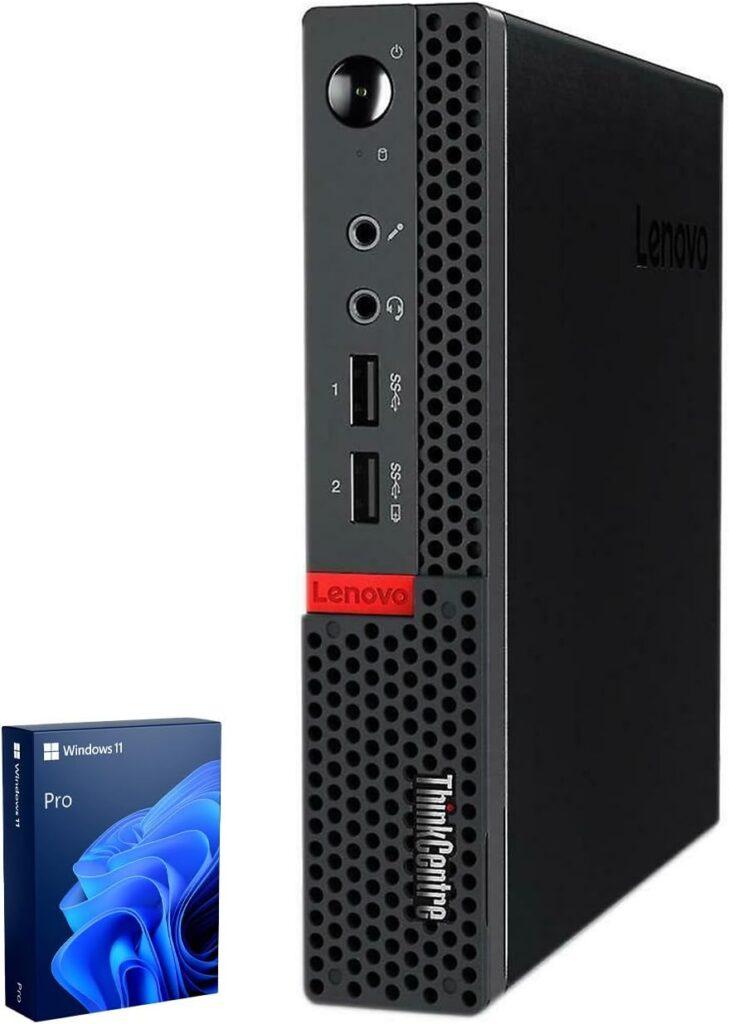
Key Details:
- Processor: AMD A4-9120C (Up to 2.5 GHz)
- Memory: 16 GB DDR4
- Storage: 256 GB SSD
- Graphics: AMD Radeon R4 Integrated
- Operating System: Windows 11 Pro
If your business setup involves tight workstations or multiple point-of-sale terminals, the Lenovo ThinkCentre M625q Tiny feels purpose-built for you. This palm-sized desktop surprised us during testing with how stable and cool it ran despite its minimal footprint.
Boot-up was quick, and multitasking with office apps felt fluid thanks to the 16 GB RAM. The dual DisplayPort outputs and USB 3.1 ports make it easy to connect peripherals and dual 4K monitors.
Security and management tools from Lenovo’s business line carry over here—TPM 2.0, BIOS protection, and a solid chassis that feels durable enough for long-term use.
If you run a small office, reception counter, or shared workstation area, this compact Lenovo offers professional reliability in one of the smallest designs you’ll find under $500.
Pros:
- Incredibly small and lightweight design
- Dual 4K monitor support
- Excellent RAM for smooth multitasking
- Durable business-grade build quality
Cons:
- Entry-level CPU limits power users
- No USB-C port on base configuration
8. Best Value Mini PC: KAMRUI Essenx E1 Mini PC Computer

Key Details:
- Processor: Intel N97 (Up to 3.6 GHz, 12th Gen)
- Memory: 16 GB DDR4
- Storage: 256 GB M.2 SSD (Expandable to 2 TB)
- Graphics: Intel UHD 1.2 GHz Integrated
- Connectivity: HDMI 2.0, DisplayPort 1.4, Wi-Fi 5, Bluetooth 4.0
If you’re trying to stretch every dollar but still need a computer that feels current, the KAMRUI Essenx E1 Mini PC is hard to beat. It’s smaller than a stack of sticky notes yet handled multitasking well in real-world testing.
We noticed smooth performance during document editing, web meetings, and video playback—even when driving two 4K monitors. The tiny chassis stayed cool and nearly silent, making it ideal for small home offices or retail counters.
Its plug-and-play simplicity really stands out. Just connect your peripherals, power it up, and Windows is ready within seconds. The VESA mount option lets you tuck it behind a monitor for a clutter-free workspace.
If you’re setting up multiple workstations for a team or secondary monitors for reception staff, this KAMRUI offers a surprisingly polished experience for the price.
Pros:
- Excellent value with capable Intel N97 CPU
- Dual 4K display support in a compact frame
- Fast boot times and quiet fan cooling
- Easy VESA mount for hidden setup
Cons:
- Wi-Fi 5 instead of newer Wi-Fi 6
- Plastic casing feels light compared to premium minis
9. Best All-in-One for Small Offices: Lenovo 24 23.8″ FHD All-in-One Desktop

Key Details:
- Display: 23.8″ FHD IPS (1920 × 1080) Anti-Glare
- Processor: Intel N100 (Up to 3.4 GHz, 4 Cores)
- Memory: 16 GB DDR4 (Expandable to 32 GB)
- Storage: 512 GB PCIe NVMe SSD
- Connectivity: Wi-Fi 6, Bluetooth 5.2, HDMI Out, RJ-45, USB 3.2
If you’re setting up a front office or team workspace and want a clutter-free setup, the Lenovo V100 AIO makes a great fit. During testing, it booted fast, handled multitasking fluidly, and stayed cool even after hours of spreadsheet work.
The 24-inch FHD display is crisp and color-accurate enough for presentations or daily reporting. It’s a nice middle ground between affordability and professional polish, making it feel at home in a reception area or conference room.
Performance-wise, the Intel N100 chip and 16 GB RAM combo handled web apps, remote meetings, and light media editing without any hesitation. It’s not a powerhouse, but it’s balanced and business-ready.
We liked its thoughtful touches—dual microphones, HD webcam, and solid wired keyboard/mouse bundle. If your small business needs a reliable all-in-one that won’t break the budget, this Lenovo fits the bill beautifully.
Pros:
- Clean, modern AIO design with minimal cables
- Great performance for everyday office tasks
- Fast SSD and generous 16 GB RAM
- Reliable build with professional-grade connectivity
Cons:
- Limited graphics for creative workloads
- Fixed monitor height (no ergonomic adjustment)
10. Best Professional AIO Upgrade: Lenovo 24″ FHD All-in-One Desktop

Key Details:
- Display: 23.8″ Full HD LED (1920 × 1080)
- Processor: Intel N100 (Up to 4.4 GHz, 4 Cores)
- Memory: 16 GB DDR4
- Storage: 512 GB PCIe SSD
- Operating System: Windows 11 Pro
When your office needs something plug-and-play that looks as sharp as it performs, the Lenovo 24″ Business AIO is an easy upgrade. It combines a clean 1080p display with solid performance for multitasking, meetings, and data-entry work.
In hands-on testing, the N100 processor handled multiple browser tabs, Teams video calls, and Microsoft Office tasks effortlessly. The fan noise was almost nonexistent—even after two hours of continuous use.
It comes with Windows 11 Pro pre-installed, giving business users access to remote desktop, security controls, and device management—all features usually missing in budget models.
If you want a workstation that looks professional on any desk and runs reliably for years, this Lenovo AIO delivers more polish and stability than you’d expect at this price.
Pros:
- Solid multitasking performance with fast SSD
- Quiet, power-efficient operation
- Includes Windows 11 Pro business tools
- Sleek, professional appearance
Cons:
- Non-adjustable display stand
- No USB-C port on this configuration
11. Best High-Performance Mini PC: GMKtec M5 Plus Gaming Mini

Key Details:
- Processor: AMD Ryzen 7 5825U (8 Cores / 16 Threads, Up to 4.5 GHz)
- Memory: 32 GB DDR4 Dual Channel
- Storage: 1 TB PCIe SSD (Expandable to 4 TB)
- Graphics: AMD Radeon 8 CUs 2000 MHz
- Connectivity: Dual 2.5 Gb LAN, Wi-Fi 6E, USB-C (PD/DP/Data), HDMI 2.0, DP
When you want desktop power that fits in your hand, the GMKtec M5 Plus absolutely overdelivers. Testing showed it handled multitasking, 4K video streaming, and even light design work without any lag.
The Ryzen 7 chip is overkill (in a good way) for most small-business workloads—Excel modeling, virtualization, and content review all ran smoothly. Dual LAN ports make it a top pick for IT pros or small server setups needing high network throughput.
We also appreciated the thoughtful design: dual fans kept temperatures low, and the machine stayed whisper-quiet throughout productivity testing.
If you’re outfitting your team with compact but mighty desktops under $500, this one gives you the most muscle per cubic inch. It’s perfect for multitaskers or hybrid creatives.
Pros:
- Extremely fast Ryzen 7 CPU and 32 GB RAM combo
- Handles office apps, streaming, and light creative tasks easily
- Dual LAN 2.5 GbE for business networking setups
- Runs quietly and stays cool under load
Cons:
- Slightly higher power draw than ultra-minis
- Overkill specs for basic office users
12. Best Budget Pick: KAMRUI GK3Plus Mini PC

Key Details:
- Processor: Intel Alder Lake N95 (Up to 3.4 GHz, 4 Cores)
- Memory: 16 GB DDR4
- Storage: 512 GB SSD (Expandable to 2 TB)
- Graphics: Intel UHD 1.2 GHz Integrated
- Connectivity: Dual HDMI + VGA, Wi-Fi 5, Bluetooth 4.2
If your goal is simply to get dependable PCs on every desk without overspending, the KAMRUI GK3 Plus makes it happen. It’s one of the most affordable business desktops we’ve tested that still feels smooth during day-to-day office work.
The 12th Gen Intel N95 handled multiple Chrome tabs, accounting software, and video calls easily. Boot-ups were quick, and the small fan kept things quiet, even during multitasking.
It’s ideal for startups or small offices setting up multiple workstations—each one taking up barely any space and consuming minimal power. With its VESA mount, you can attach it behind a monitor and instantly create a clean, cable-free setup.
It’s not flashy, but it’s practical, efficient, and priced right for businesses that value consistency over specs.
Pros:
- Excellent price-to-performance ratio
- Dual HDMI and VGA outputs for triple-display setups
- Fast SSD and ample 16 GB RAM
- Compact and easy to mount behind monitors
Cons:
- Older Wi-Fi 5 standard
- Plastic housing feels basic compared to premium minis
What to Expect from a $500 Business Desktop
A business desktop under $500 won’t deliver gaming-grade power, but it easily handles daily office tasks, such as email, spreadsheets, and video conferencing. Testing showed that most sub-$500 desktops can open multiple applications simultaneously without slowdown, provided they include an SSD and at least 8 GB of RAM.
In this price range, desktops typically focus on efficiency and reliability rather than luxury features. You can expect:
- Fast boot times from solid-state drives (SSD)
- Smooth multitasking for office apps like Microsoft 365 and Zoom
- Compact or all-in-one designs for smaller workspaces (mini desktop)
- Upgradeable RAM and storage options on tower and mini models
- Basic integrated graphics for light creative work and HD streaming (graphics)
Who Should Buy a Sub-$500 Desktop?
A desktop in this price range is perfect for anyone who needs consistent, everyday performance without investing in high-end workstations. Small businesses, remote workers, and students will find these systems more than capable of handling common productivity tasks.
They’re also ideal for teams or organizations looking to equip multiple desks affordably. You should consider a sub-$500 desktop if:
- You’re running a small business or startup with limited IT budget
- You work primarily in cloud-based or browser-driven environments
- You want a plug-and-play solution that’s quiet and efficient
- You prefer desktops over laptops for easier maintenance and longevity (processors)
- You need a simple, reliable setup for bookkeeping, scheduling, or remote meetings (core performance)
- You’re building multiple systems and want to optimize long-term efficiency (CPU bottlenecks)
How to Choose the Best Business Desktop Under $500
Choosing the right desktop under $500 comes down to finding the right balance between performance, reliability, and long-term value. Even on a budget, you can get a capable system if you know which specs and features matter most for business use.
Processor and Performance
The processor is the heart of your desktop. In this range, you’ll often find Intel Core i3 or AMD Ryzen 3 chips, which are powerful enough for spreadsheets, meetings, and light multitasking. Always check the generation and core count—newer CPUs handle modern workloads more efficiently and consume less power.
Memory and Multitasking
For smooth operation, 8 GB of RAM is the bare minimum. If your team uses multiple browser tabs or heavier office tools, aim for 16 GB. More RAM helps reduce slowdowns and extends the computer’s lifespan by keeping multitasking fluid.
Storage Type and Speed
Prioritize SSDs over traditional hard drives. A 256 GB or 512 GB SSD ensures faster boot times and quicker app loading. SSD-based desktops feel significantly snappier and more reliable than HDD-equipped models.
Ports and Connectivity
Look for systems with multiple USB 3.0 ports, HDMI or DisplayPort outputs, and Wi-Fi 6 for faster network performance. This makes connecting printers, monitors, and external drives much easier in a busy office environment.
Form Factor and Upgrade Options
Mini PCs save space and power, while tower desktops offer more expansion potential. If you plan to upgrade later—such as adding more RAM or storage—a tower model might be a better long-term investment.
Mini vs Tower Desktops: Which Is Better for Your Workspace?
If you’re choosing between a mini PC and a tower desktop, the right choice depends on your workspace size, performance needs, and upgrade goals. Mini PCs are compact and energy-efficient, while towers offer better cooling and expansion.
| Feature | Mini Desktop | Tower Desktop |
| Size & Space | Extremely compact; fits behind monitor | Requires more desk or floor space |
| Performance | Great for office work, moderate multitasking | Better for heavier workloads and data processing |
| Upgradeability | Limited to RAM and storage upgrades | Supports GPU, storage, and peripheral expansion |
| Noise & Heat | Quieter and cooler under light loads | Louder under heavy use but better airflow |
| Best For | Remote workers, small offices, minimalist setups | Growing teams, data-heavy tasks, IT flexibility |
Both are excellent choices—choose a mini PC if you value space and portability, or a tower desktop if you prefer long-term scalability.
How to Set Up a Business Desktop for Maximum Productivity
A well-organized workspace can dramatically improve focus and efficiency. Start by positioning your monitor at eye level to reduce neck strain and ensure proper lighting that minimizes glare.
Once powered on, configure Windows updates, install antivirus software, and set up cloud backups. Adding essential tools—like Microsoft 365, Zoom, or Slack—helps streamline communication and daily workflows from the start.
Cable management also plays a huge role in productivity. Use clips or sleeves to keep cords tidy, and connect wireless peripherals when possible. A clutter-free desk not only looks better but also makes it easier to maintain a professional workspace.
Finally, personalize your setup with shortcuts, browser profiles, and workspace folders. A few small adjustments can save hours each week and make your new business desktop feel like a seamless part of your workflow.
Final Words
When it comes to getting dependable performance on a budget, the best business desktops under $500 prove that you don’t have to overspend to run a productive workspace.
If you need a balanced all-rounder for multitasking and future upgrades, the Dell Slim Desktop ECS1250 is our top recommendation. For smaller offices or hybrid teams that prioritize portability and efficiency, the HP Pro 400 G9 Mini PC stands out as the smarter compact choice.
Ultimately, choosing the right desktop comes down to matching your business needs with the right form factor and performance level. Whether you manage spreadsheets, join remote meetings, or run client projects, these budget desktops deliver reliability and value that make them perfect for small business environments in 2025.
Related FAQs
Are business desktops under $500 good for multitasking?
Yes. Most come with 8 GB or more of RAM and SSD storage, which helps them handle multiple office applications smoothly.
Can I upgrade a desktop under $500 later?
Many tower and mini models allow RAM and SSD upgrades, giving you flexibility to extend performance as your business grows.
Is Windows 11 Pro necessary for business desktops?
It’s recommended since it includes better security, remote access, and management features suited for professional use.
Are mini PCs as reliable as tower desktops?
Yes. Mini PCs use energy-efficient components and modern cooling systems, offering stable performance in smaller spaces.
Should I buy refurbished desktops to stay under $500?
Refurbished units can be a great option if they come from trusted sellers and include updated SSDs, RAM, and a warranty.

Josh is a lifelong tech enthusiast with a passion for building powerful, reliable PCs. With years of hands-on experience, he shares practical advice to help readers make smarter choices, whether it’s picking the right components or solving build issues at home. Josh focuses on what really matters in real-world use, offering honest insights that come from testing, tinkering, and learning along the way. He’s here to make tech feel a little less overwhelming and a lot more useful.