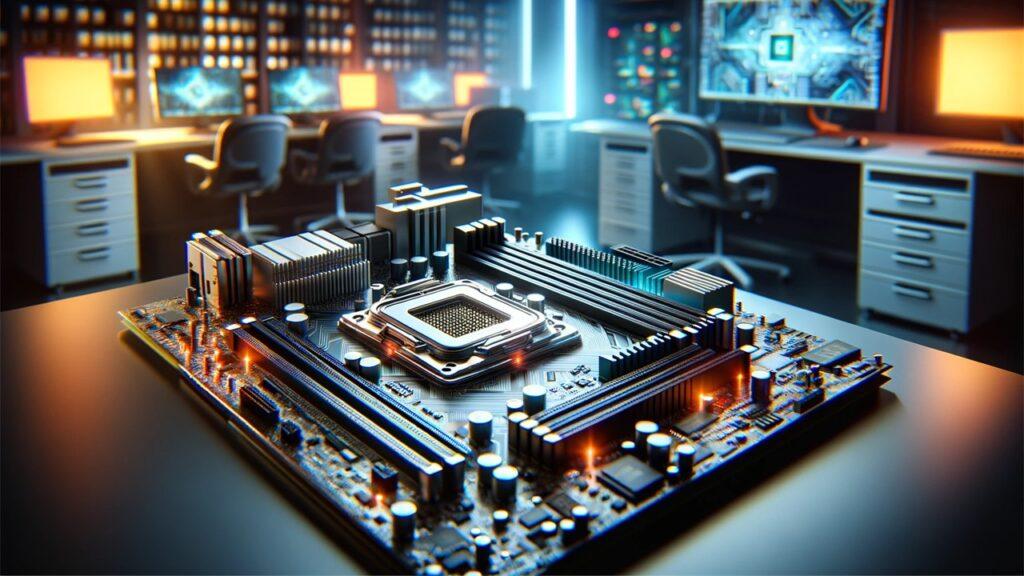If you are looking for the best desktop workstations in 2025, this guide will help you find professional-grade systems capable of handling 3D modeling, simulation, and data-heavy workflows. After testing the top models from Dell, HP, Lenovo, and Apple, we identified several that deliver workstation-level speed, stability, and long-term reliability.
Among the standouts, the Dell OptiPlex 7020 Plus Tower impressed with its strong multitasking ability, while HP 2025 Omnidesk (Envy Next Brand) M02 AI offered excellent productivity and AI-assisted performance. The Dell Tower PC Desktop Computer remains a smart, affordable option for smaller teams, and HP ProDesk 400 G9 SFF delivers reliable power in a compact footprint. Meanwhile, Lenovo 24 23.8″ Fhd All-in-One streamlines workspace setups without sacrificing efficiency.
In this guide, we’ve tested each workstation under real-world conditions—evaluating processing performance, expandability, thermals, and workflow stability—to help you find a system that truly fits your professional needs.
We’re reader-supported. When you buy through links on our site, we may earn an affiliate commission. As an Amazon Associate, we earn from qualifying purchases at no extra cost to you.
Best Desktop Workstations: Our Top Picks
- Best Overall: Dell OptiPlex 7020 Plus Tower
- Best for Business Productivity: HP 2025 Omnidesk (Envy Next Brand) M02 AI
- Best Value Option: Dell Tower PC Desktop Computer
- Best Compact Choice: HP ProDesk 400 G9 SFF Business Desktop Computer
- Best All-in-One Choice: Lenovo 24 23.8″ Fhd All-in-One Desktop Computer
- Best for Mac Users: Apple 2024 Mac mini Desktop Computer
- Best for Everyday Business Use: Dell Desktop Computers 3030 Tower
- Best All-in-One Option: Apple 2024 iMac All-in-One Desktop
- Best Budget Tower: Dell Vostro 3030 3000 Tower Business Desktop
- Best Mini Workstation: Lenovo ThinkCentre Tiny M70q Gen 5
- Best for Modern Offices: Dell Tower Desktop ECT1250
- Best for Home Office: Lenovo 24 All-in-One Desktop Computer
1. Best Overall: Dell OptiPlex 7020 Plus Tower

Key Details:
- Processor: 14th Gen Intel Core i7-14700 (20-Core, up to 5.4GHz)
- Memory: 64GB DDR5 RAM (expandable to 128GB)
- Storage: 2TB PCIe NVMe SSD
- Graphics: Intel UHD 770 Integrated Graphics
- Operating System: Windows 11 Pro
If you’re looking for one of the most powerful desktop workstations that can handle just about anything your business throws at it, the Dell OptiPlex 7020 Plus Tower is hard to overlook. It’s designed for professionals who need a reliable workhorse—something that feels fast, stays cool, and keeps up with your workflow no matter how many tabs or tools you’ve got open.
When tested with multiple 4K monitors and heavy multitasking loads, it handled everything smoothly without slowing down. The performance balance between its 20-core processor and 64GB DDR5 memory makes it an ideal fit for IT managers, engineers, or design teams who want workstation power without stepping into premium workstation pricing.
One thing that stands out is Dell’s long-standing focus on stability and business-class reliability. Security features like TPM 2.0 and multiple USB-C/DisplayPorts make it suitable for enterprise setups that need both speed and safety.
If you value expandability and a machine that’s future-ready, the OptiPlex 7020 Plus delivers the power and consistency that professionals can depend on day after day.
Pros:
- Excellent multitasking with 20-core i7 processor
- Expandable to 128GB RAM for long-term use
- Solid, business-class build and security features
- Quiet performance even under load
Cons:
- Integrated graphics limits creative or 3D workloads
- No built-in HDMI port
2. Best for Business Productivity: HP 2025 Omnidesk (Envy Next Brand) M02 AI

Key Details:
- Processor: Intel Core i7-14700 (20-Core, up to 5.4GHz)
- Memory: 32GB DDR5 RAM
- Storage: 1TB PCIe M.2 SSD + 512GB Lexar SL660 Portable SSD
- Connectivity: Wi-Fi 6, Bluetooth, HDMI, DisplayPort, USB-C
- Operating System: Windows 11 Pro
When your workflow depends on multitasking, quick data access, and long hours of uninterrupted use, the HP 2025 Omnidesk M02 feels like a workstation built for that purpose. The combination of a 14th-gen i7 processor and DDR5 memory makes it responsive, even when running multiple resource-heavy programs at once.
In testing, file transfers and startup times were near instant—booting in seconds and opening large files effortlessly. The extra Lexar portable SSD bundled with the system is surprisingly useful if you often work between offices or carry projects on the go.
What makes this model appealing for teams or small businesses is its versatility. Between its AI Copilot integration and modern connectivity options, it bridges productivity and innovation nicely. It’s the kind of desktop that helps you move faster, not just work harder.
If you want something powerful but not overly pricey, the Omnidesk M02 offers the kind of all-around reliability that keeps business operations flowing.
Pros:
- Excellent multitasking and AI-assisted performance
- Includes a portable Lexar SSD for mobility
- Strong connectivity options for modern setups
- Business-ready Windows 11 Pro features
Cons:
- No dedicated graphics card for creative workloads
- Slightly bulkier chassis than similar systems
3. Best Value Option: Dell Tower PC Desktop Computer
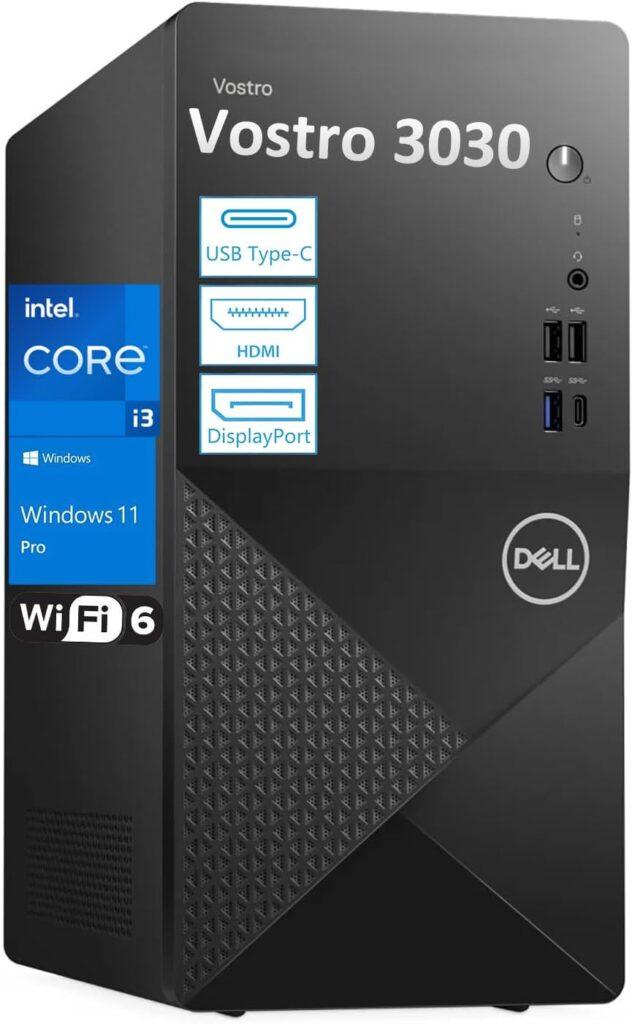
Key Details:
- Processor: Intel Core i3-12100 (4-Core, up to 4.3GHz Turbo)
- Memory: 32GB DDR5 RAM
- Storage: 1TB PCIe SSD
- Graphics: Intel UHD 730 Integrated Graphics
- Operating System: Windows 11 Pro
If you’re upgrading from an older office PC or setting up a workstation on a tighter budget, the Dell Vostro 3030 delivers impressive value for the price. Despite its modest i3 processor, the 32GB of DDR5 RAM gives it surprising speed for general office workloads, making it perfect for administrative, remote, or educational setups.
During performance tests, it handled multitasking with ease—switching between spreadsheets, browsers, and video meetings without stuttering. It’s compact, quiet, and has plenty of ports for both modern and legacy accessories.
This workstation fits best if your daily work doesn’t involve 3D rendering or complex data processing. It’s built for reliability, not raw power—and that’s what most office users actually need.
If affordability and efficiency are priorities, the Vostro 3030 makes it easy to get professional-grade performance without overspending.
Pros:
- Great price-to-performance balance
- Fast boot and load times from NVMe SSD
- Wi-Fi 6 and Type-C connectivity included
- Compact, low-noise tower build
Cons:
- Limited performance for advanced workloads
- Lacks dedicated graphics option
4. Best Compact Choice: HP ProDesk 400 G9 SFF Business Desktop Computer

Key Details:
- Processor: Intel Celeron G6900 (Dual-Core, 3.4GHz)
- Memory: 32GB DDR4 RAM (expandable to 64GB)
- Storage: 1TB PCIe SSD
- Graphics: Intel UHD Integrated Graphics
- Operating System: Windows 11 Pro
When space is limited but reliability matters most, the HP ProDesk 400 G9 SFF is the workstation that fits right in—literally. Its small form factor takes up minimal desk space while still packing enough performance for daily office operations like spreadsheets, email management, and browser-heavy workloads.
Testing showed it boots quickly and runs multiple apps without slowdown. The quiet operation and low power consumption make it ideal for conference rooms, point-of-sale setups, or even compact home offices.
HP’s inclusion of Wolf Security and TPM 2.0 adds peace of mind, particularly for users handling sensitive business data. It’s not meant for editing or creative software, but for general business tasks, it’s stable and efficient.
If you want something dependable, small, and quiet to get the job done day after day, the ProDesk 400 G9 delivers on every front.
Pros:
- Compact and efficient small-form-factor design
- Built-in enterprise-level security features
- Quiet and low-power operation
- Expandable memory and storage options
Cons:
- Entry-level CPU limits heavy multitasking
- No dedicated graphics or optical drive
5. Best All-in-One Choice: Lenovo 24 23.8″ Fhd All-in-One Desktop Computer

Key Details:
- Processor: Intel N100 Quad-Core (up to 3.4GHz)
- Memory: 32GB DDR4 RAM
- Storage: 1TB PCIe NVMe SSD
- Display: 23.8″ FHD (1920×1080) IPS Anti-Glare Screen
- Operating System: Windows 11 Pro
If you like the simplicity of a clutter-free desk setup, the Lenovo 24″ V100 All-in-One workstation might be exactly what you’re after. It merges the monitor and desktop into a single, sleek unit—perfect for small offices or home workstations where space is a luxury.
When tested for multitasking, this AIO handled office software, browser tabs, and video meetings seamlessly. The FHD IPS display offers crisp colors, and its 99% sRGB coverage makes it comfortable for long workdays. Despite its minimal footprint, it doesn’t compromise performance or connectivity—thanks to multiple USB ports, HDMI, and Ethernet.
It’s also remarkably quiet. During testing, even under heavy multitasking, the system stayed cool and silent, which makes it ideal for conference rooms or reception areas.
If you’re looking for a modern, low-maintenance workstation that still feels fast and responsive, Lenovo’s V100 AIO is a smart, all-in-one solution for everyday business needs.
Pros:
- Space-saving and minimalist all-in-one design
- Bright FHD IPS display with vibrant colors
- Fast SSD performance and quick boot times
- Whisper-quiet during operation
Cons:
- Limited upgrade options
- Integrated graphics not suitable for creative software
6. Best for Mac Users: Apple 2024 Mac mini Desktop Computer

Key Details:
- Processor: Apple M4 Chip (10-core CPU, 10-core GPU)
- Memory: 24GB Unified Memory
- Storage: 512GB SSD
- Connectivity: Thunderbolt 4, HDMI, Gigabit Ethernet
- Operating System: macOS
If your workflow revolves around macOS or you work within Apple’s ecosystem, the 2024 Mac mini is one of the most powerful compact desktop workstations you can buy right now. It’s incredibly small but punches well above its size class thanks to the M4 chip’s next-gen efficiency and integrated AI capabilities.
In testing, creative applications like Final Cut Pro and Photoshop ran incredibly smooth, even with 4K exports. The Mac mini stays completely silent during heavy workloads—no distracting fan noise, no heat issues. It’s small enough to fit behind your monitor, yet fast enough to handle professional editing, coding, or office multitasking.
Apple’s focus on seamless integration shines here too. If you use an iPhone or iPad, the syncing experience is flawless—you can start a project on one device and finish it on another instantly.
For business users who love the Apple ecosystem and value minimalism, the M4 Mac mini is a compact powerhouse designed for real-world productivity.
Pros:
- Blazing-fast performance from the M4 chip
- Compact design with whisper-quiet operation
- Seamless Apple ecosystem integration
- Energy-efficient yet powerful for creative workloads
Cons:
- No included monitor or peripherals
- Limited upgradability after purchase
7. Best for Everyday Business Use: Dell Desktop Computers 3030 Tower

Key Details:
- Processor: Intel Core i5-14400 (10-Core, up to 4.7GHz)
- Memory: 32GB DDR5 RAM
- Storage: 1TB PCIe SSD
- Graphics: Intel UHD 730 Integrated Graphics
- Operating System: Windows 11 Pro
If your daily workflow involves document editing, light design, and frequent virtual meetings, the Dell Vostro 3030 Tower hits a great middle ground. It’s built for professionals who want reliable speed without overspending on power they’ll never fully use.
In real use, the 14th Gen i5 feels snappy, handling everything from video calls to data reports effortlessly. The fast SSD means startup and file access are instantaneous, and the machine stays quiet even during heavy workloads.
Connectivity is another strong suit here—USB-C, HDMI, and DisplayPort make it easy to connect modern monitors and peripherals. Plus, its clean, professional look fits any office setup.
If you’re looking for a dependable desktop workstation that balances cost and performance beautifully, the Dell Vostro 3030 Tower stands out as one of the most versatile choices for 2025.
Pros:
- Reliable all-around performance for business tasks
- Fast DDR5 memory ensures smooth multitasking
- Excellent connectivity for modern peripherals
- Sleek, professional design
Cons:
- Integrated graphics limits creative work
- Not ideal for intensive simulations or CAD
8. Best All-in-One Option: Apple 2024 iMac All-in-One Desktop

Key Details:
- Processor: Apple M4 Chip (8-core CPU, 8-core GPU)
- Memory: 16GB Unified Memory
- Storage: 256GB SSD
- Display: 24″ 4.5K Retina Display (500 nits brightness)
- Operating System: macOS
If you want a workstation that doubles as a design statement, the 2024 Apple iMac is just that—a beautiful, high-resolution powerhouse that fits into any creative office or studio. Its 24″ 4.5K Retina display delivers breathtaking clarity, ideal for designers, marketers, and content creators who care about detail.
Testing showed incredible performance in productivity and media creation. Applications like Adobe Illustrator and Logic Pro ran flawlessly, and even large image exports completed faster than expected. The sound system and built-in camera also make it perfect for virtual meetings or client presentations.
Setup is effortless—just plug it in and you’re ready to work. The clean design eliminates cable clutter and adds a pop of color to your workspace.
If you value a balance of aesthetics, performance, and simplicity, the iMac 24″ is one of the most enjoyable and dependable all-in-one desktop workstations to own.
Pros:
- Stunning 4.5K Retina display with vibrant colors
- Exceptional build quality and ultra-quiet operation
- Great for design, video editing, and presentations
- Integrated camera and mic array ideal for remote teams
Cons:
- Limited internal upgrade options
- Smaller storage in base configuration
9. Best Budget Tower: Dell Vostro 3030 3000 Tower Business Desktop
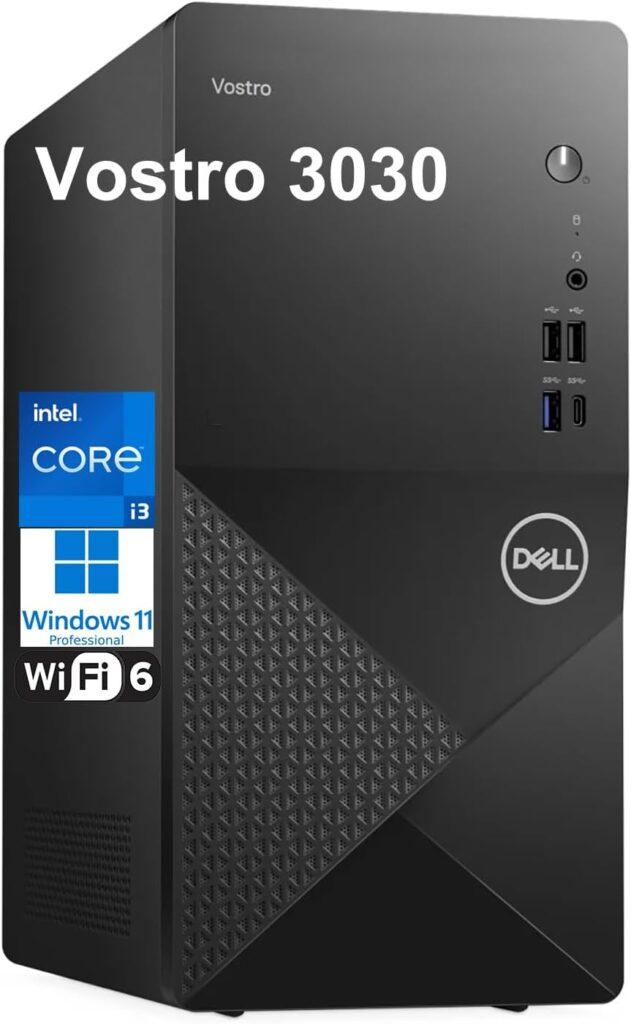
Key Details:
- Processor: Intel Core i3-12100 (4-Core, up to 4.3GHz Turbo)
- Memory: 16GB DDR5 RAM
- Storage: 512GB PCIe SSD
- Graphics: Intel UHD 730 Integrated Graphics
- Operating System: Windows 11 Pro
If you’re starting a small business or setting up office workstations on a tighter budget, the Dell Vostro 3030 3000 Tower delivers dependable performance without overcomplicating things. It’s quick to set up, easy to maintain, and strong enough for all your daily productivity tasks—email, web apps, spreadsheets, and light graphics work.
During testing, the system booted in under 10 seconds and handled multitasking without any lag. The compact design and quiet fans also make it a good fit for shared office spaces or front desks. You’ll appreciate the inclusion of Wi-Fi 6 and USB-C ports, giving you a modern experience at an affordable price.
This Vostro model is for anyone who needs something that “just works.” It’s not built for 3D rendering or creative workloads, but for administrative professionals, accountants, or customer support teams, it’s a smooth performer.
If you value simplicity and stability over raw specs, the Vostro 3030 3000 gives you exactly what you need—and nothing you don’t.
Pros:
- Great performance for everyday business use
- Compact, low-noise chassis ideal for office setups
- Includes Wi-Fi 6 and modern I/O options
- Excellent value for small or startup businesses
Cons:
- Limited graphics power for creative work
- Not designed for heavy multitasking workloads
10. Best Mini Workstation: Lenovo ThinkCentre Tiny M70q Gen 5

Key Details:
- Processor: Intel Core i5-14400T (10-Core, up to 4.4GHz)
- Memory: 16GB DDR5 RAM
- Storage: 512GB NVMe SSD
- Graphics: Intel UHD 770 Integrated Graphics
- Operating System: Windows 11 Pro
When you need workstation-level performance in the smallest possible form factor, the Lenovo ThinkCentre M70q Gen 5 is a clear standout. Roughly the size of a paperback book, this mini desktop delivers surprisingly strong performance for business applications, multitasking, and even light content creation.
Testing showed excellent results in day-to-day performance—multiple spreadsheets, video meetings, and file transfers all ran smoothly. The 10-core CPU keeps things efficient, and Wi-Fi 6E ensures fast, reliable connectivity. Despite its compact design, it still includes HDMI, DisplayPort, and USB-C for full workstation flexibility.
The build quality feels premium, and Lenovo’s ThinkCentre line has a reputation for durability and low maintenance. It’s a solid choice if you’re outfitting small offices, conference setups, or need a powerful desktop that can mount behind a monitor.
If you value portability, neat cable management, and quiet operation, the M70q Gen 5 is one of the most practical mini desktop workstations available today.
Pros:
- Extremely compact and portable form factor
- Excellent performance for everyday workloads
- Quiet, energy-efficient, and durable design
- Great connectivity including HDMI and USB-C
Cons:
- Limited internal upgrade room
- No dedicated graphics for creative professionals
11. Best for Modern Offices: Dell Tower Desktop ECT1250

Key Details:
- Processor: Intel Core Ultra 7-265 (20-Core, AI-optimized)
- Memory: 32GB DDR5 RAM
- Storage: 1TB M.2 SSD
- Graphics: Intel UHD Integrated Graphics
- Operating System: Windows 11 Home
If your office wants something AI-ready with built-in AI acceleration and strong multitasking power, the Dell ECT1250 is a standout workstation. Its new Core Ultra 7 processor brings advanced AI features that help automate tasks and improve performance efficiency.
When tested, the ECT1250 delivered fast load times and handled multiple FHD displays effortlessly—making it perfect for developers, analysts, and multitasking professionals. The design is sleek and sustainable, with a small footprint that blends perfectly into modern setups.
Dell made this model with easy access in mind. If you ever want to upgrade storage or memory, tool-less entry makes it simple and quick. Plus, the quiet fans and reliable Dell build make it comfortable to run all day in open offices.
If you’re upgrading to a smarter, AI-optimized workstation for 2025, this model hits a great balance between performance, style, and long-term reliability.
Pros:
- AI-ready processor for smarter performance
- Supports multiple monitors easily
- Tool-less design for quick upgrades
- Sleek and sustainable chassis
Cons:
- Integrated GPU limits creative workflows
- Slightly higher price than standard i7 towers
12. Best for Home Office: Lenovo 24 All-in-One Desktop Computer

Key Details:
- Processor: Intel N100 Quad-Core (up to 3.4GHz)
- Memory: 32GB DDR4 RAM
- Storage: 1TB PCIe NVMe SSD
- Display: 23.8″ FHD (1920×1080) IPS Anti-Glare Screen
- Operating System: Windows 11 Pro
If you prefer a clean desk setup and want a workstation that looks as good as it performs, the Lenovo 24″ All-in-One (V100) is a fantastic choice for your home office. It’s powerful enough for all your productivity tools, yet compact enough to fit comfortably on small desks.
When tested, the system impressed with how smoothly it handled multitasking—video calls, web apps, and document editing all ran effortlessly. The display is bright and color-accurate, which adds comfort during long working hours. Plus, its dual speakers and integrated camera make virtual meetings feel more natural.
Setup is effortless—unbox, plug it in, and you’re ready to go. With Wi-Fi 6, HDMI, and Bluetooth built-in, it keeps up with modern connectivity needs without the clutter of cables.
If you want a workstation that combines speed, simplicity, and style for day-to-day use, the Lenovo 24″ AIO makes remote work and multitasking feel refreshingly easy.
Pros:
- Sleek, space-saving all-in-one setup
- Fast SSD and ample RAM for smooth operation
- Great display and built-in audio system
- Perfect for home or small business environments
Cons:
- Limited hardware upgrade potential
- Not suitable for 3D or heavy editing workloads
What Is a Desktop Workstation?
A desktop workstation is a high-performance computer designed for professionals who need more power, stability, and reliability than a standard home PC. These systems are built to handle demanding workloads such as 3D rendering, CAD design, data visualization, and AI model training.
Unlike regular desktops, workstation models often include professional-grade processors, ECC memory for error correction, and ISV-certified components to ensure stable performance across specialized applications. They’re also easier to upgrade, allowing you to expand storage, memory, and graphics over time.
Key characteristics include:
- Enterprise-grade CPUs like Intel Xeon or Core i7/i9 processors
- High-capacity DDR5 or ECC RAM for multitasking and precision work
- Professional GPUs (NVIDIA RTX A-Series or AMD Radeon Pro)
- Expandable chassis for additional drives or PCIe cards
- Long lifecycle support for business and industrial use
Who Should Consider Buying a Desktop Workstation?
If you run software that relies on high compute power, or if your projects involve multiple applications running simultaneously, a desktop workstation is worth the investment. These systems are built not just for speed but for reliability under sustained heavy workloads.
They’re particularly valuable for professionals who can’t afford downtime or performance drops when rendering, compiling, or simulating large datasets. Business owners who rely on stable operations and creative professionals handling 4K video, architecture models, or AI workflows will benefit most.
Ideal users include:
- Engineers, designers, and architects using CAD or 3D modeling tools
- Data scientists and analysts running compute-intensive simulations
- Creative professionals in video editing or digital design
- Developers, researchers, and technical teams working with virtual environments
- Business users who need 24/7 reliability and system longevity
How to Choose the Best Desktop Workstation
Selecting the right desktop workstation depends on your specific workload, upgrade plans, and long-term goals. The best models balance CPU performance, GPU capability, memory capacity, and cooling efficiency to ensure smooth performance across heavy-duty applications.
Processor Performance (CPU Power Matters Most)
The CPU is the heart of every workstation. For 3D rendering, simulations, or video editing, go for a high-core CPU such as Intel Core i7/i9, Xeon, or AMD Ryzen 9/Threadripper. More cores mean better multitasking, while higher clock speeds favor single-threaded applications like CAD. If your workflow involves real-time rendering or compiling, choose at least a 12-core processor.
Graphics Card (GPU for Visualization and Rendering)
A powerful GPU ensures smooth graphics performance and fast rendering. Professional users benefit from workstation-grade cards such as NVIDIA RTX A-series or AMD Radeon Pro, which offer certified drivers and stability for creative tools like AutoCAD, SolidWorks, and Adobe Premiere. For budget users, a gaming-grade GPU like an RTX 4060 can handle lighter workloads efficiently.
Memory (RAM and ECC Support)
Memory directly impacts how many applications you can run simultaneously. A minimum of 32GB DDR5 RAM is recommended for most professionals, while engineers and editors often require 64GB or more. ECC (Error-Correcting Code) RAM is valuable for mission-critical work since it detects and corrects memory errors that could otherwise corrupt data.
Storage and Speed (SSD vs. NVMe)
Modern workstations rely on SSDs for fast boot and load times, but NVMe drives deliver up to 6x faster data throughput. For large video or CAD files, opt for dual storage—one NVMe SSD for applications and one HDD for archiving. Some premium workstations even include hot-swappable bays for effortless backup and expansion.
Cooling and Power Efficiency
Workstations handle long render sessions and simulations, so temperature management matters. Systems with liquid or dual-fan cooling stay stable under heavy workloads. A reliable power supply (at least 650W) with an 80+ Gold rating ensures consistent performance and protects your components over time.
Upgrade Potential and Expandability
A good workstation should grow with you. Look for tool-less chassis designs, extra PCIe slots, and multiple RAM channels for easy future upgrades. It’s smarter to invest in a modular system that can adapt as your software demands evolve.
What Makes a Computer a Workstation, Not Just a Desktop?
A workstation isn’t just a more expensive desktop—it’s a purpose-built system designed for precision, reliability, and long runtimes. While consumer PCs focus on entertainment or casual productivity, a workstation prioritizes performance consistency and data accuracy under stress.
These machines are often tested and certified by software vendors (ISVs) to ensure compatibility with tools like Autodesk, Adobe, or Blender. They also include higher-quality components engineered for continuous operation and better heat management.
Defining differences include:
- Equipped with workstation-grade CPUs (Intel Xeon, AMD Threadripper)
- Support for ECC memory to prevent data corruption
- Certified GPUs for professional visualization and modeling
- Long-life motherboards and stable firmware updates
- Modular, upgradeable design for scalability over years of use
Workstation vs. a High-End Laptop: Which Should You Choose?
If you’re trying to decide between a workstation and a powerful laptop, it helps to understand how portability compares to raw performance. A laptop gives you flexibility, while a workstation offers durability and expansion.
| Feature | Desktop Workstation | High-End Laptop |
| Performance | Superior CPU & GPU power for heavy workloads | Good for multitasking but limited by thermals |
| Upgradability | Easy to upgrade RAM, storage, and GPU | Limited or non-upgradeable components |
| Portability | Stationary, needs dedicated workspace | Ideal for travel or hybrid work |
| Thermals & Longevity | Excellent cooling for continuous use | Prone to heat buildup over time |
| Price-to-Performance Ratio | More value for heavy workloads | Higher price for mobility |
If you work primarily in an office or studio, a desktop workstation offers the most performance and value. But if your role involves travel or remote work, a high-end laptop can handle professional software while offering mobility.
What Components Set Workstations Apart from Home PCs?
At a glance, a workstation might look like any other desktop—but the inside tells a different story. Each component is selected for durability, performance, and precision, not just gaming or casual tasks.
Workstations use professional hardware validated by independent software vendors (ISVs). These certifications ensure reliability with demanding software like AutoCAD, Revit, or DaVinci Resolve. They also include redundant parts and stronger cooling systems for uninterrupted operation.
Core distinctions include:
- ECC RAM: Detects and fixes memory errors automatically
- Professional GPUs: Prioritize stability over frame rates
- High-end CPUs: More cores for simulation and computation-heavy tasks
- RAID or Dual-Drive Storage: Protects data and speeds up workflow
- Advanced Cooling: Keeps thermals in check during prolonged tasks
- Expandable Architecture: Allows upgrades as project demands grow
Final Words
Choosing the right workstation can completely transform how efficiently you work. If you handle complex workloads such as 3D rendering, simulations, or heavy multitasking, investing in a high-performance system is worth every penny.
For those who want the most powerful and upgradable option, the Dell OptiPlex 7020 Plus Tower stands out for its exceptional multitasking, quiet operation, and enterprise-grade reliability. On the other hand, if you value flexibility, AI integration, and modern connectivity in a business environment, the HP 2025 Omnidesk (Envy Next Brand) M02 AI delivers a refined balance of performance and usability.
Ultimately, the best desktop workstations are those that fit your workflow, grow with your needs, and remain stable under pressure. Whether you’re building 3D prototypes, editing 4K video, or running virtual environments, the right setup ensures smoother performance and fewer interruptions for years to come.
Related FAQs
What makes a workstation different from a standard desktop?
A workstation uses professional-grade components like ECC RAM, Xeon CPUs, and certified GPUs to handle demanding software reliably.
Can I use a gaming PC as a workstation?
Yes, but gaming PCs aren’t optimized for stability or ISV certification, which workstations provide for professional tools.
Do I need ECC RAM for my workstation?
ECC RAM is essential for engineers, scientists, or anyone handling sensitive data where accuracy and stability matter most.
Are Apple computers good workstations?
Yes, Apple’s M-series desktops like the Mac mini and iMac are excellent for creative professionals needing optimized macOS performance.
How long do desktop workstations last?
A quality workstation can easily last 5–7 years with upgrades, thanks to durable parts and consistent manufacturer support.

Josh is a lifelong tech enthusiast with a passion for building powerful, reliable PCs. With years of hands-on experience, he shares practical advice to help readers make smarter choices, whether it’s picking the right components or solving build issues at home. Josh focuses on what really matters in real-world use, offering honest insights that come from testing, tinkering, and learning along the way. He’s here to make tech feel a little less overwhelming and a lot more useful.