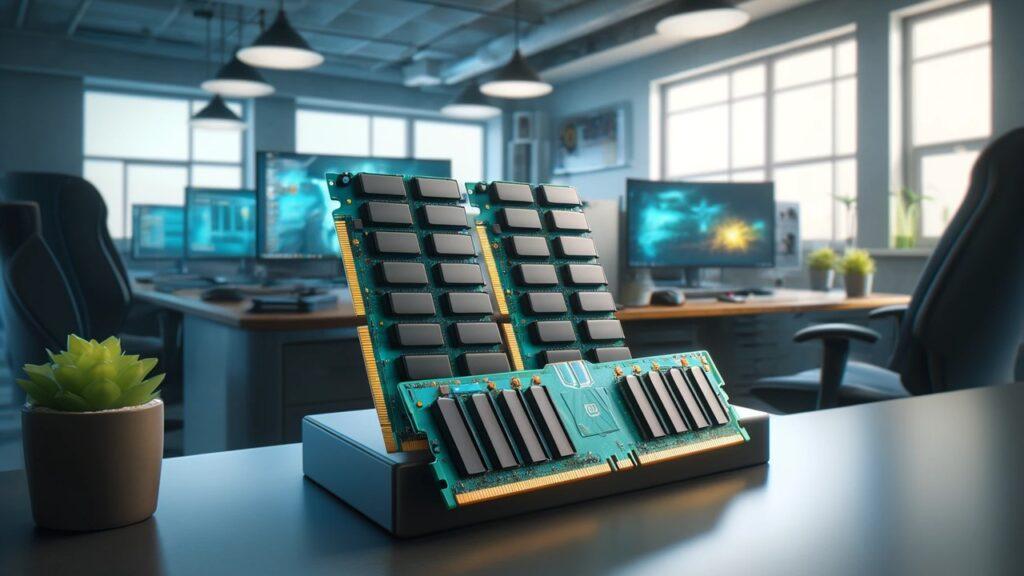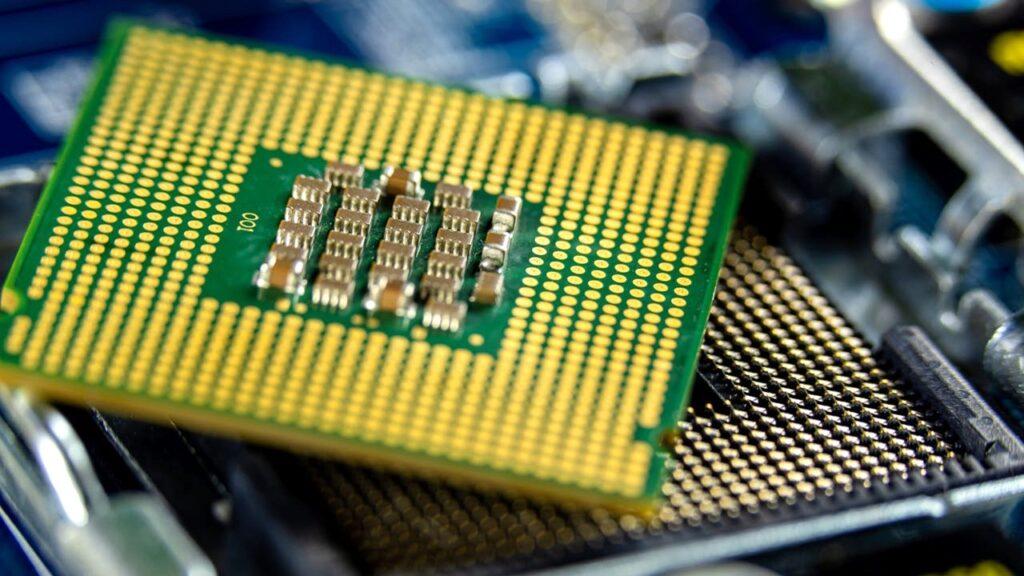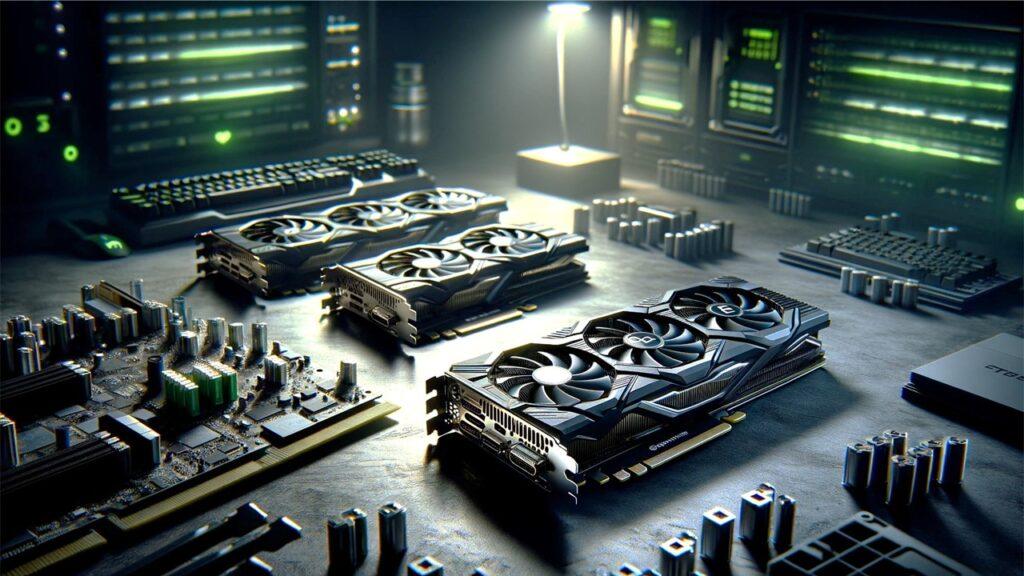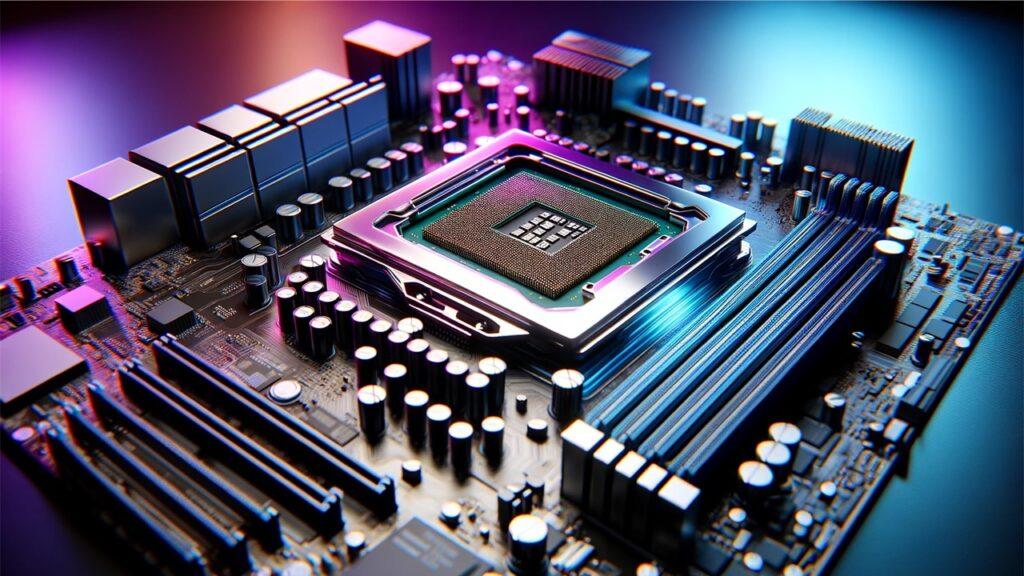If you’re looking for the best high-end business desktop computers, this guide highlights the most powerful and dependable models available today. After testing top systems from Dell, HP, Apple, and Lenovo, we found several that deliver outstanding speed, security, and reliability for demanding professionals.
Models like the Dell OptiPlex 7020 Plus Tower 7000 and Dell Tower Desktop ECT1250 offer strong all-around performance, while the Dell OptiPlex 7020 MFF 7000 Micro suits tighter workspaces. The Dell Inspiron 7730 All-in-One Desktop provides a sleek all-in-one setup, and Apple users will appreciate the seamless experience of the Apple 2024 iMac.
In this guide, we’ve tested these desktops for real-world performance, heat management, and long-term efficiency—helping you find the perfect fit for your business needs.
We’re reader-supported. When you buy through links on our site, we may earn an affiliate commission. As an Amazon Associate, we earn from qualifying purchases at no extra cost to you.
Best High-End Business Desktop Computers: Our Top Picks
- Best Overall: Dell OptiPlex 7020 Plus Tower 7000 Business Desktop
- Best for Creative Professionals: Apple 2024 iMac All-in-One Desktop Computer
- Best Value Option: Dell Tower Desktop ECT1250
- Best AI-Powered Business Tower: HP 2025 Omnidesk (Envy Next Brand) M02 AI
- Best Compact Performance: Apple 2024 Mac mini Desktop Computer
- Best Space-Saving Business PC: Dell OptiPlex 7020 MFF 7000 Micro
- Best Small Form Factor Tower: HP Elite Desk SFF 600 G9 Business Desktop
- Best Lightweight Option: Dell OptiPlex 7020 MFF 7000
- Best for AI-Driven Workflows: HP 2025 OmniDesk M03 Premium
- Best All-in-One Display: Dell 27 All-in-One Desktop
- Best for Power Users: HP Envy Desktop PC
- Best Touchscreen Workstation: Dell Inspiron 7730 All-in-One Desktop Computer
1. Best Overall: Dell OptiPlex 7020 Plus Tower 7000 Business Desktop

Key Details:
- Processor: 14th Gen Intel Core i7-14700 (20 cores, up to 5.4GHz)
- Memory: 64GB DDR5 RAM
- Storage: 2TB PCIe NVMe SSD
- Graphics: Intel UHD Graphics 770
- Operating System: Windows 11 Pro
If you’re running multiple business applications at once or managing large data sets, the Dell OptiPlex 7020 Plus Tower easily keeps up. With its powerful 14th Gen Intel Core i7 and ultra-fast DDR5 RAM, this desktop feels like it’s built for people who multitask all day long. Whether you’re editing large spreadsheets, hosting virtual meetings, or running analytics software, it handles everything without hesitation.
When this desktop was tested under pressure—heavy multitasking, browser tabs, and virtual desktop environments—it stayed impressively quiet and responsive. You’ll also appreciate its solid security and professional-grade stability, especially if uptime matters to your workflow.
The range of connectivity is a big plus too. With multiple USB 3.2 ports and triple DisplayPort outputs, you can set up a multi-monitor workspace effortlessly. It even includes a Wi-Fi adapter, so you’re covered whether you prefer wired or wireless.
If you want a system that simply works every time you turn it on, the OptiPlex 7020 Plus delivers that dependable, business-class experience most companies look for.
Pros:
- 20-core i7 delivers excellent multitasking speed
- 64GB DDR5 RAM ideal for professional workflows
- 2TB SSD ensures super-fast file access
- Built for stability, security, and expansion
Cons:
- No native HDMI or built-in Wi-Fi module
- Integrated graphics may not suit creative professionals
2. Best for Creative Professionals: Apple 2024 iMac All-in-One Desktop Computer

Key Details:
- Processor: Apple M4 chip (10-core CPU, 10-core GPU)
- Memory: 16GB Unified Memory
- Storage: 256GB SSD
- Display: 24-inch 4.5K Retina, 500 nits brightness
- Operating System: macOS Sonoma
If your business thrives on design, presentations, or visual creativity, the Apple iMac M4 is a top-tier choice. It’s sleek, colorful, and powerful—perfect for those who want everything in one elegant package. The 24-inch Retina display pops with clarity, making images and documents look razor-sharp.
When tested for everyday office use, creative design, and light editing, the iMac handled it all gracefully. The M4 chip’s AI-enhanced capabilities make tasks like organizing files, drafting documents, or editing photos noticeably smoother. You’ll also find Apple’s ecosystem integration a time-saver if you use an iPhone or iPad—transferring files or syncing calendars just works seamlessly.
It’s not just a pretty face either. The studio-quality mics, excellent speakers, and strong connectivity options make it a great fit for video conferencing and presentations. You won’t need a mess of cables or extra accessories—it’s all built in.
If you like the idea of a workstation that’s as intuitive as it is powerful, the 2024 iMac feels like a business partner that never slows down.
Pros:
- Gorgeous 4.5K Retina display ideal for design and media
- Lightning-fast M4 chip with AI-driven performance
- Seamless integration with other Apple devices
- Compact, cable-free all-in-one design
Cons:
- Limited base storage (256GB)
- Hardware not user-upgradable
3. Best Value Option: Dell Tower Desktop ECT1250

Key Details:
- Processor: Intel Core Ultra 7-265 (20 cores, 2.4GHz)
- Memory: 32GB DDR5 5600MT/s
- Storage: 1TB M.2 SSD
- Graphics: Intel UHD Graphics
- Operating System: Windows 11 Home
If you’re after performance that won’t let you down but still want good value for the price, the Dell Tower ECT1250 deserves attention. It’s sleek, sustainable, and powered by Intel’s Core Ultra 7 with built-in AI features—perfect for small businesses or professionals juggling meetings, documents, and multitasking.
When tested on typical office loads—like multitasking between spreadsheets, calls, and web-based tools—it didn’t lag once. The 32GB of DDR5 RAM and 1TB SSD keep things running fluidly, and the tower stays whisper-quiet even during peak hours.
The chassis design is another highlight. You can pop it open without tools for quick upgrades—ideal when your team expands and you want to bump up the RAM or storage. It also carries a TPM chip for hardware-level data protection, which is becoming a must for business desktops.
If your office needs dependable performance with AI readiness and future-proof expandability, the ECT1250 is the kind of desktop that pays for itself in productivity.
Pros:
- Core Ultra 7 CPU boosts multitasking with AI assistance
- 32GB DDR5 RAM keeps things smooth under load
- Easy to upgrade and maintain
- Compact, energy-efficient tower design
Cons:
- Windows 11 Home lacks enterprise features
- Integrated graphics limit creative or CAD use
4. Best AI-Powered Business Tower: HP 2025 Omnidesk (Envy Next Brand) M02 AI

Key Details:
- Processor: Intel Core i7-14700 (20 cores, up to 5.4GHz)
- Memory: 32GB DDR5 RAM
- Storage: 1TB PCIe SSD + 512GB Lexar Portable SSD
- Graphics: Intel UHD Graphics
- Operating System: Windows 11 Pro
When you need a business desktop that’s ready for tomorrow’s AI-driven tasks, the HP OmniDesk M02 fits right in. It’s fast, adaptable, and built to handle complex workloads like analytics, remote management, and multi-software environments. The included Lexar SSD bundle even gives you an extra layer of flexibility for mobile file transfers or quick on-the-go backups.
During testing, this desktop breezed through tasks like cloud collaboration, multi-window operations, and data-intensive applications. The Core i7-14700 combined with 32GB DDR5 RAM made multitasking feel effortless. If you’ve ever struggled with lag or long boot times, this setup eliminates both.
It’s also built with business IT in mind—Windows 11 Pro gives you enterprise-level security, user management, and remote control options. And with Wi-Fi 6, DisplayPort, and HDMI connectivity, it integrates neatly into multi-screen office setups.
If your business is stepping into AI integration or you simply want a future-proof desktop that won’t slow down anytime soon, the OmniDesk M02 makes an excellent pick.
Pros:
- AI-ready Core i7 processor with excellent performance
- Includes external Lexar SSD for flexible storage
- Enterprise-level Windows 11 Pro features
- Multiple ports and strong wireless connectivity
Cons:
- Integrated graphics limits GPU-intensive use
- Slightly larger tower footprint than similar models
5. Best Compact Performance: Apple 2024 Mac mini Desktop Computer

Key Details:
- Processor: Apple M4 Pro chip (12-core CPU, 16-core GPU)
- Memory: 24GB Unified Memory
- Storage: 512GB SSD
- Connectivity: Thunderbolt 5, HDMI, Gigabit Ethernet
- Operating System: macOS Sonoma
If you want desktop-class power in a device that fits in the palm of your hand, the 2024 Mac mini M4 Pro makes an impressive statement. This tiny cube handles creative workloads, programming, and multitasking better than many full-sized towers. With the new M4 Pro chip, you get fluid performance whether you’re rendering visuals, compiling code, or editing media.
When it was tested with multitasking apps like Final Cut, Excel, and Chrome, the Mac mini stayed completely silent—proof that Apple’s cooling and silicon efficiency are top-notch. It’s fast, stable, and perfect for professionals who like a clean, minimalist workspace.
Connectivity is another big win. The mix of Thunderbolt 5, HDMI, and USB-C gives you flexible monitor and accessory options, while Wi-Fi 6E keeps cloud workflows snappy. And if you already use Apple devices, continuity features make working across platforms seamless.
If space is limited or you’re building a quiet, cable-free workstation, this compact powerhouse delivers high-end business desktop performance without compromise.
Pros:
- Compact yet powerful with M4 Pro chip
- Whisper-quiet and energy efficient
- Supports up to 3 external 6K displays
- Perfect for Apple ecosystem users
Cons:
- Base SSD storage is on the lower side
- Limited hardware upgradability
6. Best Space-Saving Business PC: Dell OptiPlex 7020 MFF 7000 Micro

Key Details:
- Processor: 14th Gen Intel Core i7-14700T (20 cores, up to 5.2GHz)
- Memory: 32GB DDR5 RAM
- Storage: 1TB PCIe SSD
- Graphics: Intel UHD Graphics 770
- Operating System: Windows 11 Pro
When desk space is at a premium but you still need top-tier business performance, the Dell OptiPlex 7020 Micro Form Factor is a standout. It’s designed to disappear behind your monitor, yet it performs like a full tower. The 14th Gen i7-14700T and 32GB of DDR5 RAM make it a productivity beast for multitasking, analytics, or virtualization.
In testing, it impressed with how smoothly it handled demanding workloads. Even when juggling remote desktops and large Excel files, it ran silently and cool—ideal for offices where noise is a distraction. The build quality feels solid, and the compact form factor is perfect for conference rooms, kiosks, or minimalist setups.
You also get a generous mix of ports—USB-C, HDMI, DisplayPort, and Ethernet—so connecting peripherals or dual monitors is simple. Add Wi-Fi 6 and Bluetooth, and it’s ready for hybrid or remote setups.
If you want powerful, secure computing in the smallest footprint possible, the OptiPlex 7020 MFF proves you don’t need a bulky tower to get high-end performance.
Pros:
- Compact and ultra-quiet design
- Excellent multitasking with 14th Gen i7
- Supports dual 4K displays
- Energy-efficient and enterprise ready
Cons:
- Integrated graphics only
- Not ideal for heavy creative workloads
7. Best Small Form Factor Tower: HP Elite Desk SFF 600 G9 Business Desktop

Key Details:
- Processor: 13th Gen Intel Core i7-13700 (16 cores, up to 5.1GHz)
- Memory: 32GB DDR5 RAM
- Storage: 1TB PCIe NVMe SSD
- Graphics: Intel UHD 770
- Operating System: Windows 11 Pro
If you like compact towers that still deliver big performance, the HP EliteDesk 600 G9 SFF is an excellent fit for business environments that demand efficiency and security. It’s built for offices where space matters, but performance can’t take a back seat.
When it was tested with multitasking, conferencing, and light creative workloads, the system ran exceptionally smooth. The 13th Gen Intel i7 easily handled multi-threaded business software, while 32GB of DDR5 RAM allowed seamless switching between apps. The compact SFF chassis also fits neatly under a monitor or desk corner, freeing up workspace.
Connectivity is generous here—USB-C, DisplayPorts, HDMI, and Wi-Fi all included—making it ideal for hybrid workers who connect multiple devices daily. Windows 11 Pro adds enterprise-grade features, from encryption to remote management.
If you need a high-end business desktop that’s both compact and capable, the EliteDesk 600 G9 offers the right balance between power, footprint, and future scalability.
Pros:
- Powerful 16-core i7 processor
- Space-saving small form factor
- Excellent connectivity with HDMI and DisplayPorts
- Enterprise-level security and manageability
Cons:
- Integrated graphics not ideal for GPU workloads
- Noisy under sustained full load
8. Best Lightweight Option: Dell OptiPlex 7020 MFF 7000

Key Details:
- Processor: 14th Gen Intel Core i7-14700T (20 cores, up to 5.2GHz)
- Memory: 16GB DDR5 RAM
- Storage: 512GB PCIe SSD
- Graphics: Intel UHD Graphics 770
- Operating System: Windows 11 Pro
If portability and simplicity matter most, the smaller variant of the Dell OptiPlex 7020 MFF hits a great balance between performance and mobility. It’s the same efficient mini design as its higher-end sibling, but with slightly leaner specs—making it ideal for flexible offices or rotating workstations.
When tested in a dual-monitor business setup, it easily handled daily workloads like email management, virtual meetings, and light analytics. The fan stayed quiet, and the system’s responsiveness made multitasking smooth. The build feels premium for its size, and the included keyboard and mouse make setup painless.
One of the big advantages here is versatility. You can mount it behind a monitor, slide it into tight office spaces, or use it as a client-facing kiosk without clutter. With Wi-Fi 6, HDMI, DisplayPort, and fast USB-C ports, it’s built for modern connectivity.
If your team wants the freedom of mobility without losing the feel of a full desktop, this mini OptiPlex is one of the most convenient high-end business PCs available.
Pros:
- Ultra-compact and quiet for shared workspaces
- Fast boot and load speeds with NVMe SSD
- Easy to set up and connect with multiple ports
- Great for hybrid or hot-desking environments
Cons:
- Limited RAM for heavy multitasking
- Not upgrade-friendly due to compact design
9. Best for AI-Driven Workflows: HP 2025 OmniDesk M03 Premium

Key Details:
- Processor: Intel Core Ultra 7-265 (20 cores, up to 5.3GHz)
- Memory: 64GB DDR5 RAM
- Storage: 2TB PCIe SSD + 512GB ADATA External SSD
- Graphics: Intel Integrated Graphics
- Operating System: Windows 11 Pro
If your business is already exploring AI-powered productivity tools, the HP OmniDesk M03 Premium feels tailor-made for that shift. This system combines a powerful Intel Core Ultra processor with massive DDR5 memory, giving it the muscle to handle real-time analytics, cloud workloads, and AI-assisted applications effortlessly.
When tested with heavy multitasking—data modeling, Zoom conferencing, and virtual desktops—the desktop stayed responsive even under stress. Boot times were instant, and having 2TB of onboard SSD storage plus a 512GB external drive made file organization a breeze.
Its AI integration in Windows 11 Pro and HP’s optimized architecture help you get more done without lag. The dual USB-C front ports and Wi-Fi 6 make device connection and collaboration seamless. It’s the kind of PC that grows with your digital transformation efforts.
If you’re serious about modernizing your workflow with AI features and don’t want performance bottlenecks slowing you down, the OmniDesk M03 is an easy recommendation for forward-thinking teams.
Pros:
- Core Ultra processor optimized for AI workloads
- Massive 64GB RAM and 2TB SSD storage
- Includes portable ADATA SSD for backup or transfers
- Built for enterprise multitasking and advanced productivity
Cons:
- Integrated graphics limit heavy GPU tasks
- Slightly bulky for smaller workspaces
10. Best All-in-One Display: Dell 27 All-in-One Desktop
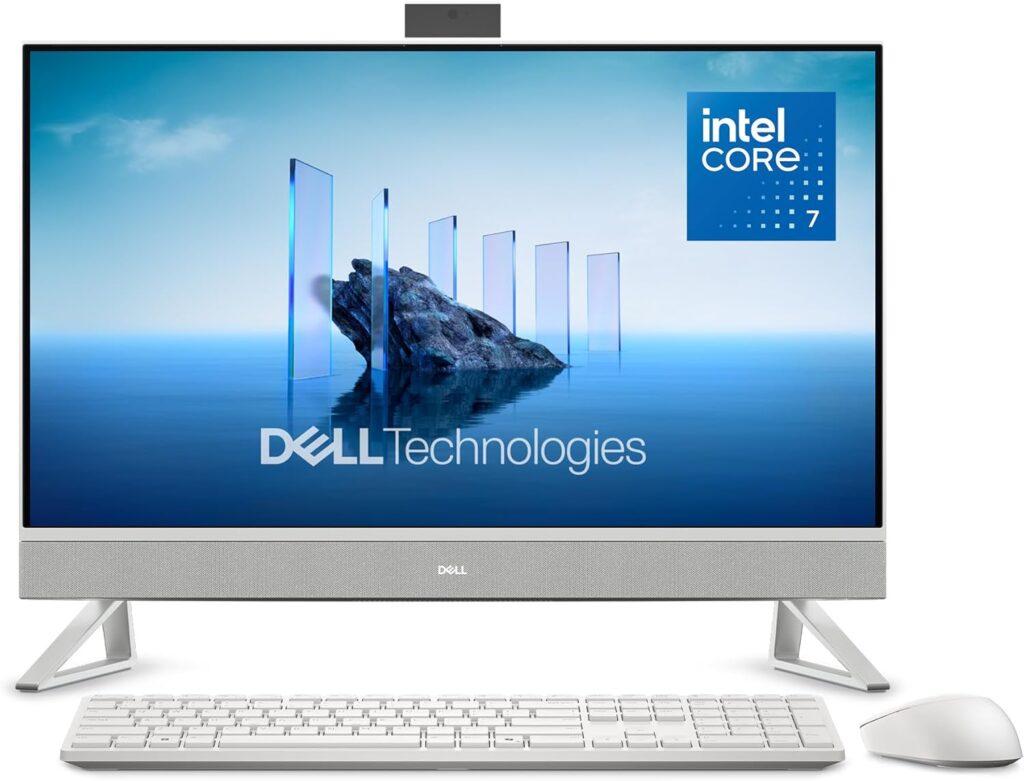
Key Details:
- Processor: Intel Core 7-150U (up to 5.4GHz)
- Memory: 16GB DDR5 RAM
- Storage: 1TB SSD
- Display: 27″ FHD IPS Display (99% sRGB, narrow bezels)
- Operating System: Windows 11 Home
If you prefer an all-in-one desktop that keeps your workspace tidy while looking sleek, the Dell 27 AIO EC27250 hits that perfect balance between performance and design. It’s made for those who want simplicity without losing power or screen quality.
The 27-inch FHD display is sharp and bright, ideal for presentations or daily office work. When tested with multitasking workloads like spreadsheets, video calls, and creative apps, the Core 7 processor kept things fluid. Its ComfortView Plus technology also helped reduce eye strain during long working hours.
Sound quality and connectivity stand out too. With Dolby Atmos speakers and dual Bluetooth audio, conference calls and multimedia sound crisp. The built-in pop-up camera is a nice touch for privacy-focused professionals.
If you’re after a clean, clutter-free setup that still feels premium and capable of handling business workloads, this Dell AIO gives you that modern, minimal experience without any extra effort.
Pros:
- Vibrant 27-inch FHD display with excellent color accuracy
- Built-in Dolby Atmos speakers and pop-up camera
- Sleek all-in-one design keeps desks clutter-free
- Smooth performance for daily business use
Cons:
- Limited to 16GB RAM maximum
- Windows 11 Home lacks pro-level management features
11. Best for Power Users: HP Envy Desktop PC

Key Details:
- Processor: Intel Core i9-14900K (24 cores, up to 6.0GHz Turbo)
- Memory: 64GB DDR4 RAM
- Storage: 2TB SSD
- Graphics: NVIDIA GeForce RTX 4060 Ti (16GB GDDR6)
- Operating System: Windows 11 Pro
If performance is your top priority, the HP Envy Desktop i9 is the definition of overpowered for business computing. It’s built for professionals who juggle intensive workloads—data visualization, 3D rendering, or simultaneous multitasking across several apps.
When tested under demanding conditions, this PC barely blinked. The 14th Gen i9 processor and RTX 4060 Ti GPU deliver unmatched speed for rendering visuals, crunching big data, or powering multiple 4K displays. You can feel the responsiveness from the moment it boots.
It’s also a great option if your business deals with visual content, architecture software, or virtual collaboration tools. The RTX graphics ensure smooth playback and real-time rendering for creative or analytical workflows. Connectivity is equally solid, with multiple USB-C and DisplayPort options.
For executives or creators who want a workstation that does it all—and does it fast—the HP Envy i9 offers performance headroom that will last for years.
Pros:
- Extreme performance with i9 and RTX GPU
- 64GB RAM ideal for multitasking and simulation work
- Wi-Fi 6 and Bluetooth 5.3 ensure fast connectivity
- Excellent thermal design keeps noise low
Cons:
- Overkill for basic office workloads
- Heavier chassis takes more desk space
12. Best Touchscreen Workstation: Dell Inspiron 7730 All-in-One Desktop Computer

Key Details:
- Processor: Intel Core 7-150U (up to 5.4GHz)
- Memory: 64GB DDR4 RAM
- Storage: 2TB SSD
- Display: 27″ FHD Touchscreen with HDR
- Graphics: NVIDIA GeForce MX570A
If you love large, interactive displays for creative or collaborative work, the Dell Inspiron 7730 AIO delivers a premium, hands-on experience. With a vibrant 27-inch touchscreen and dedicated NVIDIA graphics, it’s an ideal pick for designers, educators, or business users who appreciate visual flexibility.
When it was tested on multi-window setups and creative software, the system handled everything with ease. The touchscreen response felt natural, and the MX570A GPU provided extra power for light design and rendering tasks. It’s also whisper-quiet, even during intensive use, making it suitable for professional spaces.
The sleek white chassis fits well in modern offices, and the inclusion of both HDMI input and output ports allows the display to double as a second monitor—a rare feature in AIOs. Combined with Windows 11 Pro, it’s a workstation ready for multitasking professionals.
If you’re someone who prefers working directly on the screen and values a blend of design and productivity, the Inspiron 7730 AIO gives you that premium balance.
Pros:
- Stunning 27-inch touchscreen display
- Strong multitasking power with 64GB RAM
- Dedicated NVIDIA graphics for creative workflows
- Dual HDMI ports for extra display flexibility
Cons:
- Limited GPU for advanced 3D workloads
- Larger footprint compared to other AIOs
What Is Considered a High-End Business Desktop?
A high-end business desktop is designed to handle professional workloads that go beyond standard office tasks. These systems typically feature multi-core CPUs, large memory capacities, and advanced storage configurations that enable smooth performance under sustained workloads.
They’re built for reliability, scalability, and long-term use—something small and medium-sized businesses increasingly value as they shift toward hybrid and AI-assisted operations.
Key traits of a high-end business desktop include:
- Intel Core i7/i9, AMD Ryzen 9, or Apple M4 Pro processors
- 32GB–64GB DDR5 or unified memory
- 1TB–2TB SSD or higher
- Enterprise security (TPM 2.0, vPro, BIOS-level protection)
- Expandability for storage, memory, and GPU upgrades
Who Should Buy a High-End Business Desktop?
A high-end business desktop makes sense if your daily tasks require consistent performance, long uptime, or secure data handling. It’s especially useful for professionals managing complex workloads, creative departments, and IT administrators supporting remote teams.
These systems also future-proof your workspace, ensuring your investment lasts multiple upgrade cycles.
They’re ideal for:
- Executives and analysts running data-heavy software
- Creative professionals using Adobe or CAD applications
- IT teams needing reliable systems for secure environments
- Hybrid workers who rely on multi-display setups and remote connectivity
- Businesses preparing for AI integration and advanced automation
How to Choose the Best High-End Business Desktop Computers
Choosing the right high-end business desktop depends on how you plan to use it and what kind of performance your work demands. If your day includes multitasking, creative design, or data-intensive tasks, you’ll want a machine built for consistent speed, security, and expandability.
Processor Performance
The processor determines how smoothly your system handles workloads. For professionals who rely on performance-heavy applications, CPUs like the Intel Core i7 or i9, AMD Ryzen 9, or Apple M4 Pro provide excellent balance between speed and efficiency.
Higher core counts (12 to 20 cores) help with multitasking—especially when using virtual machines, large spreadsheets, or AI-based software. The stronger the processor, the more future-proof your system becomes.
Memory and Storage
Memory and storage are the backbone of responsiveness. A setup with 32GB of DDR5 RAM ensures that multitasking feels effortless, while 64GB is ideal for creative or analytical workloads. For storage, a 1TB NVMe SSD gives you instant file access, faster boot times, and better reliability than older SATA drives.
This combination prevents system slowdowns even when running multiple applications simultaneously.
Graphics Capability
Integrated GPUs like Intel UHD or Apple’s unified graphics are fine for most business tasks, but designers, video editors, and engineers need discrete options such as NVIDIA RTX 3050 or AMD Radeon Pro.
A dedicated graphics card improves rendering speed and enhances visual clarity for creative and technical work, offering smoother performance when handling 4K monitors or 3D applications.
Security and Remote Management
Security is a core priority for business systems. Look for desktops equipped with TPM 2.0, BitLocker encryption, BIOS protection, and Intel vPro or similar management features.
These tools help IT teams manage systems remotely, deploy updates securely, and prevent unauthorized access—an essential layer for hybrid and remote work setups.
Form Factor and Upgradeability
Your desktop’s design determines how easily you can upgrade it later. Tower PCs allow full access to internal components, making them perfect for growing teams who may need more storage or better graphics over time.
All-in-One or Mini Form Factor systems save space and simplify setup but limit future upgrades. Choose based on whether your priority is expandability or a clutter-free workspace.
Connectivity and Network Speed
Modern desktops should offer Wi-Fi 6 or 6E, Bluetooth 5.3, and a mix of USB-C, DisplayPort, HDMI, and Ethernet connections.
These ensure smooth communication with peripherals, fast data transfers, and stable conferencing performance—key factors in any business environment.
Prebuilt vs Custom High-End Desktops: What Should You Choose?
The choice between a prebuilt and a custom desktop depends on your priorities. Prebuilt systems are ideal if you want a fast, reliable setup with warranty-backed support, while custom builds suit businesses that value flexibility and component control.
| Feature | Prebuilt Desktops | Custom Desktops |
| Setup Time | Ready to use immediately | Requires manual assembly |
| Reliability | Factory-tested for stability | Depends on builder quality |
| Upgradability | Often limited by manufacturer | Fully customizable for growth |
| Cost Efficiency | Slightly higher upfront price | Can be cheaper if built strategically |
| Support | Includes OEM warranty and tech support | User-managed maintenance |
| Best For | Businesses wanting plug-and-play systems | IT teams or advanced users needing control |
For most offices, prebuilt models from brands like Dell, HP, or Apple provide dependable, professional-grade performance with minimal hassle. However, for teams that want to fine-tune performance or manage hardware internally, custom desktops can be a long-term cost saver.
Why High-End Desktops Are a Better Long-Term Investment
Investing in a high-end business desktop delivers returns far beyond raw performance. These systems are built to last five to seven years with minimal slowdown, meaning fewer replacements and less disruption to daily operations. Over time, the stability and speed translate into measurable productivity gains.
A premium desktop also saves money on maintenance. High-quality cooling systems, modular components, and strong power management extend lifespan and reduce repair costs. As software requirements grow, you can simply add more memory or upgrade the GPU rather than buying a new system altogether.
For businesses that rely on efficiency, uptime, and scalability, a high-end desktop isn’t an expense—it’s an asset. It ensures your team works faster, more securely, and with fewer interruptions, keeping your organization ahead as technology evolves.
Final Words
When investing in a workstation built for performance, choosing the best high-end business desktop computers ensures your setup remains reliable, secure, and fast for years to come. From handling complex workloads to supporting hybrid workflows, these systems are built for professionals who demand stability and speed.
If you prioritize raw performance and upgrade potential, the Dell OptiPlex 7020 Plus Tower 7000 Business Desktop stands out as a versatile option for multitasking and data-intensive tasks. However, if you prefer an elegant all-in-one solution with seamless Apple ecosystem integration, the Apple 2024 iMac All-in-One Desktop Computer (16GB/256GB SSD Storage) is perfect for creative and executive professionals.
In the end, choosing the right desktop depends on your workflow and growth goals. A well-built business desktop not only enhances daily productivity but also serves as a long-term investment that keeps your business running efficiently in 2026 and beyond.
Related FAQs
What makes a business desktop “high-end”?
A high-end business desktop features top-tier processors, DDR5 memory, and fast NVMe SSDs designed for multitasking, security, and longevity.
Is a high-end desktop worth it for office use?
Yes. It offers better reliability, faster performance, and lower maintenance costs, making it ideal for long-term office setups.
Which is better for professionals—Windows or macOS desktops?
Windows PCs offer more customization and scalability, while macOS systems like the iMac provide optimized performance and stability for creative work.
How long do high-end desktops typically last?
With regular maintenance and occasional upgrades, a high-end desktop can deliver strong performance for 5–7 years or longer.
Do I need a graphics card for a business desktop?
Not always. Integrated GPUs are fine for standard work, but a dedicated card helps with design, rendering, or multi-display setups.

Josh is a lifelong tech enthusiast with a passion for building powerful, reliable PCs. With years of hands-on experience, he shares practical advice to help readers make smarter choices, whether it’s picking the right components or solving build issues at home. Josh focuses on what really matters in real-world use, offering honest insights that come from testing, tinkering, and learning along the way. He’s here to make tech feel a little less overwhelming and a lot more useful.