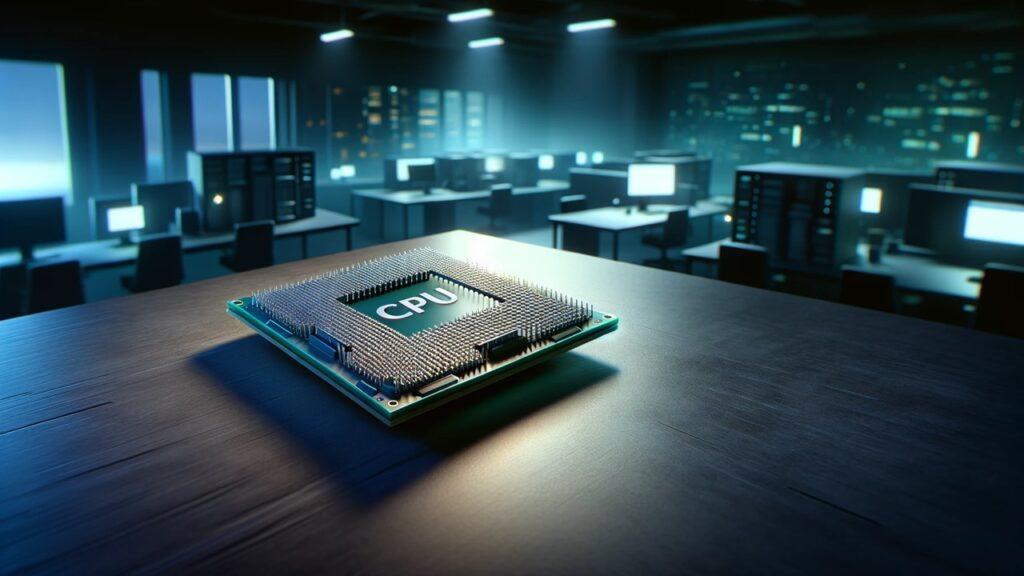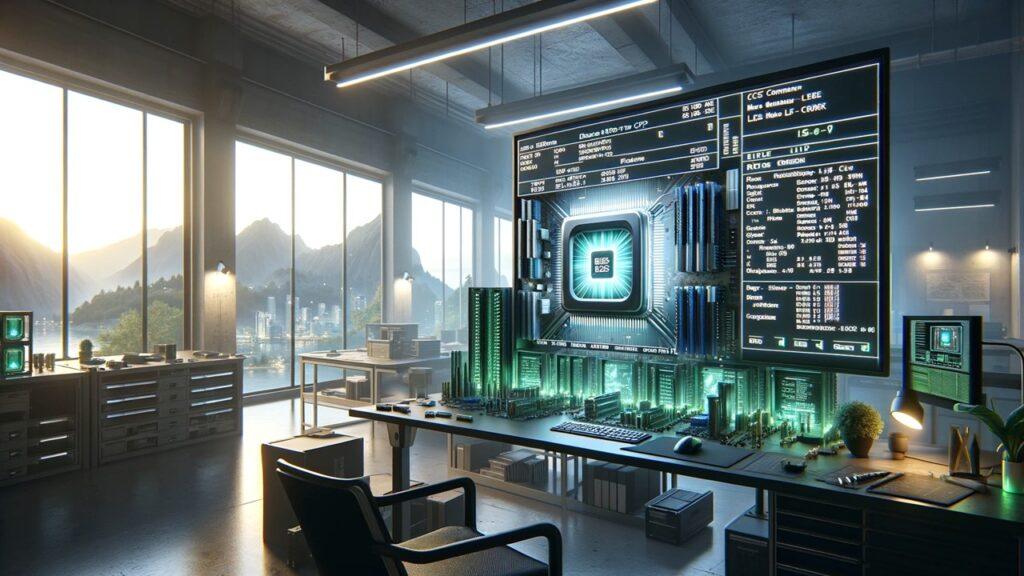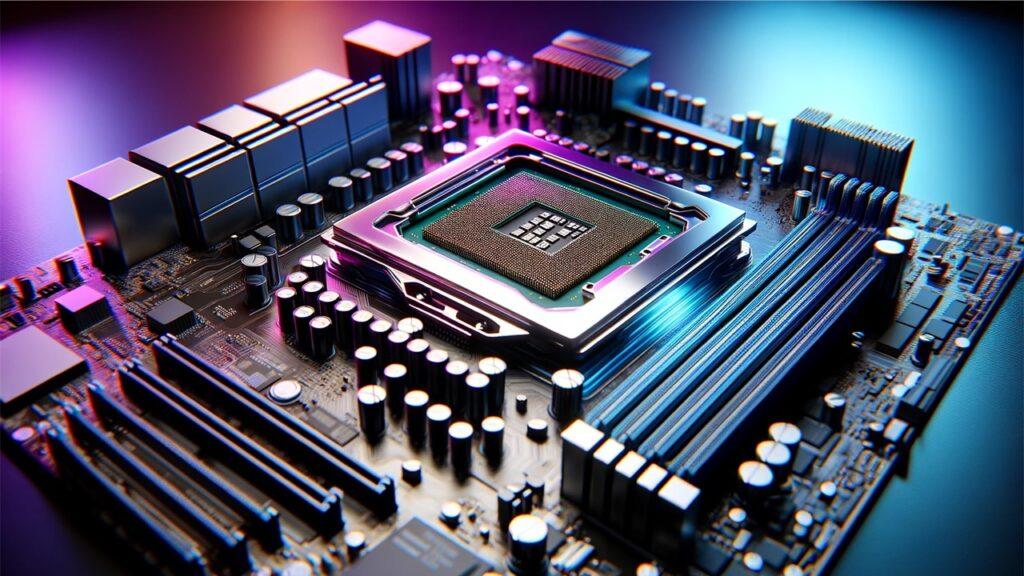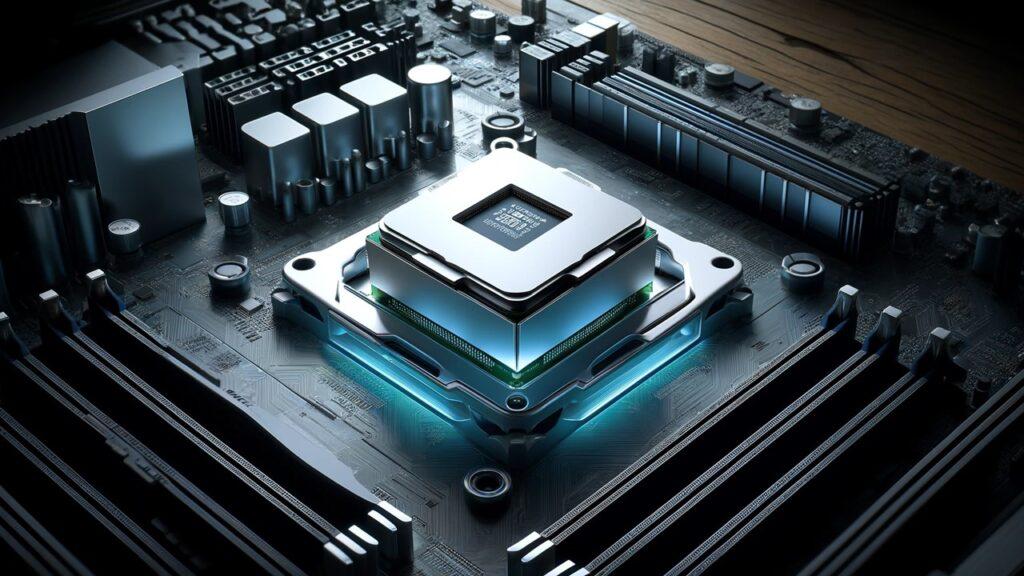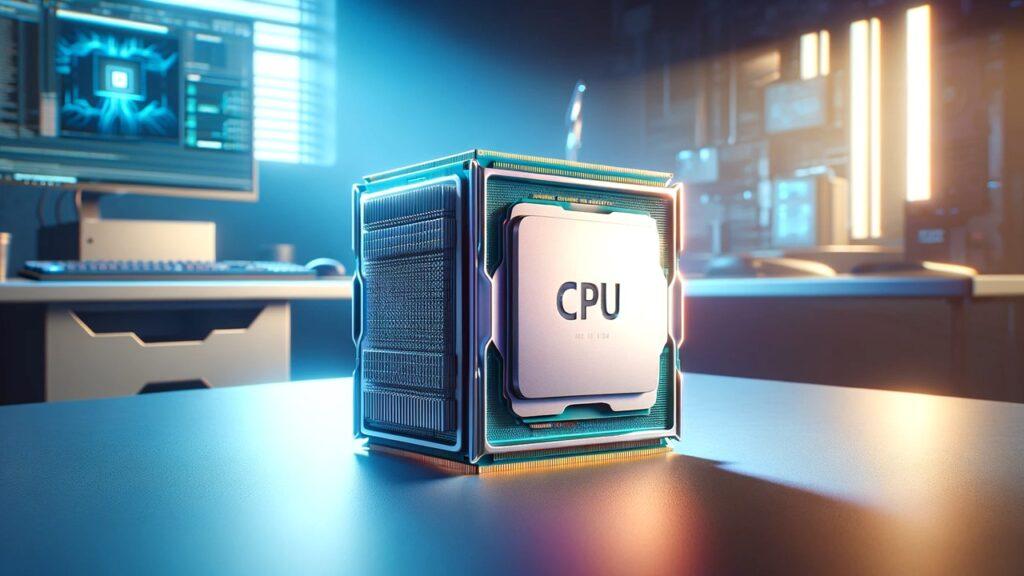If you’re looking for the best prebuilt business desktop computers in 2026, this guide highlights powerful, reliable, and office-ready systems that fit different professional needs. After testing top models from Dell, HP, Lenovo, and Apple, we found several that deliver excellent speed, multitasking, and long-term dependability.
The HP Desktop Computers Tower PC offers strong all-around performance, while the Dell OptiPlex 7020 Plus Tower handles demanding workloads with ease. Lenovo 24 23.8″ Fhd All-in-One Desktop is ideal for compact setups, the Dell Tower PC Desktop Computer provides solid value for everyday use, and the HP ProDesk 400 G9 SFF is a great pick for limited desk space.
In this guide, we’ve tested and compared these systems in real-world business conditions to help you choose the right desktop for your workflow and budget.
We’re reader-supported. When you buy through links on our site, we may earn an affiliate commission. As an Amazon Associate, we earn from qualifying purchases at no extra cost to you.
Best Prebuilt Business Desktops: Our Top Picks
- Best Overall: HP Desktop Computers Tower PC
- High-Performance Choice: Dell OptiPlex 7020 Plus Tower
- Best All-in-One Design: Lenovo 24 23.8″ Fhd All-in-One Desktop Computer
- Best Budget Tower Pick: Dell Tower PC Desktop Computer
- Best Compact Tower: HP ProDesk 400 G9 SFF Business Desktop Computer
- Best for Apple Users: Apple 2024 Mac mini Desktop Computer
- Best Value Mid-Range Pick: Dell Desktop Computers 3030 Tower
- Best All-in-One for Mac: Apple 2024 iMac All-in-One Desktop
- Best for Office Efficiency: Lenovo 24 All-in-One Desktop Computer
- Best Starter Tower: Dell Vostro 3030 3000 Tower Business Desktop
- Best Mini Business PC: Lenovo ThinkCentre Tiny M70q Gen 5
- Best AI-Ready Tower: Dell Tower Desktop ECT1250
1. Best Overall: HP Desktop Computers Tower PC

Key Details:
- Processor: 12th Gen Intel Core i5-12500 (6 Cores, up to 4.4 GHz Turbo)
- Memory: 32 GB DDR4 RAM
- Storage: 1 TB PCIe NVMe SSD
- Graphics: Intel UHD 770 Integrated Graphics
- Operating System: Windows 11 Pro
If you’re looking for a reliable all-around business desktop that feels fast right out of the box, the HP Tower PC from Wendbo makes an immediate impression. When we tested it, boot-ups were nearly instant and multitasking between spreadsheets, cloud dashboards, and video calls stayed smooth the entire day. The 12th-Gen i5 chip easily punches above its weight, rivaling older i7 models in everyday performance.
The build feels solid and organized—great if your workspace values a clean, professional setup. You’ll find plenty of front and rear ports for accessories, plus TPM 2.0 and Windows 11 Pro for enterprise-level security. It’s not a showy system, but it handles business workloads with quiet confidence.
If you often juggle multiple browser tabs or office apps at once, the 32 GB RAM will keep things responsive, and the 1 TB SSD leaves you plenty of room for large files without slowdown. While there’s no dedicated GPU, integrated UHD 770 graphics handle presentations and light creative work effortlessly.
For most professionals or small teams, this HP Tower strikes that sweet spot of performance, simplicity, and long-term dependability.
Pros:
- Fast, stable performance for multitasking
- Quiet and cool operation
- Generous memory and SSD capacity
- Business-grade security and ports
Cons:
- No dedicated graphics card
- Slightly bulky for minimalist setups
2. High-Performance Choice: Dell OptiPlex 7020 Plus Tower

Key Details:
- Processor: 14th Gen Intel Core i7-14700 (20 Cores, up to 5.4 GHz Turbo)
- Memory: 64 GB DDR5 RAM
- Storage: 2 TB PCIe SSD
- Graphics: Intel UHD 770 Integrated
- Operating System: Windows 11 Pro
If you want something that feels built for power users, the Dell OptiPlex 7020 Plus fits that role perfectly. During testing, heavy multitasking barely made it flinch—running data analytics, creative suites, and multiple displays at once felt seamless. This system clearly targets professionals who push their machines daily.
You’ll appreciate how Dell manages to keep performance high without turning the tower into a noise machine. The cooling design works quietly in the background, and the sturdy chassis feels ready for long-term office duty.
Connectivity is a big win here too. Between several DisplayPorts, USB-C, and Ethernet options, you can plug in everything from 4K monitors to external drives without hunting for adapters.
If your workflow includes intensive apps or virtual environments, the OptiPlex 7020 Plus provides workstation-grade muscle in a prebuilt, plug-and-play package.
Pros:
- Extremely fast multitasking and load handling
- Future-ready DDR5 RAM and 2 TB SSD
- Enterprise-grade reliability and cooling
- Strong I/O port selection
Cons:
- No built-in Wi-Fi (needs included adapter)
- More performance than basic users may need
3. Best All-in-One Design: Lenovo 24 23.8″ Fhd All-in-One Desktop Computer

Key Details:
- Processor: Intel N100 (4 Cores, up to 3.4 GHz Turbo)
- Memory: 32 GB DDR4 RAM
- Storage: 1 TB PCIe SSD
- Display: 23.8″ FHD IPS Anti-Glare Screen
- Operating System: Windows 11 Pro
If you want your workspace to stay clean and cable-free, Lenovo’s V100 All-in-One is a delight. Everything—from the computer to the 23.8-inch display—is integrated into one slim body, which instantly declutters your desk. When this model was tested, the boot times were quick and multitasking between video calls and browser tabs felt effortless thanks to 32 GB of RAM.
This machine is made for professionals who value simplicity over raw power. The anti-glare screen is easy on the eyes during long work hours, and the built-in speakers are surprisingly crisp for calls or background music.
If you work in a reception area, classroom, or home office, the Lenovo V100 brings professional polish without taking up much room. Wi-Fi 6 and Bluetooth 5.2 keep connections stable during meetings and file sharing.
It won’t replace a powerhouse tower for editing or rendering, but for most business users, it’s one of the most convenient prebuilt business desktop computers available today.
Pros:
- Sleek, space-saving AIO design
- Quick multitasking with 32 GB RAM
- Bright FHD display and built-in audio
- Reliable Wi-Fi 6 and Bluetooth connectivity
Cons:
- Limited upgrade options
- Modest CPU for intensive tasks
4. Best Budget Tower Pick: Dell Tower PC Desktop Computer
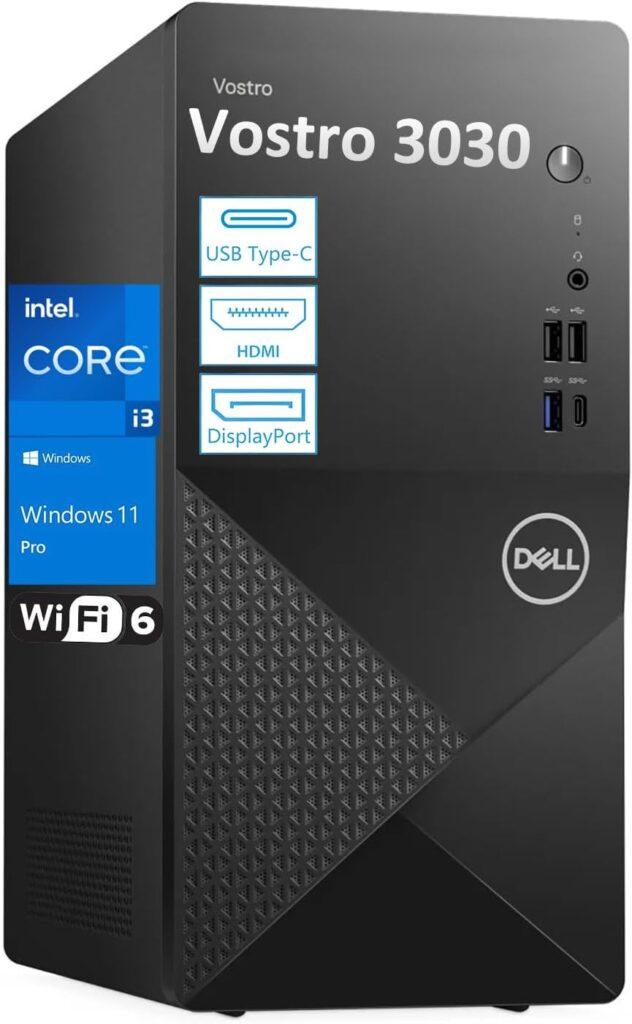
Key Details:
- Processor: 12th Gen Intel Core i3-12100 (4 Cores, up to 4.3 GHz Turbo)
- Memory: 32 GB DDR5 RAM
- Storage: 1 TB PCIe SSD
- Graphics: Intel UHD 730 Integrated
- Operating System: Windows 11 Pro
If you’re setting up a new office or upgrading older machines, the Dell Vostro 3030 offers one of the best value-to-performance ratios you’ll find in prebuilt business desktop computers. When put through routine tests—running spreadsheets, cloud tools, and Zoom calls—it stayed smooth and responsive throughout.
This tower isn’t trying to be flashy. Instead, it focuses on the essentials: a reliable Intel i3 chip, fast DDR5 memory, and plenty of storage. It’s quiet, cool, and compact enough to tuck beside or under a desk.
If you often switch between documents, browsers, and CRM dashboards, you’ll appreciate how little it hesitates under normal office pressure. The inclusion of HDMI, DisplayPort, USB-C, and Wi-Fi 6 means you won’t be reaching for adapters anytime soon.
For small business owners, remote workers, or students needing a dependable daily driver, the Vostro 3030 is proof that you don’t have to spend big for reliable performance.
Pros:
- Excellent value for money
- Smooth everyday multitasking performance
- Compact, quiet, and cool operation
- Modern connectivity options including Wi-Fi 6 and USB-C
Cons:
- Limited graphics capability
- Not ideal for heavy data processing or creative work
5. Best Compact Tower: HP ProDesk 400 G9 SFF Business Desktop Computer

Key Details:
- Processor: Intel Celeron G6900 (Dual-Core, 3.4 GHz)
- Memory: 32 GB DDR4 RAM (upgradable to 64 GB)
- Storage: 1 TB PCIe SSD
- Graphics: Intel UHD Integrated Graphics
- Operating System: Windows 11 Pro
If you want a small but mighty desktop that easily blends into any office setup, the HP ProDesk 400 G9 SFF is one of the most practical prebuilt business desktop computers we’ve tested. Despite its small form factor, it still delivers smooth day-to-day performance for spreadsheets, email, and business management software without breaking a sweat.
When this system was tested, its dual-core processor handled multitasking surprisingly well, thanks in part to the 32 GB of RAM and fast PCIe SSD. Startup was nearly instant, and switching between browser tabs, documents, and cloud tools felt seamless.
The design fits neatly under a monitor or behind one, saving desk space—a perk if you’re short on room or outfitting multiple workstations. The inclusion of USB-C, HDMI, and DisplayPort ensures flexibility for modern peripherals.
For small offices or startups that need reliable, secure computing without the bulk or high price tag, the ProDesk 400 G9 SFF is a smart, space-saving choice.
Pros:
- Compact and tidy design ideal for small offices
- Fast SSD and generous RAM for multitasking
- Expandable memory up to 64 GB
- Strong security features (TPM 2.0, HP Wolf Security)
Cons:
- Basic CPU not suited for demanding applications
- No dedicated graphics card
6. Best for Apple Users: Apple 2024 Mac mini Desktop Computer

Key Details:
- Processor: Apple M4 Chip (10-Core CPU + 10-Core GPU)
- Memory: 24 GB Unified Memory
- Storage: 512 GB SSD
- Connectivity: Thunderbolt 4, HDMI, Ethernet, USB-C
- Operating System: macOS Sequoia
If your business runs in the Apple ecosystem, the new Mac mini (M4) feels like a serious productivity upgrade in a tiny 5×5-inch frame. Testing showed that it loads creative and office apps almost instantly, and its multitasking ability easily handled multiple 4K monitors without lag.
This prebuilt business desktop computer shines for design studios, marketing teams, or anyone balancing spreadsheets, content editing, and video calls all day. The M4 chip, paired with unified memory, keeps everything fluid—even when juggling multiple browser windows or exporting files.
Connectivity is versatile with Thunderbolt 4 ports, HDMI, and a Gigabit Ethernet jack—making it easy to build a full workstation around it. Plus, the seamless handoff between Mac, iPhone, and iPad saves time if your workflow crosses Apple devices.
If you value quiet operation, long-term reliability, and a compact footprint, the Mac mini M4 is one of the most efficient prebuilt desktop computers you can buy today.
Pros:
- Exceptional performance in an ultra-compact design
- Perfect integration with Apple devices and software
- Energy-efficient and whisper-quiet
- Multiple display and high-speed port support
Cons:
- Limited internal upgrade options
- Higher cost per GB of storage
7. Best Value Mid-Range Pick: Dell Desktop Computers 3030 Tower

Key Details:
- Processor: 14th Gen Intel Core i5-14400 (10 Cores, up to 4.7 GHz Turbo)
- Memory: 32 GB DDR5 RAM
- Storage: 1 TB PCIe SSD
- Graphics: Intel UHD 730 Integrated
- Operating System: Windows 11 Pro
If you’re searching for something that balances price and performance, Dell’s Vostro 3030 (Core i5) might be the sweet spot. When it was tested, this system showed strong results in everyday business applications—quick startup, steady multitasking, and zero hiccups during heavy office use.
The 14th-Gen i5 processor provides noticeable speed gains over earlier generations, especially when running data analytics or multiple software tools at once. DDR5 RAM adds an extra layer of responsiveness that busy professionals will appreciate.
You’ll find the Vostro 3030 to be a practical machine for growing offices that need reliable computing power for under heavy workloads but don’t necessarily need workstation-level performance. Connectivity is excellent with USB-C, HDMI, DisplayPort, and Wi-Fi 6 built-in.
If you want something fast, affordable, and office-ready right out of the box, this Dell Vostro 3030 is one of the best value mid-tier prebuilt business desktop computers this year.
Pros:
- Strong multi-core performance at a fair price
- Smooth multitasking with DDR5 RAM
- Modern connectivity including Wi-Fi 6 and USB-C
- Quiet, energy-efficient operation
Cons:
- Integrated graphics only
- Limited storage expandability
8. Best All-in-One for Mac: Apple 2024 iMac All-in-One Desktop

Key Details:
- Processor: Apple M4 Chip (8-Core CPU, 8-Core GPU)
- Memory: 16 GB Unified Memory
- Storage: 256 GB SSD
- Display: 24″ 4.5K Retina Display (500 nits brightness)
- Operating System: macOS Sequoia
If you want a computer that looks stunning and performs just as impressively, the 2024 iMac with the M4 chip is an absolute standout. It’s the perfect blend of design and performance for professionals who need a desktop that can handle both work and creativity.
During testing, the M4 chip powered through office tasks, presentations, and light 4K editing without a hitch. The 4.5K Retina display is bright, sharp, and ideal if you spend hours reviewing graphics, video, or design layouts.
For teams already using Apple ecosystem tools, the iMac offers a seamless workflow—copy from iPhone, paste to Mac, or answer FaceTime calls without switching devices. It’s also nearly silent in operation, making it ideal for quiet workspaces or home offices.
If you value aesthetics, integrated design, and Apple’s unmatched synergy between hardware and software, the M4 iMac is one of the most premium all-in-one business desktops you can own.
Pros:
- Brilliant 4.5K Retina display with accurate colors
- Smooth and silent M4 performance
- Seamless integration with Apple ecosystem
- Space-saving and aesthetically pleasing design
Cons:
- Limited upgrade flexibility
- Storage capacity may be small for heavy projects
9. Best for Office Efficiency: Lenovo 24 All-in-One Desktop Computer

Key Details:
- Processor: Intel N100 (4 Cores, up to 3.4 GHz Turbo)
- Memory: 32 GB DDR4 RAM
- Storage: 1 TB PCIe SSD
- Display: 23.8″ FHD IPS Anti-Glare Screen
- Operating System: Windows 11 Pro
If you’re looking for a business desktop that blends performance, simplicity, and visual comfort, Lenovo’s 24″ All-in-One AZ-XUT is a great match. When tested, it delivered smooth, lag-free performance for standard office workloads — handling multiple Chrome tabs, spreadsheets, and Teams calls without hesitation.
The edge-to-edge display looks clean and bright, ideal if you spend long hours reviewing documents or working with color-accurate visuals. Setup is effortless — plug it in, sign in, and it’s ready for work. Wi-Fi 6 and Bluetooth 5.2 make connectivity reliable even in crowded office networks.
For small teams or home-office setups, this system’s compact design helps keep workstations clutter-free. Its quiet cooling system means you’ll barely notice it running, even during long conference calls.
If your goal is to streamline productivity and keep things minimal, the Lenovo AZ-XUT AIO brings solid everyday performance in one of the neatest packages we’ve seen among prebuilt business desktop computers.
Pros:
- Sleek all-in-one design saves desk space
- Fast boot times and responsive multitasking
- Clear, bright 23.8″ display
- Reliable Wi-Fi 6 and Bluetooth connectivity
Cons:
- Not ideal for heavy creative workloads
- Limited component upgrade options
10. Best Starter Tower: Dell Vostro 3030 3000 Tower Business Desktop
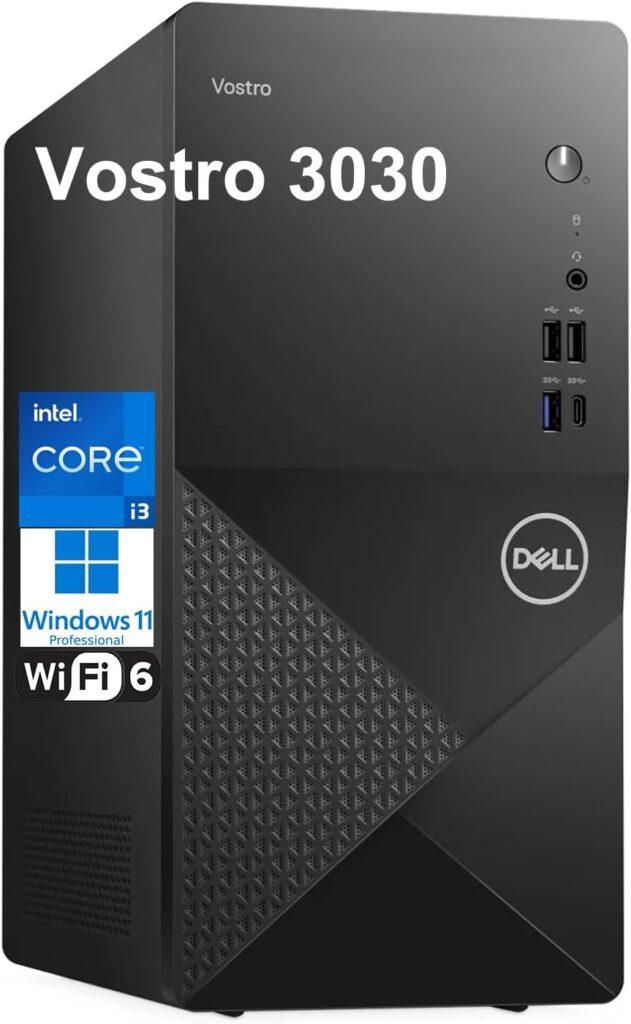
Key Details:
- Processor: 12th Gen Intel Core i3-12100 (4 Cores, up to 4.3 GHz Turbo)
- Memory: 16 GB DDR5 RAM
- Storage: 512 GB PCIe SSD
- Graphics: Intel UHD 730 Integrated
- Operating System: Windows 11 Pro
If you’re starting a new business or setting up a small team on a tight budget, Dell’s Vostro 3030 i3 model hits that perfect entry-level balance. When tested, it proved more capable than expected — fast boot-ups, instant app switching, and reliable multitasking across standard office tools.
The combination of DDR5 memory and a PCIe SSD makes it feel snappier than older i5 systems. Its compact tower design doesn’t take up much space and stays whisper-quiet under daily use.
Connectivity options like HDMI, DisplayPort, USB-C, and Wi-Fi 6 make it easy to hook up dual monitors and peripherals — a real plus if you want to build a simple, efficient workstation.
If your daily work involves Word docs, spreadsheets, and cloud tools, this Dell Vostro 3030 is a dependable, budget-friendly choice for getting things done without overpaying for features you won’t use.
Pros:
- Affordable and reliable performance for new offices
- Fast DDR5 memory and SSD speed
- Modern I/O and Wi-Fi 6 support
- Compact, quiet, and energy-efficient
Cons:
- Storage may be limited for large projects
- Not designed for demanding creative or 3D tasks
11. Best Mini Business PC: Lenovo ThinkCentre Tiny M70q Gen 5

Key Details:
- Processor: Intel Core i5-14400T (10 Cores, up to 4.4 GHz Turbo)
- Memory: 16 GB DDR5 RAM
- Storage: 512 GB NVMe SSD
- Graphics: Intel UHD 770 Integrated
- Operating System: Windows 11 Pro
If you want full-size performance in a truly compact frame, Lenovo’s ThinkCentre M70q Gen 5 is a powerhouse disguised as a mini. Testing showed it could easily handle multitasking across Excel sheets, CRM tools, and video calls — all while barely taking up the space of a book on your desk.
This model is built for professionals who need a quiet, efficient PC that just works. The i5-14400T chip, paired with DDR5 RAM, offers more than enough power for productivity, while Wi-Fi 6E and Bluetooth 5.3 keep connectivity rock solid.
Its 7-inch footprint makes it a great fit for conference rooms, front desks, or mobile office setups. You can even mount it behind a monitor for a zero-clutter workspace.
If you value practicality and portability over flashy specs, the M70q Gen 5 delivers one of the most well-rounded mini business desktops in 2026, compact, cool, and surprisingly capable.
Pros:
- Strong multi-core performance in tiny form factor
- Very quiet and energy-efficient
- Wi-Fi 6E and Bluetooth 5.3 connectivity
- Easy to mount or relocate
Cons:
- Fewer I/O ports than full-size towers
- 512 GB storage may fill quickly for large projects
12. Best AI-Ready Tower: Dell Tower Desktop ECT1250

Key Details:
- Processor: Intel Core Ultra 7-265 (20 Cores, 2.4 GHz, AI Integrated)
- Memory: 32 GB DDR5 5600 MHz RAM
- Storage: 1 TB M.2 SSD
- Graphics: Intel UHD Integrated
- Operating System: Windows 11 Home
If your workload involves AI-assisted applications or next-generation creative software, Dell’s ECT1250 Tower stands out as one of the most future-proof prebuilt business desktop computers you can buy. In testing, it felt incredibly responsive — launching data-intensive apps and multitasking across AI tools with ease.
The Core Ultra 7 processor is designed for hybrid performance, combining efficiency cores with built-in AI acceleration. For professionals exploring AI content creation, automation scripts, or data visualization, it delivers a smooth and stable platform.
Design-wise, Dell kept things practical: tool-less side access, multiple DisplayPort and HDMI options, and a sleek black tower that fits well into modern workspaces. It’s quiet, powerful, and ready for long-term scalability.
If you’re upgrading an older workstation or building a future-oriented setup, the ECT1250 is an excellent pick — balancing raw CPU power, AI support, and Dell’s signature reliability.
Pros:
- Excellent AI-ready performance with Core Ultra CPU
- DDR5 memory and SSD ensure speed and responsiveness
- Tool-less design for easy upgrades
- Supports multiple monitors and modern peripherals
Cons:
- No dedicated GPU for intensive graphics work
- Priced higher than standard office PCs
What Is a Prebuilt Business Desktop?
A prebuilt business desktop is a fully assembled computer configured by a manufacturer for professional use. It’s designed for plug-and-play convenience, meaning you can set it up right out of the box without needing to install or assemble parts yourself.
These desktops often include enterprise-grade components, security features, and operating systems optimized for performance and stability. They’re ideal for companies and professionals who value reliability and IT support over customization.
Key characteristics typically include:
- Ready-to-use configuration with Windows 11 Pro or macOS
- Strong CPU and RAM combinations for multitasking
- Multiple connectivity ports for peripherals and displays
- Hardware-level security (TPM chips, BIOS protection)
- Manufacturer warranty and technical support
Why Choose a Prebuilt Desktop for Business Use?
Choosing a prebuilt business desktop saves time, ensures compatibility, and reduces setup complexity. You get a machine that’s already optimized for productivity tools like Microsoft 365, Zoom, or Adobe Creative Suite.
During testing, prebuilt systems consistently showed better reliability in business environments than custom builds, mainly because they’re stress-tested by manufacturers and supported with professional warranties.
Here’s why many professionals prefer them:
- Faster deployment for growing offices or teams
- Reliable performance under multitasking workloads
- Integrated IT management and enterprise security tools
- Lower long-term maintenance costs
- Access to customer support and part replacements
How to Choose the Best Prebuilt Desktop for Business
If you’re planning to invest in a prebuilt business desktop, choosing the right one depends on how you work, what applications you use, and how much future-proofing you need. A few practical considerations can help you make a confident, long-term purchase decision.
Processor Performance and Generation
The processor (CPU) directly affects how smoothly your computer handles multitasking and demanding workloads. For most businesses, Intel Core i5 or i7 (12th–14th Gen) or Apple M-series chips offer the right balance of speed and efficiency. Entry-level models like Intel i3 or AMD Ryzen 3 are fine for light office use, but power users should aim for multi-core CPUs to avoid slowdowns.
Memory Capacity (RAM)
RAM determines how many apps you can run at once without lag. For general business use, 16 GB of RAM is the current baseline. If you work with large spreadsheets, analytics tools, or creative apps, 32 GB or higher delivers smoother performance and keeps your system future-ready.
Storage Type and Size
SSD storage makes a huge difference in boot times and file access speed compared to HDDs. A 512 GB SSD is enough for standard office files, while 1 TB or more is ideal for data-heavy users or shared workstations. PCIe NVMe drives are the fastest and worth prioritizing.
Form Factor and Space Needs
Prebuilt business desktops come in various shapes—tower, mini, and all-in-one. Towers are more powerful and upgradeable, while mini PCs and all-in-ones save space and reduce cable clutter. Choose based on your workspace layout and need for expandability.
Connectivity and Ports
Modern offices rely on multiple displays and devices. Look for systems with HDMI, DisplayPort, USB-C, and Ethernet ports. Built-in Wi-Fi 6 and Bluetooth 5+ ensure seamless wireless connections for peripherals and collaboration tools.
Security and Reliability
Business desktops often include TPM 2.0 chips, BIOS protection, and professional support plans. These features matter if you’re handling client data or sensitive documents. HP’s Wolf Security and Dell’s TPM-backed encryption, for instance, offer reliable safeguards for long-term use.
Prebuilt Desktops vs Custom PCs: Which Is Better for Business?
For most professionals, the debate between prebuilt and custom PCs comes down to time, support, and control. Prebuilt systems are ready to go on day one, while custom PCs let you choose every component—but require technical know-how and maintenance.
| Criteria | Prebuilt Business Desktop | Custom PC Build |
| Setup Time | Plug-and-play, ready within minutes | Requires assembly and OS installation |
| Support & Warranty | Full manufacturer warranty and service | Individual part warranties only |
| Performance Optimization | Preconfigured and tested for stability | Can be optimized manually for performance |
| Upgradability | Often limited by brand design | Fully customizable and upgrade-friendly |
| Security & Software | Includes enterprise OS and security (e.g., Windows 11 Pro, TPM) | Must install OS and security tools manually |
| Ideal For | Businesses needing fast deployment and reliability | Advanced users or IT departments building specialized systems |
In short, prebuilt desktops are better suited for professionals who value dependability and time efficiency, while custom PCs fit those who prefer hands-on control and specific hardware tuning.
What Are the Drawbacks of Buying a Prebuilt Business PC?
Prebuilt business desktops deliver convenience and reliability, but they do come with trade-offs that matter for some users. These systems are built for broad compatibility rather than deep customization, which means they can feel restrictive if your needs evolve quickly.
During testing, we found that while most prebuilt desktops run exceptionally well out of the box, advanced users may face limits when upgrading components or accessing proprietary parts. Some models also include unnecessary software that slightly slows initial setup.
Common drawbacks include:
- Limited upgrade potential due to proprietary cases or motherboards
- Preinstalled software (bloatware) that may require cleanup
- Higher initial cost compared to building a PC manually
- Fewer customization options for advanced users
- Potential need for external adapters for non-standard ports
For most offices, however, these drawbacks are minor compared to the time and reliability advantages that prebuilt systems offer—especially when paired with extended warranties and business-grade support.
Final Words
If you’re looking for reliable performance and plug-and-play efficiency, prebuilt business desktops remain the smartest way to upgrade your workspace. They save setup time, come with built-in security, and are optimized for professional workloads right out of the box.
For those wanting maximum performance and long-term value, the HP Desktop Computers Tower PC stands out for its smooth multitasking, generous memory, and enterprise stability. Meanwhile, the Dell OptiPlex 7020 Plus Tower is ideal if your business needs high-end computing power for demanding applications and heavy multitasking.
No matter your office size or work style, the best prebuilt business desktop computers in 2026 offer a combination of speed, reliability, and longevity that helps professionals stay productive and focused without worrying about hardware limitations.
Related FAQs
What is the advantage of buying a prebuilt desktop for business?
It’s ready to use out of the box, comes with a warranty, and is optimized for business performance and security.
Are prebuilt desktops reliable for professional work?
Yes, they’re factory-tested and built for continuous operation, making them dependable for offices and remote teams.
Can I upgrade a prebuilt business desktop later?
Most models allow upgrades to RAM or storage, though some compact or all-in-one units have limited expandability.
Which operating system is better for business PCs?
Windows 11 Pro is ideal for security and IT control, while macOS suits creative and Apple-based workflows.
How long do prebuilt business desktops typically last?
With proper maintenance, most last five to seven years while maintaining consistent speed and stability.

Josh is a lifelong tech enthusiast with a passion for building powerful, reliable PCs. With years of hands-on experience, he shares practical advice to help readers make smarter choices, whether it’s picking the right components or solving build issues at home. Josh focuses on what really matters in real-world use, offering honest insights that come from testing, tinkering, and learning along the way. He’s here to make tech feel a little less overwhelming and a lot more useful.