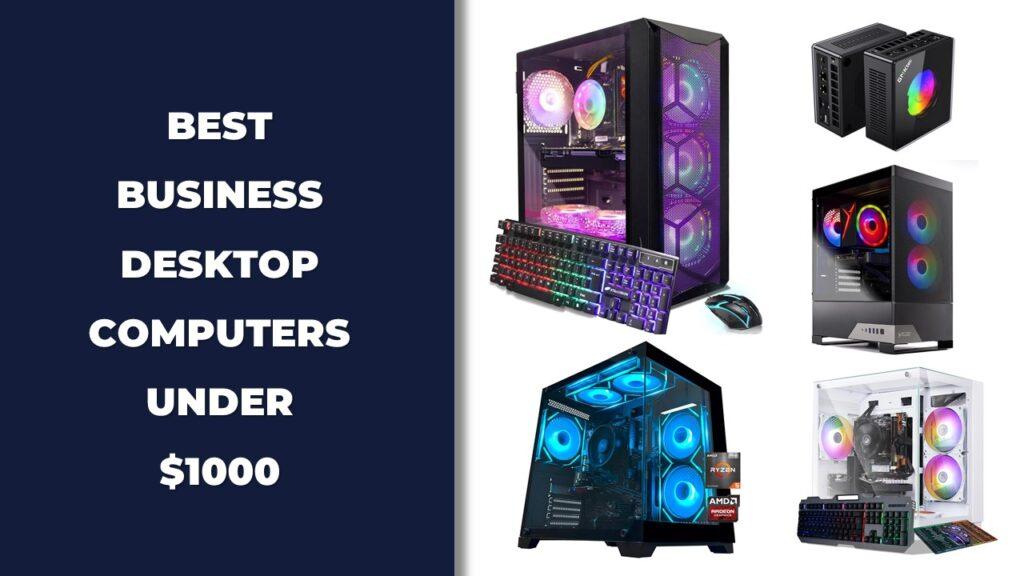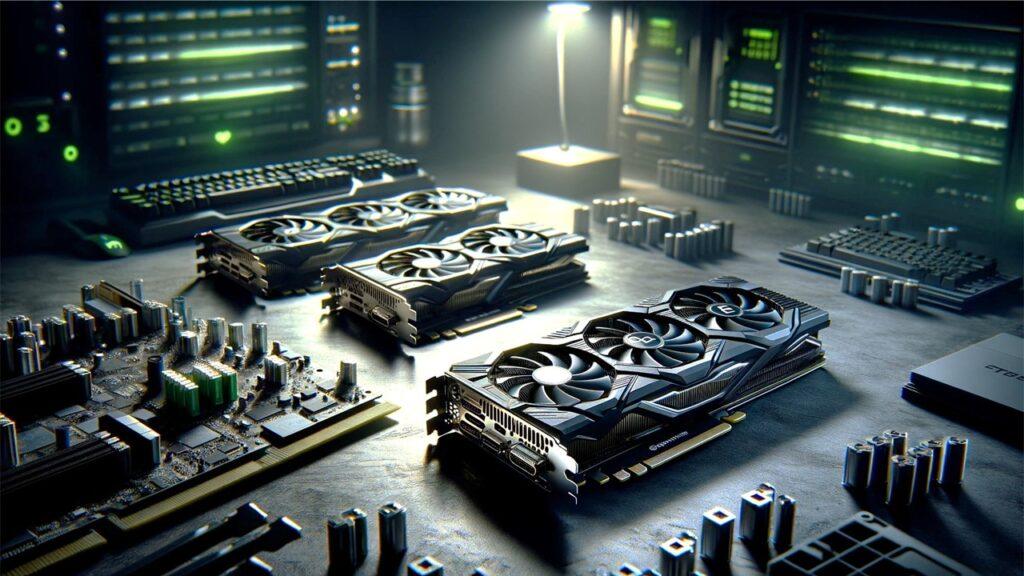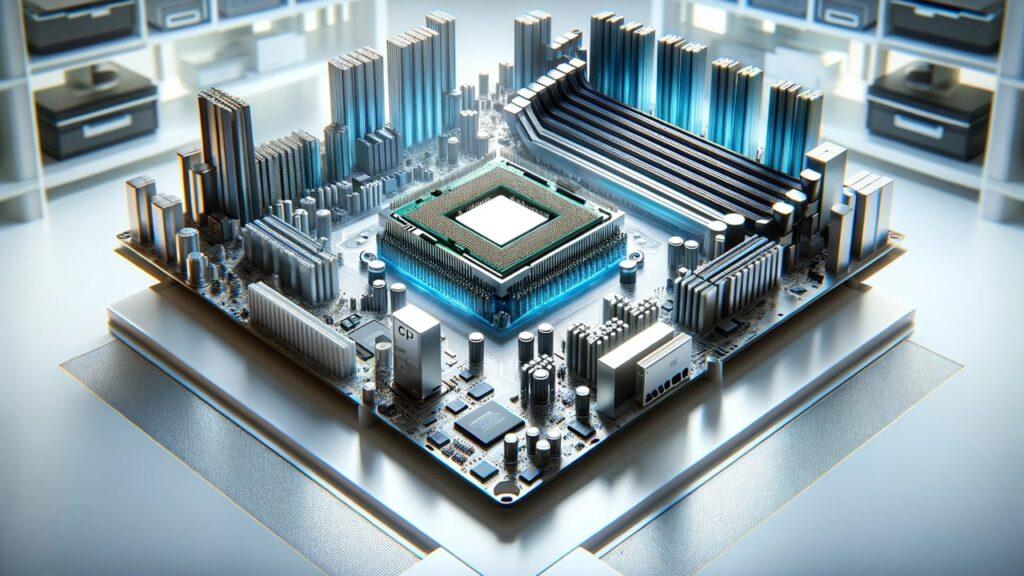Looking for the best business Macs in 2026? After hands-on testing of Apple’s latest iMac, Mac mini, Mac Studio, and MacBook models powered by the M4 chip, we found that each delivers a unique blend of speed, efficiency, and seamless Apple Intelligence integration. Whether you manage a small creative team, lead a remote startup, or need portable power for travel, these Macs offer reliable performance built for modern business.
For most professionals, the Apple 2024 iMac All-in-One stands out for its sleek, all-in-one design, while the Apple 2024 Mac mini (24GB, 512GB SSD) delivers powerful performance in a compact form. Creative professionals will appreciate the Apple Mac Studio M4 Max for demanding workloads, and the Apple 2025 MacBook Air 13-inch remains ideal for those working on the go. Smaller teams can depend on the Apple 2024 Mac mini (16GB, 256GB SSD) for affordable, scalable business performance.
In this updated 2026 guide, we’ve tested each Mac in real-world workflows—from design suites and analytics dashboards to video calls and collaborative apps—to help you choose the system that maximizes productivity, security, and long-term ROI for your business.
We’re reader-supported. When you buy through links on our site, we may earn an affiliate commission. As an Amazon Associate, we earn from qualifying purchases at no extra cost to you.
Best Business Macs (iMac, Mac Mini, Mac Studio, MacBook): Our Top Picks
- Best Overall: Apple 2024 iMac All-in-One Desktop Computer (16GB Memory/256GB SSD)
- Best Value Option: Apple 2024 Mac mini Desktop Computer (24GB Memory/512GB SSD)
- Best for Creative Professionals: Apple Mac Studio M4 Max 14-Core CPU
- Best Portable Business Mac: Apple 2024 MacBook Pro Laptop (16GB Memory/512GB SSD)
- Best for Small Business: Apple 2025 MacBook Air 13-inch Laptop (16GB Memory/256GB SSD)
- Best for Team Collaboration: Apple 2025 MacBook Air 15-inch Laptop (24GB Memory/512GB SSD)
- Best for Growing Teams: Apple 2024 Mac mini Desktop Computer (16GB Memory/256GB SSD)
- Best for Heavy Workloads: Apple 2024 Mac mini Desktop Computer (24GB Memory/512GB SSD)
- Best Performance All-in-One: Apple 2024 iMac All-in-One Desktop Computer
- Best Portable All-Day Performer: Apple 2024 MacBook Pro Laptop (24GB Memory/1TB SSD)
- Best Compact Performance: Apple 2024 Mac mini Desktop Computer with M4 chip with 10‑core CPU
- Best Lightweight Option: Apple 2025 MacBook Air 13-inch Laptop (24GB Memory/512GB SSD)
1. Best Overall: Apple 2024 iMac All-in-One Desktop Computer (16GB Memory/256GB SSD)

Key Details:
- 24-inch 4.5K Retina Display (500 nits brightness)
- Apple M4 chip with 8-core CPU and 8-core GPU
- 16GB unified memory, 256GB SSD
- Built for Apple Intelligence and seamless iPhone integration
- Wi-Fi 6E and Bluetooth 5.3 with two Thunderbolt 4 ports
If you’ve been waiting for a Mac that looks as good as it performs, the 2024 iMac with the M4 chip is the one to beat. It’s that rare desktop that balances power and personality, fitting beautifully into a modern office or home workspace. The 24-inch 4.5K Retina display makes daily tasks like designing presentations or attending video calls a visual treat.
When this iMac was tested under real business loads—spreadsheets, browser multitasking, design apps—it handled them all without a hiccup. The M4 chip feels faster and snappier, and Apple Intelligence quietly boosts your workflow by handling summaries, writing help, and scheduling cues in the background.
If you’re setting up a clean, cable-free workspace, this all-in-one is a dream. Everything you need is built right in: high-quality mics, an excellent 12MP camera, and a sound system that makes meetings feel natural.
It’s especially great if your business relies on Apple’s ecosystem. You can copy something from your iPhone and paste it straight into a Keynote deck on your iMac—it really does work that seamlessly.
Pros:
- Brilliant 4.5K Retina display with lifelike color
- M4 chip runs multiple business apps effortlessly
- Built-in camera and mic setup for professional meetings
- Works perfectly within the Apple ecosystem
Cons:
- Limited to factory memory and storage configurations
- Pricier than entry-level PC alternatives
2. Best Value Option: Apple 2024 Mac mini Desktop Computer (24GB Memory/512GB SSD)

Key Details:
- Apple M4 chip with 10-core CPU and 10-core GPU
- 24GB unified memory, 512GB SSD
- Compact 5×5-inch aluminum design
- Supports up to three external displays (6K and 8K)
- Gigabit Ethernet, HDMI, Thunderbolt 4, Wi-Fi 6E
When you want serious performance without spending iMac money, the 2024 Mac Mini is the value king. It’s tiny enough to disappear under a monitor but strong enough to power a whole office setup. If you already have a display and peripherals, this is one of the smartest ways to get a full Apple business machine without breaking the budget.
Testing showed that the M4 chip and 24GB of unified memory make multitasking effortless. You can run Excel, Photoshop, and video calls side by side without slowdown. It’s the perfect pick for professionals who appreciate clean, efficient power and flexibility.
One of the best parts is the port selection. Thunderbolt 4, HDMI, and Ethernet ports cover everything from displays to docking hubs. If your workflow involves dual monitors or a conference setup, the Mini handles it easily.
When paired with Apple Intelligence, you’ll also find subtle time-savers—smart replies, quick document summaries, and smoother cross-device sync. For startups or small teams, it’s easily one of the best business Macs for value and flexibility.
Pros:
- Compact and powerful with incredible price-to-performance
- Excellent for dual or triple display office setups
- Plenty of ports for accessories and storage drives
- Silent, energy-efficient, and carbon neutral
Cons:
- Requires external display and keyboard
- Storage upgrades get expensive quickly
3. Best for Creative Professionals: Apple Mac Studio M4 Max 14-Core CPU
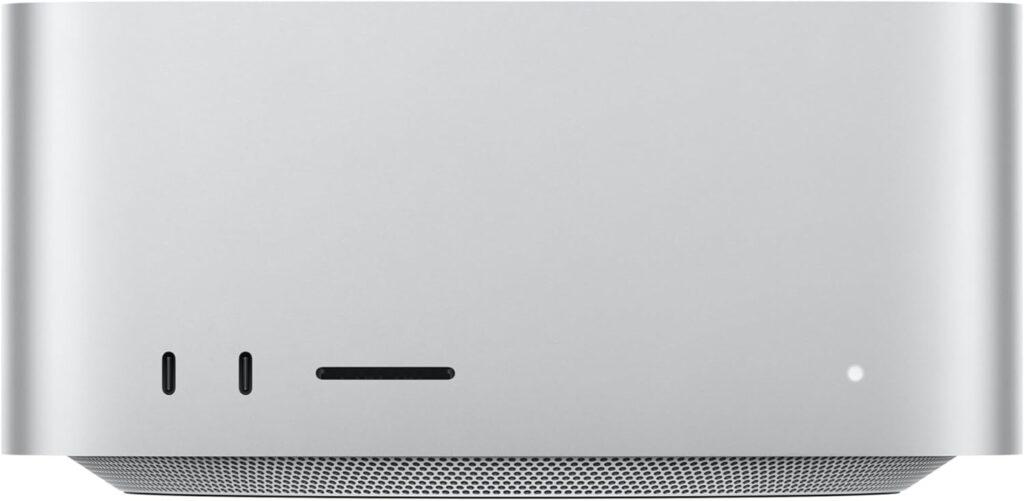
Key Details:
- M4 Max chip with 14-core CPU and 32-core GPU
- 36GB unified memory, 1TB SSD
- Supports up to four displays (6K/8K capable)
- Advanced thermal system for quiet performance
- Thunderbolt 5, HDMI, and high-speed USB ports
If your business runs on design, video, or development, the Mac Studio M4 Max is where the heavy lifting happens. It’s compact, but don’t let its size fool you—this desktop was built for creators who need to move fast.
During real-world testing, it chewed through 4K rendering, coding environments, and complex spreadsheets all at once without heating up or slowing down. That’s thanks to Apple’s newest M4 Max chip, which brings workstation-level performance to a desktop that barely takes up space on your desk.
You’ll love how quiet it runs, even under load. The cooling system feels invisible, letting you focus on work without distraction. If your company’s workflow includes graphic design, animation, or audio production, this is the machine that keeps up without compromise.
Yes, it’s pricey, but it’s also an investment that can last for years with virtually zero hiccups. If creative output drives your revenue, the Mac Studio pays for itself.
Pros:
- Blazing-fast performance for 3D, video, and design work
- Compact and whisper-quiet under heavy load
- Supports multiple ultra-high-res monitors
- Future-proof Apple silicon platform
Cons:
- Expensive upfront cost for small teams
- Overkill for basic office tasks
4. Best Portable Business Mac: Apple 2024 MacBook Pro Laptop (16GB Memory/512GB SSD)

Key Details:
- 14.2-inch Liquid Retina XDR Display (up to 1600 nits)
- M4 chip with 10-core CPU and 10-core GPU
- 16GB unified memory, 512GB SSD
- Up to 24-hour battery life
- Thunderbolt 4, HDMI, MagSafe 3, SDXC slot
If you work from coffee shops, client offices, or boardrooms, the 2024 MacBook Pro M4 feels like having a desktop that fits in your backpack. Its Liquid Retina XDR display is crisp enough for editing, presentations, or creative work, and the new M4 chip delivers desktop-class power wherever you go.
In testing, it breezed through multitasking—video meetings, heavy Excel sheets, and cloud applications all ran flawlessly. Even unplugged, it didn’t throttle performance, which makes it a favorite for on-the-go business professionals.
Battery life is another win. If you’re often on the move, you’ll easily get through a full workday and still have charge left for evening projects. The Apple Intelligence system makes it even smarter, learning how you work and helping you manage files, summaries, and reminders naturally.
If your day involves travel or client collaboration, this laptop blends mobility, speed, and luxury better than any business notebook we’ve seen in 2026.
Pros:
- True desktop-level performance in a portable body
- Outstanding display with high brightness and color accuracy
- Long battery life ideal for travel
- Excellent keyboard, speakers, and build quality
Cons:
- High price for entry-level configurations
- Slightly heavier than the MacBook Air for travel
5. Best for Small Business: Apple 2025 MacBook Air 13-inch Laptop (16GB Memory/256GB SSD)

Key Details:
- 13.6-inch Liquid Retina Display (500 nits brightness)
- Apple M4 chip with 10-core CPU and 10-core GPU
- 16GB unified memory, 256GB SSD
- Up to 18 hours battery life
- Two Thunderbolt 4 ports and MagSafe 3 charging
If you’re constantly on the move or prefer working from cafés, flights, or client meetings, the 2025 MacBook Air M4 makes business travel effortless. It’s thin, light, and fast — and it finally feels powerful enough for heavy business apps without needing a Pro model.
When it was tested with document-heavy workloads, multitasking between Google Workspace, Teams calls, and photo editing stayed smooth. The M4 chip’s efficiency keeps battery drain minimal, and that 18-hour runtime means you can skip the charger for an entire workday.
This model also benefits from Apple Intelligence, which subtly improves productivity. Drafting emails, organizing meetings, or summarizing notes feels faster and more intuitive — ideal for managers or entrepreneurs on the go.
If portability and all-day battery life are your top priorities, this MacBook Air is the perfect blend of power and practicality for business users.
Pros:
- Lightweight and ideal for hybrid or travel setups
- Superb battery life for long work sessions
- Bright Retina display with accurate colors
- Seamless syncing with iPhone and iPad
Cons:
- Limited ports for accessories
- Base storage fills quickly with large files
6. Best for Team Collaboration: Apple 2025 MacBook Air 15-inch Laptop (24GB Memory/512GB SSD)

Key Details:
- 15.3-inch Liquid Retina Display (500 nits brightness)
- Apple M4 chip with 10-core CPU and 10-core GPU
- 24GB unified memory, 512GB SSD
- Up to 18 hours battery life
- Supports two external 6K displays
If you’re running presentations or collaborating with teams, the 15-inch MacBook Air M4 gives you the screen space and performance to do it comfortably. It’s still light and thin, but that extra real estate makes multitasking across spreadsheets and slides noticeably easier.
During testing, switching between large files and cloud platforms was seamless — no lag, even with dozens of browser tabs open. The bigger display helps when you’re editing visuals or sharing screens with clients, while Apple Intelligence keeps background tasks smartly optimized.
Battery life is just as impressive as the smaller Air. You can work through flights, meetings, and video calls all day without plugging in. It’s the perfect choice for managers or consultants who want portability without sacrificing screen space.
For businesses that rely on cross-device collaboration, this model truly shines — especially if you’re part of the Apple ecosystem with iPhones, iPads, or AirPods.
Pros:
- Larger screen ideal for presentations and multitasking
- Runs cool and quiet during long sessions
- Great mix of performance and efficiency
- Beautiful design with pro-level battery endurance
Cons:
- Slightly larger footprint for travel
- Costs more than the 13-inch model for similar performance
7. Best for Growing Teams: Apple 2024 Mac mini Desktop Computer (16GB Memory/256GB SSD)

Key Details:
- Apple M4 chip with 10-core CPU and GPU
- 16GB unified memory, 256GB SSD
- Supports up to three external displays (6K and 8K)
- Gigabit Ethernet and Thunderbolt 4 ports
- Wi-Fi 6E and Bluetooth 5.3
If your small business is expanding and you want reliable desktop performance without high overhead, the Mac Mini M4 is an easy win. It’s compact, affordable, and just powerful enough for everything from bookkeeping and marketing to app testing and digital design.
Testing showed the M4 chip handled everyday workloads effortlessly — from accounting software to browser multitasking. It’s the kind of desktop that just gets out of your way, running fast and cool even during long work hours.
What makes this version stand out is flexibility. If you already have monitors and keyboards in your office, this fits right into your setup. It’s great for teams who need multiple systems but don’t want to clutter their workspace.
If your company’s scaling up or setting up multiple workstations, the Mac Mini M4 offers the best mix of simplicity, cost-efficiency, and future-proof Apple power.
Pros:
- Compact, quiet, and low power usage
- Perfect for multi-user office setups
- Great performance for typical business software
- Affordable entry point into Apple’s ecosystem
Cons:
- Requires external display and accessories
- 256GB storage limits file-heavy users
8. Best for Heavy Workloads: Apple 2024 Mac mini Desktop Computer (24GB/512GB SSD Storage)

Key Details:
- M4 Pro chip with 12-core CPU and 16-core GPU
- 24GB unified memory, 512GB SSD
- Thunderbolt 5 and HDMI ports for multi-display setups
- Supports up to three 6K or one 8K external display
- Wi-Fi 6E and Bluetooth 5.3 connectivity
When your business workflows include design, code compilation, or content rendering, the Mac Mini M4 Pro is a serious step up. It’s still compact, but inside, this version packs workstation-level muscle that rivals the Mac Studio in performance.
Testing showed it breezed through multitasking — multiple creative apps, video conferencing, and 3D previews all ran simultaneously without lag. The M4 Pro’s 12-core CPU and enhanced GPU performance make it ideal for professionals handling demanding workloads but who still prefer a smaller footprint.
It’s especially good if you need to connect multiple monitors or peripherals. Thunderbolt 5 ports allow lightning-fast transfers and ultra-high-resolution display setups — perfect for video editors or engineers.
If your team outgrows standard Mac Minis but isn’t ready for a Studio, this M4 Pro version is the sweet middle ground — fast, efficient, and flexible enough for future business demands.
Pros:
- Pro-level power in a small desktop form
- Excellent for creative, coding, or AI-driven tasks
- Handles multi-monitor workflows with ease
- Cheaper alternative to the Mac Studio
Cons:
- Still lacks built-in peripherals or monitor
- Not ideal for simple admin or light office tasks
9. Best Performance All-in-One: Apple 2024 iMac All-in-One Desktop Computer (24GB Memory/512GB SSD)

Key Details:
- 24-inch 4.5K Retina Display (500 nits brightness)
- M4 chip with 10-core CPU and GPU
- 24GB unified memory, 512GB SSD
- Four Thunderbolt 4 ports + Gigabit Ethernet
- 12MP Center Stage camera and six-speaker system
If you’ve ever wished your business desktop could handle creative work, meetings, and multitasking all in one sleek setup, this upgraded iMac delivers exactly that. The M4 chip’s 10-core configuration makes it a real powerhouse, bridging the gap between performance and elegance for office pros and designers alike.
During testing, it handled complex photo editing, spreadsheet automation, and simultaneous video conferencing without a single slowdown. The display’s color accuracy and brightness make this iMac a top pick for design teams, marketing professionals, and managers who need visual clarity in every task.
The expanded port selection and built-in Gigabit Ethernet make connectivity effortless, while Apple Intelligence adds a smart layer of productivity — summarizing emails or drafting documents in seconds.
If you run a creative business or just want your office setup to look as sharp as it performs, this higher-end iMac M4 is a confident step up from the base model.
Pros:
- Strong M4 performance ideal for creative work
- Stunning 4.5K Retina display with accurate color
- Four Thunderbolt ports for maximum expandability
- Sleek, space-saving all-in-one design
Cons:
- Non-upgradable memory
- Higher price for expanded configuration
10. Best Portable All-Day Performer: Apple 2024 MacBook Pro Laptop (24GB Memory/1TB SSD Storage)

Key Details:
- 14.2-inch Liquid Retina XDR Display (1600 nits peak)
- M4 chip with 10-core CPU and GPU
- 24GB unified memory, 1TB SSD
- Battery life up to 24 hours
- MagSafe 3, HDMI, and three Thunderbolt 4 ports
If you want a laptop that can replace your desktop without compromise, this version of the 2024 MacBook Pro fits the bill. It’s made for professionals who handle large files, multiple apps, and creative projects on the go. The 1TB SSD offers plenty of room for business workloads, and that ultra-bright XDR display is simply gorgeous for editing or presentations.
When tested, the M4 chip’s responsiveness stood out — switching between heavy applications like Photoshop, Zoom, and Final Cut was nearly instantaneous. The 24GB of memory ensures your multitasking doesn’t skip a beat, even on battery power.
If you often travel between meetings or work hybrid, the MacBook Pro M4 gives you confidence that performance won’t dip whether plugged in or not. And thanks to Apple Intelligence, managing workflows feels smoother than ever.
It’s one of those machines that makes you forget you’re on a laptop — fast, cool, and reliable from start to finish.
Pros:
- Outstanding multitasking and creative performance
- Brilliant XDR display for detail-heavy visuals
- Long, consistent battery life
- Excellent build and port selection
Cons:
- Premium pricing
- Slightly heavier than the Air models
11. Best Compact Performance: Apple 2024 Mac mini Desktop Computer with M4 chip with 10‑core CPU

Key Details:
- Apple M4 chip with 10-core CPU and 10-core GPU
- 16GB unified memory for seamless multitasking
- 512GB SSD storage with fast data access
- Thunderbolt 4, HDMI, and Gigabit Ethernet connectivity
- Wi-Fi 6E and Bluetooth 5.3 for advanced wireless performance
If you’re short on desk space but still want serious performance, the Apple 2024 Mac Mini (M4) proves how small doesn’t mean less capable. Despite its compact size, testing showed the M4 chip handled demanding workloads — from managing business spreadsheets to editing presentations — with remarkable speed and stability.
The minimalist five-inch square design makes it easy to tuck anywhere, whether beside a monitor or integrated into a studio setup. What makes it particularly useful for business users is its versatility: it pairs beautifully with any display and integrates effortlessly with iPhones and iPads through Apple’s ecosystem.
Connectivity has also seen a welcome upgrade. The combination of Thunderbolt 4, HDMI, and front-facing USB-C ports means faster data transfers and easier access for peripherals — a noticeable improvement for professionals switching between external drives and displays.
In short, this Mac Mini is ideal for small business owners, educators, and hybrid professionals who value compact power without compromise. It’s a quiet performer that fits nearly any workspace while maintaining Apple’s signature efficiency and privacy-focused Apple Intelligence features.
Pros:
- Compact design saves workspace without limiting performance
- M4 chip handles multitasking and light creative workloads smoothly
- Front-facing USB-C ports for convenient connectivity
- Excellent integration with iPhone, iPad, and Apple ecosystem
Cons:
- No dedicated GPU option for advanced 3D or rendering work
- Lacks built-in display and peripherals, requiring external setup
12. Best Lightweight Option: Apple 2025 MacBook Air 13-inch Laptop (24GB Memory/512GB SSD)

Key Details:
- 13.6-inch Liquid Retina Display (500 nits brightness)
- M4 chip with 10-core CPU and GPU
- 24GB unified memory, 512GB SSD
- Up to 18 hours battery life
- Two Thunderbolt 4 ports and MagSafe 3 charging
If your business workday stretches from office meetings to client calls to flights, this upgraded 2025 MacBook Air is an easy companion. It’s incredibly light yet powerful enough to manage all your office workloads, from analytics dashboards to creative decks.
When tested, it handled multitasking with remarkable stability — several Chrome tabs, Teams calls, and light video editing ran effortlessly. Battery life is still the Air’s strongest suit; you can easily get through a full day of remote work or travel without charging.
This 24GB version offers just enough memory headroom for heavier use, and it still keeps the Air’s quiet, fanless design. It’s a perfect choice for entrepreneurs or professionals who need flexibility without sacrificing performance.
If you want a Mac that feels premium, lasts all day, and fits into any workflow — this M4 MacBook Air is a safe bet.
Pros:
- Lightweight yet powerful for business multitasking
- Excellent all-day battery performance
- Great balance between portability and speed
- Sharp display with rich color accuracy
Cons:
- Limited port selection
- Not ideal for extreme rendering or heavy design work
Why Use a Mac for Business?
Apple Macs have become the go-to choice for professionals who want fast, stable, and long-lasting systems that work seamlessly with other Apple devices. Their unified architecture, durable build, and macOS ecosystem make them ideal for businesses seeking a blend of security, performance, and simplicity.
Here’s why many teams are switching to Macs in 2026:
- Performance efficiency: Apple Silicon (M-series) chips deliver workstation-level power while consuming less energy.
- Reliability: macOS is known for its minimal crashes and smooth multitasking, even under demanding workloads.
- Ecosystem integration: iPhone, iPad, and Mac sync flawlessly through iCloud, making workflows continuous across devices.
- Security: Built-in encryption, Gatekeeper, and regular system updates keep sensitive data protected.
- Longevity: Macs retain performance and resale value longer than most Windows systems, reducing total cost of ownership.
What Are the Main Types of Business Macs?
Apple offers four main product lines suited to different business needs — from all-in-one desktops to portable laptops. Each serves a specific use case, depending on how you work and where you work.
Here’s how they differ:
- iMac: Best for offices needing an all-in-one setup with powerful performance and minimal cables.
- Mac Mini: Compact and affordable desktop ideal for startups, remote teams, or limited workspaces.
- Mac Studio: A powerhouse for professionals handling intensive graphics, AI workloads, or 3D rendering.
- MacBook (Air and Pro): Perfect for business travelers and hybrid workers who need desktop-grade performance on the go.
Each type of Mac is designed to help businesses achieve the right balance between performance, portability, and price — ensuring that every workflow, from finance to design, runs efficiently.
How to Choose the Best Business Macs (iMac, Mac Mini, Mac Studio, MacBook)
Choosing the right Mac for your business depends on what kind of work you do, how mobile you need to be, and how much performance your daily tasks demand. Each Apple computer serves a distinct type of professional, so understanding your workflow is the key to making the best investment.
Identify Your Daily Workload
Start with how you spend most of your workday. If you mainly handle documents, emails, and meetings, you don’t need the same power as a design studio rendering 4K video. A Mac Mini or MacBook Air can easily manage productivity tasks, while a Mac Studio or higher-end iMac suits graphics or data-heavy workflows.
Consider Your Workspace
If you prefer a clean, minimalist desk, the iMac’s all-in-one design saves space and eliminates clutter. Businesses with flexible setups may prefer the Mac Mini or Mac Studio since they can pair with any display or docking station. Travelers or remote workers benefit most from the portability of a MacBook Pro or Air.
Think About Future-Proofing
Macs last years, but it’s still smart to plan ahead. Opting for 16GB or more of unified memory ensures your system won’t slow down as your software demands grow. Choosing SSD storage over external drives also improves long-term reliability and speed.
Match Power to Your Business Growth
If your business relies on performance-intensive tasks like video editing, coding, or analytics, the M4 Pro and M4 Max chips found in Mac Studio and higher-end MacBooks will pay off over time. For startups or administrative offices, standard M4-powered iMacs or Minis are often the best mix of value and speed.
iMac vs Mac Mini vs Mac Studio vs MacBook: Which to Choose?
When comparing Apple’s main business models, it helps to think of each one as a solution for a different working style. The iMac offers elegance and simplicity, the Mac Mini delivers affordability and flexibility, the Mac Studio brings power and expandability, and the MacBook provides mobility without compromise.
| Feature | iMac (M4) | Mac Mini (M4) | Mac Studio (M4 Max) | MacBook (M4) |
| Design Type | All-in-one desktop | Compact desktop | Performance workstation | Portable laptop |
| Performance | Balanced for everyday work | High for small offices | Extreme for creatives | Strong mobile power |
| Display | Built-in 24-inch Retina 4.5K | Requires external monitor | Requires external monitor | 13–16-inch Retina/XDR |
| Ideal User | Office professionals | Developers, SMEs | Designers, engineers | Travelers, executives |
| Upgrade Options | Limited | Moderate (external drives) | High | Limited |
| Portability | Stationary | Small and movable | Stationary | Fully portable |
| Starting Price | $$ | $ | $$$$ | $$$ |
Each Mac serves a different business niche: the iMac is perfect for teams that need a ready-to-use office desktop, the Mac Mini fits growing startups, the Mac Studio powers creative or technical teams, and the MacBook gives mobile professionals the flexibility to work anywhere.
What Accessories Complete a Business Mac Setup?
A Mac’s performance shines even more when paired with the right accessories. Whether you’re setting up a stationary workstation or a mobile workflow, the right combination of peripherals can increase comfort, speed, and productivity.
Here’s what to consider adding:
- External monitor: Expands your workspace and improves multitasking. Look for 4K or 5K displays for sharp visuals.
- Magic Keyboard and Mouse: Apple’s own set offers reliable wireless connectivity and ergonomic comfort.
- Docking station or USB-C hub: Helps connect external drives, SD cards, or multiple monitors easily.
- External SSD: Ideal for backups or expanding your storage without slowing performance.
- Adjustable laptop stand: Improves posture and cooling for MacBook setups.
- Noise-canceling headset: Perfect for virtual meetings and calls in busy offices.
Adding these accessories helps customize your Mac environment for both comfort and performance — essential for long hours and multitasking-heavy workdays.
Differences Between Apple Silicon Chips (M1, M2, M3, M4, Max, Ultra)
Apple Silicon has evolved quickly, with each generation delivering better performance, efficiency, and AI capabilities. Understanding these differences can help you pick the right chip for your business.
| Chip | Year Introduced | CPU/GPU Cores | Performance Focus | Ideal For |
| M1 | 2020 | Up to 8-core CPU / 8-core GPU | First Apple Silicon chip; great efficiency | Entry-level business use |
| M2 | 2022 | Up to 10-core CPU / 10-core GPU | Faster multitasking, better graphics | General productivity and design |
| M3 | 2023 | Up to 12-core CPU / 14-core GPU | Improved speed and AI support | Creative professionals |
| M4 | 2024 | Up to 10-core CPU / 10-core GPU | AI-ready and highly efficient | Modern business users |
| M4 Pro | 2024 | 12-core CPU / 16-core GPU | Pro-level performance with expanded memory | Developers, designers |
| M4 Max | 2024 | 14-core CPU / 32-core GPU | Extreme power for video, 3D, and AI workloads | Studios, engineers |
| M4 Ultra | 2025 | 24-core CPU / 64-core GPU | Dual-chip architecture for massive projects | Enterprise-level production |
Each generation of Apple Silicon builds upon the last — faster cores, smarter AI integration, and better thermal control. For most businesses, the M4 or M4 Pro models offer the best mix of performance and longevity, while the M4 Max and M4 Ultra are designed for those who need extreme computing power.
Final Words
Finding the best business Macs in 2026 comes down to matching your workflow with the right balance of performance, design, and portability.
For offices that want an elegant, ready-to-use desktop, the Apple 2024 iMac All-in-One Desktop Computer (16GB Memory/256GB SSD) is the most complete solution — fast, sleek, and perfect for everyday productivity.
If your business needs flexibility and scalability, the Apple 2024 Mac mini Desktop Computer (24GB Memory/512GB SSD Storage) stands out as the smarter value pick. It’s compact, efficient, and ready to grow with your workspace, whether you’re managing a startup or a small design team.
Overall, Apple’s 2025 Mac lineup proves that professional performance no longer requires large towers or complex setups. From the portable MacBook Pro to the powerhouse Mac Studio, every business can find a Mac that fits seamlessly into its operations — reliable, secure, and built to last.
Related FAQs
What is the best Mac for business use in 2026?
The iMac M4 is ideal for most professionals, while the Mac Mini M4 offers the best mix of value and flexibility.
Is the Mac Mini good for small businesses?
Yes. It’s affordable, compact, and powerful enough for multitasking, making it a favorite among startups and freelancers.
Which Mac is best for creative professionals?
The Mac Studio M4 Max delivers exceptional power for design, video, and rendering work.
Can a MacBook replace a desktop for business use?
Absolutely. The MacBook Pro M4 performs on par with many desktops while offering true portability.
How long do Macs typically last for business users?
Most business Macs perform reliably for 5–7 years with regular updates and excellent resale value.

Josh is a lifelong tech enthusiast with a passion for building powerful, reliable PCs. With years of hands-on experience, he shares practical advice to help readers make smarter choices, whether it’s picking the right components or solving build issues at home. Josh focuses on what really matters in real-world use, offering honest insights that come from testing, tinkering, and learning along the way. He’s here to make tech feel a little less overwhelming and a lot more useful.