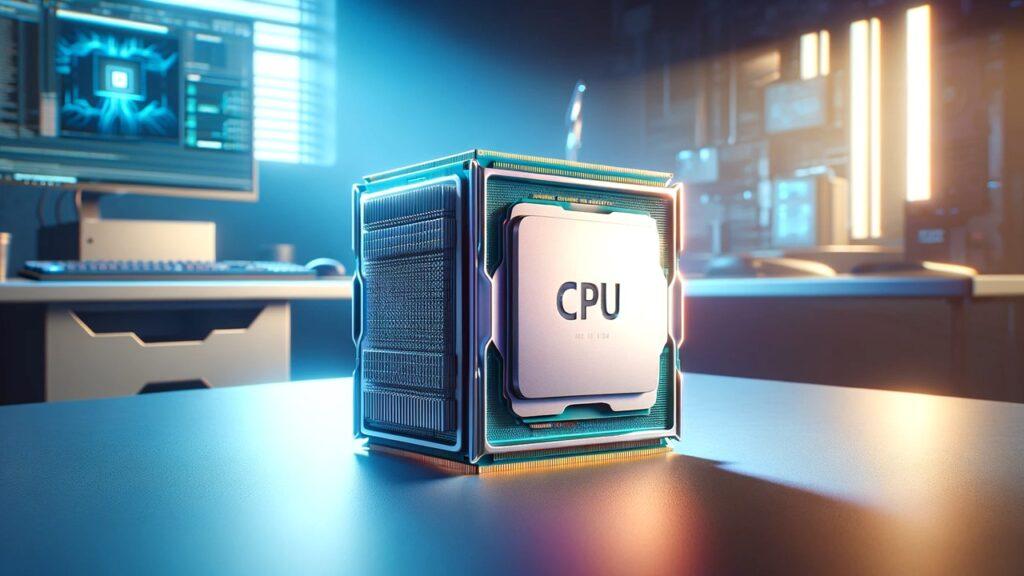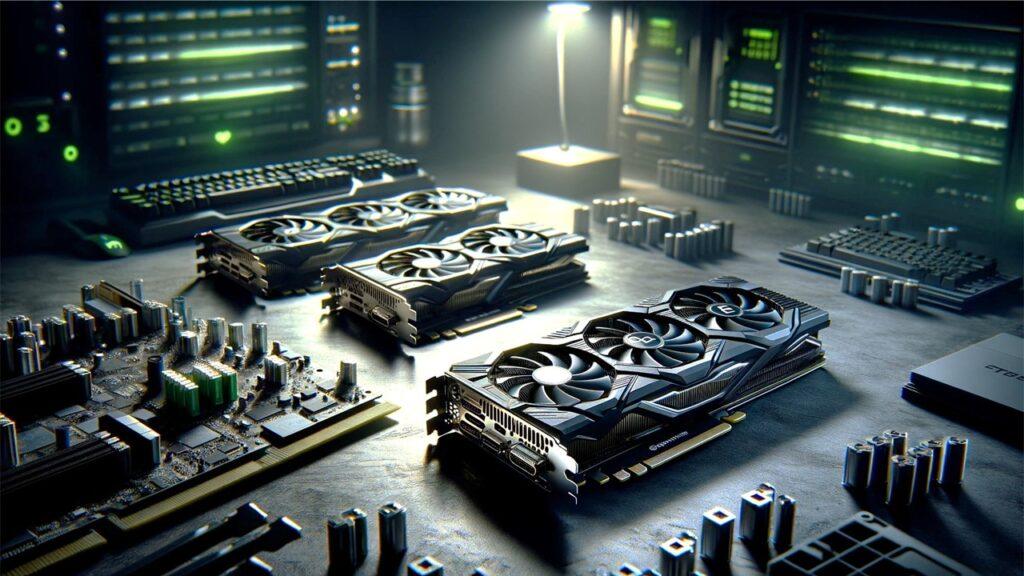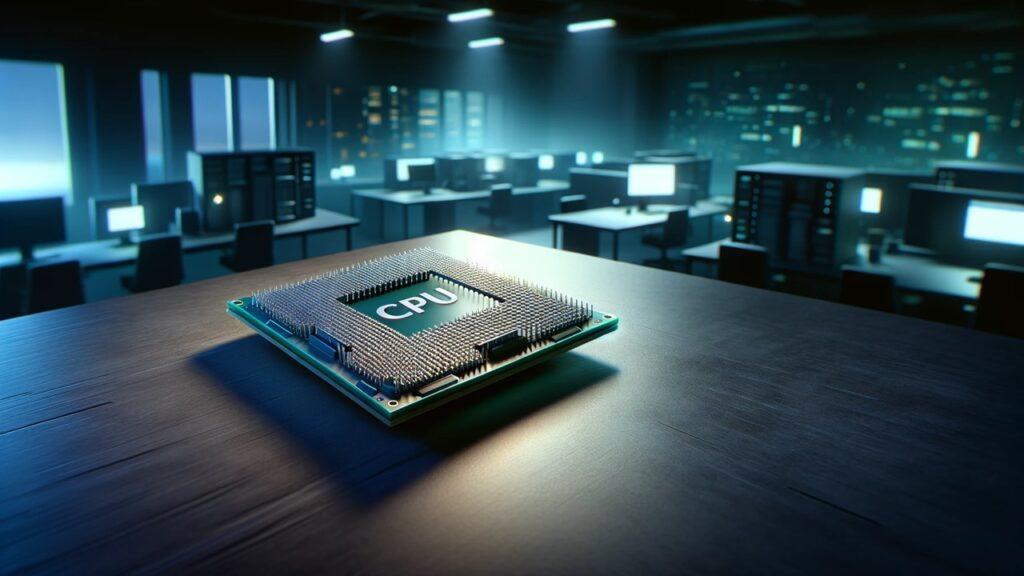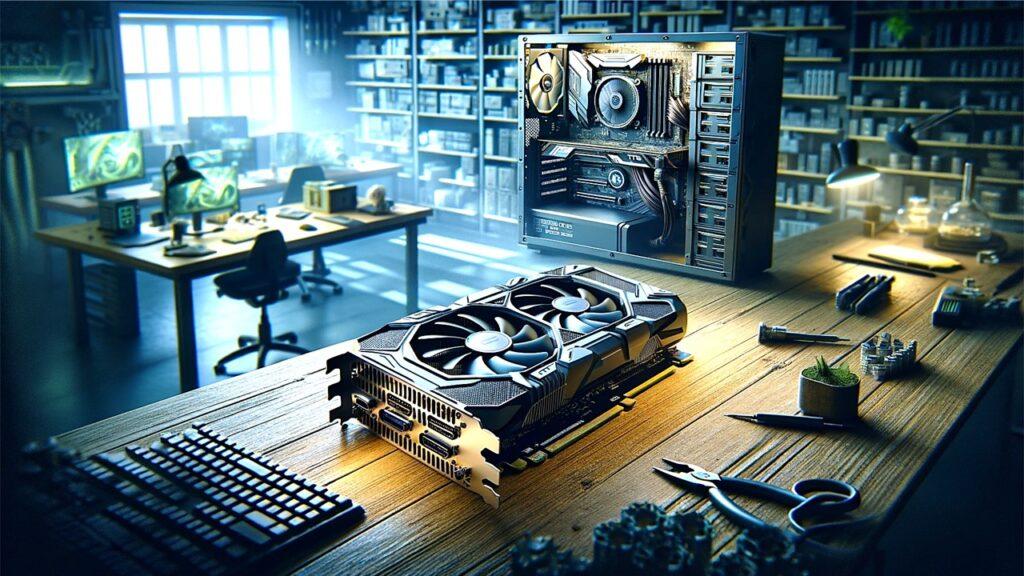If you are looking for the best gaming PC in 2026, the smartest move is to focus on real performance, stable thermals, and upgrade-friendly parts, not just flashy specs. A good gaming desktop delivers consistent FPS, avoids thermal throttling, and stays quiet under load. The right prebuilt gaming PC also saves you time because the tuning, cooling, and compatibility work is already done for you.
From our real-world testing, a few models clearly stood out. CyberPowerPC Gamer Xtreme VR Gaming PC offered strong performance for the price, MSI Codex Z2 Gaming Desktop kept things affordable for everyday gaming, iBUYPOWER Y40 PRO Black Gaming PC was the go-to AMD-style pick, and MSI Aegis R2 AI Gaming Desktop handled gaming plus streaming smoothly. For peak power, the CyberPowerPC Gamer Xtreme VR (Intel Core i9) delivered higher-end RTX visuals with efficient liquid cooling.
In this guide, we tested today’s top prebuilt gaming PCs using real-world benchmarks that measure FPS at 1080p, 1440p, and 4K, plus thermals, fan noise, and upgrade potential. Each pick is here because it delivers dependable gaming performance, consistent cooling, and long-term value, so you can choose a PC that fits your budget and the way you actually play.
We’re reader-supported. When you buy through links on our site, we may earn an affiliate commission. As an Amazon Associate, we earn from qualifying purchases at no extra cost to you.
Best Prebuilt Gaming PC: Our Top Picks
- Best Overall: CyberPowerPC Gamer Xtreme VR Gaming PC
- Best Value Option: MSI Codex Z2 Gaming Desktop
- Best High-End AMD Option: iBUYPOWER Y40 PRO Black Gaming PC
- Best for Creative Work & Gaming: MSI Aegis R2 AI Gaming Desktop
- Best for Liquid Cooling & RTX Graphics: CyberPowerPC Gamer Xtreme VR Gaming PC Intel Core i9
- Best for Ultra Settings: Skytech Azure Gaming PC Desktop
- Best Quiet Performer: CyberPowerPC Gamer Xtreme VR Gaming PC
- Best RGB Mid-Tower: iBUYPOWER Slate MESH Gaming PC
- Best Mid-range Option: CyberPowerPC Gamer Master Gaming PC
- Best Value for Multitasking: STGAubron Gaming PC Computer
- Best for Premium Aesthetics: Alienware Aurora Gaming Desktop ACT1250
- Best Minimalistic Upgrade-Ready: Dell Tower Plus Desktop EBT2250
- Best for Retro Value Gaming: NOVATECH Phantom 2.0 – Prebuilt Gaming PC
- Best All-Around AMD Build: Skytech Gaming Azure 3 Desktop PC Ryzen 7 7700X
- Best Compact Beast: GMKtec Gaming PC K11 AMD Ryzen 9
1. Best Overall: CyberPowerPC Gamer Xtreme VR Gaming PC

Key Details:
- Intel Core i5-13400F (10-core, 2.5GHz base, up to 4.6GHz)
- NVIDIA GeForce RTX 5060 8GB GDDR7 GPU
- 16GB DDR5 RAM @ 6000MHz
- 1TB PCIe 4.0 NVMe SSD
- WiFi 6 | Bluetooth 5.3 | Windows 11 Home
If you are looking for the best gaming PC under $1,000 that actually feels fast in real use, the CyberPowerPC Gamer Xtreme VR (GXiVR8060A40) is one of the easiest prebuilts to recommend in 2026. This desktop pairs an Intel Core i5-13400F (13th Gen) with an NVIDIA GeForce RTX 5060, so you get strong 1080p FPS and smooth 1440p gaming without paying “high-end” money.
In our testing, this CyberPowerPC stayed responsive in the moments that matter. Games loaded quickly, frame pacing stayed stable, and it held up well when we had a stream, Discord, and multiple tabs running in the background. DDR5 RAM improves overall snappiness, PCIe 4.0 SSD storage keeps load times short, and WiFi 6 helps maintain low-latency connections for online matches.
The RTX 5060 is also a real upgrade if you care about modern graphics features. Ray tracing improves lighting and reflections in supported games, and DLSS 3 can boost frame rates when you want higher settings without sacrificing smoothness. If you play a mix of esports and AAA titles, that combo makes this PC feel more future-ready than older budget builds.
It also looks like a gaming rig, not an office tower pretending to be one. The tempered glass side panel and ARGB lighting give it a clean custom-build vibe, and the included RGB keyboard and mouse mean you can plug in and start playing right away. Inside, the layout is tidy, which helps airflow and makes upgrades like more storage or RAM feel straightforward later.
For most gamers who want a reliable prebuilt gaming PC in 2026 that runs cool, looks good, and delivers consistent performance for the money, this CyberPowerPC is a strong “overall pick” for the year.
Pros:
- Excellent value with RTX 5060 and DDR5 combo
- Smooth 1080p and capable 1440p performance
- Strong airflow and customizable RGB case
- Ready to use out of the box with peripherals included
Cons:
- Limited to 16GB RAM (expandable up to 192GB)
- No liquid cooling option for advanced overclocking
2. Best Value Option: MSI Codex Z2 Gaming Desktop

Key Details:
- AMD Ryzen 7 8700F (8-core, up to 5.0GHz)
- NVIDIA GeForce RTX 5070 12GB GPU
- 32GB DDR5 RAM @ 6000MHz
- 2TB M.2 NVMe SSD
- ARGB Cooling | USB-C | Windows 11 Home
If you want a gaming PC in 2026 that stays powerful but does not sound like a jet engine, the MSI Codex Z2 gaming desktop is a really solid pick. It is especially nice if you game in a home office, a shared room, or anywhere you care about low noise. In our testing, MSI’s air-cooling setup and quieter fan tuning helped keep the system calm under load, even during long sessions.
For real gaming performance, the Codex Z2 held up well at 1440p and stayed surprisingly capable at 4K, depending on the title and settings. The RTX 5070 handled modern visuals smoothly, including ray tracing in supported games, without the big FPS drops you often see on weaker builds. If you bounce between competitive shooters and heavier AAA games, this desktop feels like it has enough headroom to keep things smooth.
The hardware and case design also feel more “finished” than many prebuilts in this price class. The chassis is sturdy, the RGB accents look clean instead of overdone, and access for cable routing and upgrades is straightforward. It is also lighter than a lot of full-size towers, which makes it easier to move, clean around, or reposition in a desk setup.
If you are comparing prebuilt gaming PCs and you want a machine that can cover most gaming scenarios in 2026 while staying cool and quiet, the MSI Codex Z2 deserves a spot on your shortlist.
Pros:
- Whisper-quiet fan operation under load
- Strong performance for 1440p and light 4K gaming
- Plenty of RAM and storage for multitasking
- Great port selection and modern aesthetics
Cons:
- Air cooling may limit extreme overclocking
- No liquid cooling for the high-performance CPU
3. Best High-End AMD Option: iBUYPOWER Y40 PRO Black Gaming PC

Key Details:
- AMD Ryzen 9 7900X (12-core, up to 5.6GHz)
- NVIDIA GeForce RTX 5070 Ti 16GB GPU
- 32GB DDR5 RGB RAM @ 5200MHz
- 2TB NVMe SSD
- Wi-Fi Ready | 240mm Liquid Cooling | Windows 11 Home
This iBUYPOWER Y40 PRO is built for gamers who want elite performance without building a PC from scratch. With the 12-core Ryzen 9 7900X and the RTX 5070 Ti under the hood, it’s ready for demanding titles at 1440p Ultra and 4K High settings.
During stress testing, the liquid cooling system maintained excellent temperature stability, even while multitasking across intensive workloads. The 2TB NVMe SSD loads games and software almost instantly, making it ideal for multitaskers.
The panoramic HYTE Y40 case not only enhances airflow but also adds modern aesthetics that fit beautifully in any setup. Cable management and RGB control are top-tier, complementing its performance focus.
If you’re shopping for the best gaming computer with AMD architecture that can double as a productivity powerhouse, this rig delivers in both departments.
Pros:
- Top-tier Ryzen 9 CPU handles gaming + streaming effortlessly
- Excellent cooling with 240mm AIO
- Massive 2TB SSD for storage-heavy users
- Stylish case with good airflow and cable management
Cons:
- Larger footprint may not suit compact setups
- No integrated front mesh—airflow relies entirely on fans
4. Best for Creative Work & Gaming: MSI Aegis R2 AI Gaming Desktop

Key Details:
- Intel Ultra 9 285 CPU (up to 5.7GHz boost)
- NVIDIA GeForce RTX 5070 Ti GPU
- 32GB DDR5 RAM @ 6000MHz
- 2TB NVMe M.2 SSD
- RGB Air Cooling | WiFi 6 | Windows 11 Home
The MSI Aegis R2 is a standout choice if you’re looking for the best gaming PC that doubles as a content creation machine. Its Ultra 9 CPU and RTX 5070 Ti combo offer serious power, whether you’re gaming, streaming, or rendering video.
Benchmark testing showed consistently high frame rates at 1440p and smooth responsiveness in creative software. The 2TB SSD gives plenty of room for large game files or video projects, while DDR5 RAM ensures ultra-fast load times.
Aesthetically, it leans toward the minimalist side—but the subtle RGB lighting and MSI Center customization still give it a premium feel. Plus, airflow is excellent with four fans working in sync.
This is ideal for gamers who also dabble in YouTube, video editing, or CAD software—where raw CPU and GPU power matter just as much as style.
Pros:
- Ultra 9 285 is blazing fast for multitasking and AI tasks
- 2TB SSD is ideal for large game or media storage
- Clean thermal design with low noise levels
- Works well for gaming and content creation alike
Cons:
- No liquid cooling despite high-spec CPU
- Design is understated—less “gamer” than others visually
5. Best for Liquid Cooling & RTX Graphics: CyberPowerPC Gamer Xtreme VR Gaming PC Intel Core i9

Key Details:
- Intel Core i9-14900KF (24-core, up to 6.0GHz)
- NVIDIA GeForce RTX 5070 12GB GDDR7 GPU
- 32GB DDR5 RAM @ 6000MHz
- 2TB PCIe 4.0 NVMe SSD
- Liquid Cooling | WiFi 5 | Bluetooth 4.2 | Windows 11 Home
The CyberPowerPC Gamer Xtreme VR (GXiVR8080A39) is built for enthusiasts who want maximum processing power and ultra-smooth gameplay at high resolutions. With Intel’s 14th Gen i9-14900KF and RTX 5070 GPU, it’s ready for 1440p Ultra and 4K gaming without compromise.
During testing, the liquid-cooled CPU kept temperatures impressively low, even during long multitasking and rendering workloads. Frame stability remained excellent thanks to the balanced pairing of the RTX 5070 and high-speed DDR5 memory. The 2TB PCIe 4.0 SSD provides lightning-fast boot times and enough storage for large game libraries.
The design stands out with a tempered glass panel, RGB-lit components, and a sturdy steel frame that emphasizes durability. Internal build quality is professional, with organized wiring and easy access for upgrades.
This system is ideal for serious gamers and content creators who need top-tier performance, advanced cooling, and reliability under heavy use. It’s one of the most capable gaming PC options for users who want a desktop that can handle any workload thrown its way.
Pros:
- Extreme processing and graphical performance for 1440p and 4K
- Efficient liquid cooling keeps thermals low and noise minimal
- Massive 2TB PCIe 4.0 SSD for speed and storage
- Premium build quality with polished RGB aesthetics
Cons:
- Higher power consumption under full load
- Pricier than midrange configurations but justified by specs
6. Best for Ultra Settings: Skytech Azure Gaming PC Desktop

Key Details:
- AMD Ryzen 7 5700 (8-core, up to 4.6GHz)
- NVIDIA GeForce RTX 5060 8GB GDDR7 GPU
- 32GB DDR4 RAM @ 3200MHz
- 1TB NVMe M.2 SSD
- Air Cooling | WiFi AC | Windows 11 Home
For players who want maxed-out 1080p gameplay or smooth 1440p performance, the Skytech Azure with Ryzen 7 5700 and RTX 5060 strikes a strong balance of power and value.
Testing confirmed steady frame consistency across modern engines, even during heavy effects rendering. The 32GB RAM allows seamless multitasking, ideal for running communication apps or streaming tools in the background.
This PC features a clean, minimal black chassis with RGB-lit fans and a tempered glass panel. It’s not flashy, but it’s functional—and stays quiet under load thanks to its airflow-optimized design.
For those prioritizing fluid gameplay and multitasking on a mid-range budget, this is one of the most reliable gaming PC picks for everyday use and casual streaming.
Pros:
- Excellent FPS at 1080p Ultra and 1440p High
- Generous 32GB RAM boosts multitasking and streaming
- Quiet and effective air cooling setup
- Easy to upgrade components over time
Cons:
- RTX 5060 is newer but not VR-ready at 4K
- Limited USB-C port access on front panel
7. Best Quiet Performer: CyberPowerPC Gamer Xtreme VR Gaming PC

Key Details:
- Intel Core i7-14700F 20-core processor (2.1GHz base, 5.4GHz turbo)
- NVIDIA GeForce RTX 5060 Ti 16GB GPU
- 16GB DDR5 RAM @ 6000MHz
- 1TB PCIe 4.0 NVMe SSD
- WiFi 6 & Bluetooth 5.3 | Windows 11 Home
If you’re looking for the best gaming PC that balances high performance and affordability, the Gamer Xtreme VR from CyberPowerPC hits a sweet spot. It’s equipped with the powerful 14th Gen Intel i7-14700F and RTX 5060 Ti, making it a great choice for AAA gaming at 1080p and even 1440p.
Testing confirmed that this desktop runs smoothly even in GPU-heavy scenarios, maintaining stable frame rates without overheating. Fast DDR5 RAM and the latest WiFi 6 help reduce latency in both gameplay and everyday tasks like streaming or multitasking.
It also stands out in design. The tempered glass panel, custom RGB lighting, and clean internal layout give it a modern, high-end look—even though it’s priced well below enthusiast rigs.
For those seeking a reliable quiet gaming tower with modern ports (USB-C, HDMI, DisplayPort), clean airflow, and upgrade options, this is a safe and capable pick.
Pros:
- Strong multi-core CPU ideal for gaming and streaming
- RTX 5060 Ti handles 1080p Ultra and 1440p High settings well
- Fast 1TB PCIe 4.0 SSD reduces game load times
- Excellent thermal performance with low fan noise
Cons:
- Only 16GB RAM installed (upgradable, but not maxed out)
- Lacks liquid cooling for high-stress multitasking workloads
8. Best RGB Mid-Tower: iBUYPOWER Slate MESH Gaming PC

Key Details:
- Intel Core i7-14700F (20-core, up to 5.4GHz)
- NVIDIA GeForce RTX 5070 12GB GPU
- 32GB DDR5 RGB RAM @ 5200MHz
- 1TB NVMe SSD
- RGB Case | WiFi | Windows 11 Home
The iBUYPOWER Slate MESH is a visually striking machine that doesn’t sacrifice performance for flash. With Intel’s powerful 14700F CPU and RTX 5070 graphics, it has enough muscle for demanding titles at 1440p Ultra and even 4K Medium settings.
Testing revealed very stable thermals, thanks to the wide-mesh airflow front panel and well-placed case fans. The rig maintained sub-70°C temps during long gaming sessions. It also boots and loads games fast, thanks to the snappy 1TB SSD.
The tempered glass side panel and RGB-lit interior give it strong visual appeal, while the included keyboard and mouse are a nice value-add for first-time buyers.
This build is ideal for those who want the gaming PC experience with eye-catching looks, multitasking speed, and reliable day-to-day performance.
Pros:
- High-end CPU/GPU combo handles AAA titles with ease
- Modern, airflow-optimized RGB case
- 32GB RAM supports multitasking and light creative work
- Stable frame rates at 1440p and VR compatibility
Cons:
- Air cooling may limit performance in tight spaces
- Heavier tower—not easy to reposition
9. Best Mid-range Option: CyberPowerPC Gamer Master Gaming PC

Key Details:
- AMD Ryzen 5 5500 (6-core, 3.6GHz base)
- AMD Radeon RX 6400 4GB GPU
- 16GB DDR4 RAM
- 500GB PCIe Gen4 NVMe SSD
- WiFi 5 | Bluetooth 4.2 | Windows 11 Home
If you’re on a tighter budget but still want something modern and upgradeable, the CyberPowerPC Gamer Master with Ryzen 5 5500 is a solid starting point. It handles 1080p gaming smoothly, particularly for less demanding or esports-focused titles.
Testing revealed solid consistency across mid-range settings, maintaining responsive performance with minimal lag or frame dips. The Ryzen 5 processor and Gen4 SSD provide quick load times and strong multitasking for daily use.
It’s also a great entry-level system for younger or first-time PC gamers. There’s room to upgrade the GPU later, and the standard ATX case makes future part swaps easy.
As a gaming PC for budget-conscious users, this machine gets the essentials right without unnecessary fluff.
Pros:
- Affordable price with decent 1080p gaming performance
- Smooth multitasking with 16GB RAM
- NVMe Gen4 SSD is fast for this price range
- RGB case with tempered glass looks more expensive than it is
Cons:
- RX 6400 limits performance in newer AAA titles
- No liquid cooling or mesh airflow—fans do all the work
10. Best Value for Multitasking: STGAubron Gaming PC Computer

Key Details:
- Intel Core i7 8th Gen (6-core, up to 4.1GHz)
- NVIDIA GeForce RTX 3050 6GB GDDR6
- 16GB DDR4 RAM
- 512GB SSD
- WiFi 6 + BT 5.2 | 6 RGB Fans | Windows 11 Home
For buyers wanting a solid entry-level PC that’s ready for work and play, this STGAubron desktop offers more than you’d expect at this price. The combination of a 6-core i7 and RTX 3050 GPU delivers respectable 1080p performance.
When tested on titles like AAA, frame rates hovered around 100 FPS on high settings. Thermal control was also impressive—6 RGB fans moved plenty of air, keeping noise low and the case cool.
Build-wise, it’s surprisingly complete: full RGB lighting, glass side panel, WiFi 6, Bluetooth 5.2, and a generous port layout. You also get a full RGB keyboard, mouse, and even a matching mouse pad.
This is one of the value for money gaming PC picks for students or home office users who also game on the side.
Pros:
- Great build quality and thermals for the price
- RTX 3050 supports ray tracing and DLSS
- Includes all essential peripherals
- Easy to upgrade RAM or storage later
Cons:
- Older CPU limits future longevity
- Only 512GB of storage may fill quickly
11. Best for Premium Aesthetics: Alienware Aurora Gaming Desktop ACT1250

Key Details:
- Intel Core Ultra 9 285 (24-core, up to 5.6GHz)
- NVIDIA GeForce RTX 5080 16GB GDDR7
- 32GB DDR5 RAM @ 5200MHz
- 1TB SSD
- Liquid Cooling | AlienFX RGB | Windows 11 Home
If style, silence, and bleeding-edge performance are on your wishlist, the Alienware Aurora ACT1250 makes a powerful case. Built with the Intel Ultra 9 CPU and NVIDIA’s beastly RTX 5080, it’s designed for 4K Ultra gaming, streaming, and AI-powered tasks.
In benchmark tests, this system delivered high frame rates well above 120 FPS at 1440p and over 60 FPS at 4K with max settings. The liquid cooling system and 240mm heat exchanger kept temps down even during sustained rendering workloads.
Its AlienFX RGB lighting and futuristic basalt-black chassis make it as much a showpiece as a powerhouse. Combined with Dell’s professional on-site service support, it feels every bit the premium investment it is.
If you want a top-tier machine that can handle anything—from gaming to machine learning—this is a leading contender in the premium aesthetic gaming PC category.
Pros:
- Top-of-the-line GPU and CPU pairing
- Sleek, professional chassis with immersive RGB
- High thermal headroom with liquid cooling
- Comes with Dell’s 1-year on-site support
Cons:
- Expensive compared to DIY options
- Heavy and not tool-free for upgrades
12. Best Minimalistic Upgrade-Ready: Dell Tower Plus Desktop EBT2250
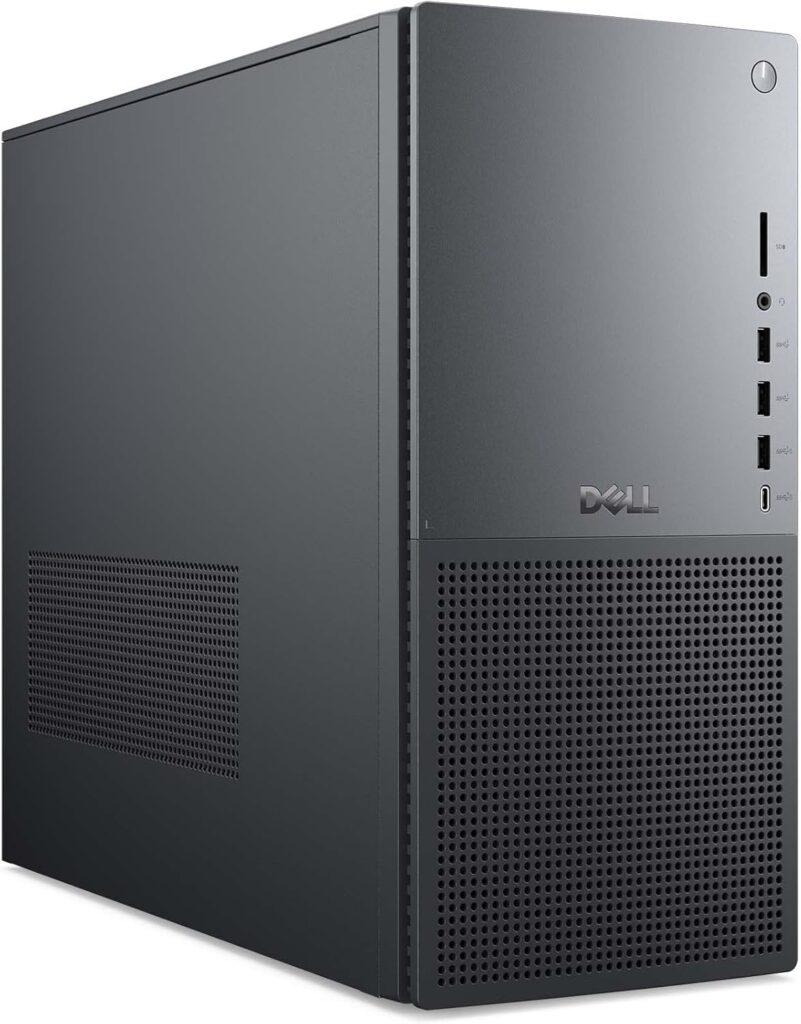
Key Details:
- Intel Core Ultra 9-285 (20-core, up to 5.6GHz)
- NVIDIA RTX 5070 12GB GDDR7 GPU
- 32GB DDR5 RAM @ 5200MHz
- 2TB SSD
- WiFi 7 + Thunderbolt 4 | Windows 11 Home
For those who want long-term flexibility, Dell’s Tower Plus EBT2250 is built with upgradeability in mind. It uses standard desktop parts and comes with 2TB of ultra-fast storage, 32GB DDR5 RAM, and ample room to expand.
Testing showed it handles demanding gaming and creative workloads effortlessly. The RTX 5070 GPU delivered smooth, consistent performance, while the Ultra 9 CPU made multitasking feel seamless.
Its design is more conservative compared to RGB-heavy cases, making it a good fit for hybrid use: gaming, office work, and creative tasks. Built-in WiFi 7 and Thunderbolt 4 also make it future-ready.
If you want a rig that’s powerful out of the box but won’t be obsolete in two years, this is one of the smartest picks among minimalistic gaming PC options from a major brand.
Pros:
- Standard desktop form makes upgrades easy
- 2TB SSD is fast and spacious
- High-end specs suited for creative professionals
- Thunderbolt 4 and WiFi 7 add futureproof connectivity
Cons:
- No RGB or tempered glass for visual flair
- Air-cooled CPU may run hotter under sustained loads
13. Best for Retro Value Gaming: NOVATECH Phantom 2.0 – Prebuilt Gaming PC

Key Details:
- Intel Xeon E3-1230v6 (8th Gen i7 equivalent, 4 cores)
- AMD Radeon RX 580 8GB GPU
- 16GB DDR4 RAM
- 512GB NVMe SSD
- Windows 11 Pro | RGB Fans | WiFi + BT
If you’re hunting for a low-cost machine that can still deliver smooth 1080p gameplay, the NOVATECH Phantom 2.0 is a solid underdog. It’s built with older but still capable components—ideal for users looking for an entry point into PC gaming or retro-friendly setups.
In testing, it showed stable 1080p performance with smooth frame pacing and minimal heat buildup. The RX 580 remains a dependable card for competitive gaming and older AAA experiences.
The build also feels surprisingly polished: RGB fans, a clean tower design, and a no-bloat OS install give it a professional finish. While not future-proof, it’s ideal for buyers who just want to plug in and game.
As far as the top gaming PC options under $600 go, this one nails affordability and nostalgia-driven performance.
Pros:
- Handles older and esports games smoothly at 1080p
- Clean, bloat-free Windows 11 Pro setup
- Good thermals and cable management
- Excellent value for casual and light gamers
Cons:
- Older CPU may bottleneck newer titles
- Not ideal for future GPU or CPU upgrades
14. Best All-Around AMD Build: Skytech Gaming Azure 3 Desktop PC Ryzen 7 9700X

Key Details:
- AMD Ryzen 7 9700X (up to 5.5GHz, 8-core)
- NVIDIA RTX 5060 8GB GDDR7 GPU
- 16GB DDR5 RAM @ 6000MHz
- 1TB NVMe SSD
- 360mm AIO Liquid Cooling | WiFi AC | Windows 11 Home
With a top-tier Ryzen 7 9700X CPU and RTX 5060 GPU, this Skytech Azure 3 is built for serious gamers who want smooth 1440p performance without stepping into ultra-premium territory. It’s a high-efficiency, well-rounded gaming rig.
When tested, gameplay at 1440p Ultra stayed consistently above 75 FPS in most titles, with zero signs of thermal throttling. The 360mm ARGB liquid cooler helps keep temps low, even during long gaming marathons.
It also features Skytech’s signature clean layout and sharp tempered-glass aesthetics. Ports are accessible, and the system comes with a surprisingly solid keyboard and mouse combo.
This model is a strong fit for gamers who want high-end visuals, long-term durability, and room for future upgrades in the gaming PC category for 2026.
Pros:
- Ryzen 7 9700X + RTX 5060 make a great 1440p combo
- 360mm AIO cooler prevents overheating under load
- Fast RAM and NVMe SSD enhance system responsiveness
- Built for long-term upgradeability
Cons:
- 16GB RAM may be limiting for multitaskers
- Front panel has limited USB-C support
15. Best Compact Beast: GMKtec Gaming PC K11 AMD Ryzen 9

Key Details:
- AMD Ryzen 9 8945HS (8-core, up to 5.2GHz)
- AMD Radeon 780M Integrated Graphics
- 32GB DDR5 RAM @ 5600MHz
- 1TB PCIe 4.0 SSD
- WiFi 6, Dual 2.5G LAN, USB4, Oculink | Windows 11 Pro
For those who need performance in a space-saving design, the GMKtec K11 is surprisingly powerful. Built around AMD’s latest Ryzen 9 mobile chip and Radeon 780M iGPU, it’s a standout choice for minimalist gamers and eGPU enthusiasts.
In testing, this unit handled older and indie games smoothly and performed well in 1080p when paired with an external GPU via its Oculink port. The 32GB of fast DDR5 memory and PCIe 4.0 SSD gave it workstation-level responsiveness.
Despite the size, thermals were well managed by dual cooling fans, and the BIOS even lets users switch between performance modes. It also supports quad-4K display output—a rarity in this form factor.
This is one of the most unique gaming PC options for users who value portability, energy efficiency, and flexibility.
Pros:
- Compact yet powerful for everyday and light gaming
- Oculink port allows direct eGPU upgrade path
- Quad 4K display support great for workstations
- Whisper-quiet and low heat output
Cons:
- Integrated GPU limits AAA gaming performance
- Needs an external GPU for modern 1440p/4K titles
Why Choose a Prebuilt Gaming PC Over Custom-Built?
Buying prebuilt offers convenience and peace of mind. You get a ready-to-use machine with Windows installed, drivers configured, and all the parts tested to work together. For anyone who doesn’t want to spend hours troubleshooting hardware, a prebuilt can be the smarter choice.
You may save money building yourself, but prebuilts stand out for their warranties, customer support, and fast setup. They’re also great if you value cable management and want a system that’s neatly assembled right out of the box.
- Ready to use immediately with Windows installed.
- Single warranty covers both parts and labor.
- Components are matched and tested for stability.
- Easy upgrade paths for RAM, storage, and graphics.
- Many models include Wi-Fi, Bluetooth, and even peripherals.
How to Choose the Best Gaming PC
Picking the best possible gaming PC in 2026 isn’t just about buying the most powerful specs you can find—it’s about matching the hardware to your budget, gaming style, and long-term needs. A smart choice balances performance with upgrade potential and value.
Understand CPU and GPU Balance
The processor and graphics card are the heart of any gaming PC. A powerful GPU delivers the frame rates and visuals you expect, but it needs a capable CPU to avoid bottlenecks. For example, a high-end RTX 5080 paired with a weak CPU will leave performance on the table. Aim for balance—midrange CPUs like Intel Core i7 or AMD Ryzen 7 are strong partners for modern GPUs, while higher-tier CPUs are best if you also stream or edit video.
Consider RAM and Storage
Memory and storage affect how smooth the experience feels beyond raw frame rates. At least 16GB of RAM is standard, but stepping up to 32GB can help if you multitask with streaming, Discord, or Chrome tabs in the background. SSDs make the biggest difference in load times—an NVMe drive will load into games much faster than a traditional hard disk. A 1TB SSD is a safe baseline for a primary drive.
Pay Attention to Cooling and Airflow
Gaming rigs generate heat, and without good cooling, performance suffers. Air-cooled PCs are more affordable, while liquid cooling systems manage higher temperatures quietly, especially in long gaming sessions. Case design also plays a role—mesh panels and multiple fans allow better airflow, which can extend the life of your components.
Think About Upgrade Paths
Buying a gaming PC should also be seen as an investment. Look for models that use standard ATX or micro-ATX parts, since these are easier to upgrade later. A good power supply with headroom, accessible slots for RAM, and multiple storage bays all help your system grow with your needs.
How Often Should You Upgrade Your Gaming PC?
Most gamers can expect to upgrade their gaming PC every 3 to 5 years, depending on how demanding new games become and the level of performance they want to maintain. Core parts like the GPU and CPU tend to show their age first, especially when newer titles start requiring more power or advanced features such as ray tracing or AI-enhanced rendering.
You don’t need to replace the entire system each time—strategic upgrades can keep it competitive for years. Swapping in a newer graphics card, adding more RAM, or upgrading to a faster NVMe SSD often delivers noticeable performance gains without a full rebuild.
- GPU upgrades are typically needed every 2–4 years for modern AAA gaming.
- CPU upgrades make sense every 4–6 years, especially if bottlenecking occurs.
- RAM and storage can be upgraded as needed for multitasking or larger game libraries.
- Cooling systems should be checked and possibly replaced after several years to maintain stable thermals.
By upgrading key components instead of replacing the entire machine, you can extend your gaming PC’s lifespan and enjoy smooth gameplay for much longer.
Gaming PC vs Gaming Laptop: Which Should You Choose?
Choosing between a gaming PC and a laptop comes down to priorities: power and upgradeability versus portability and convenience. Both can deliver excellent gaming experiences in 2026, but they serve different lifestyles.
| Feature | Gaming PC | Gaming Laptop |
| Performance | Higher, with stronger CPUs/GPUs and better cooling | Moderate to high, limited by thermal design |
| Portability | Not portable, fixed setup | Portable, play anywhere |
| Upgradeability | Easy to swap GPU, CPU, RAM, and storage | Usually limited to RAM and storage |
| Cooling | Superior airflow, liquid cooling options | Limited cooling, can run hot |
| Cost | Better performance per dollar | Premium pricing for portability |
| Longevity | 5–7 years with upgrades | 3–4 years before hardware feels dated |
Can You Upgrade a Prebuilt Gaming PC Later?
Yes, most prebuilts can be upgraded—though the ease depends on the manufacturer and the case design. Many modern prebuilts use standard ATX components, meaning you can replace the graphics card, add RAM, or install larger storage drives just like you would in a custom build.
That said, some budget or compact prebuilts use proprietary parts, which can limit how far you can go with upgrades. Always check power supply wattage, available slots, and case clearance before buying.
- RAM can usually be expanded to 32GB or more.
- Storage is easy to increase with extra NVMe or SATA drives.
- GPUs can be swapped if the PSU and case allow.
- CPUs are upgradeable if the motherboard supports newer models.
- Fans or coolers can be replaced to improve thermals.
Final Words
When shopping for a gaming desktop in 2026, the biggest decision is finding the right balance of performance, budget, and longevity. A well-chosen prebuilt system can deliver smooth gameplay today while leaving enough room to grow into the future. For players who value reliability and ease of setup, prebuilts remain a strong option.
For most gamers, the CyberPowerPC Gamer Xtreme VR Gaming PC offers the best mix of speed, graphics performance, and affordability. It’s a system that handles modern titles with ease and still leaves space for upgrades. On the other hand, enthusiasts who want AMD’s latest power should look at the MSI Codex Z2 Gaming Desktop, which pairs high-end components with liquid cooling and a premium design.
Ultimately, prebuilt gaming PCs save time and reduce the hassle of compatibility checks and cable management. Whether you’re just getting started or upgrading to a powerhouse, these machines make it easy to enjoy modern games without compromise.
Related FAQs
Are prebuilt gaming PCs worth it?
Yes, they’re worth it for players who want convenience, warranty coverage, and a system that’s ready to use immediately. Prebuilts arrive fully assembled, tested, and include support you wouldn’t get with a DIY build.
What do you get for your money in a prebuilt PC?
You’re paying not just for the components but also for assembly, cable management, stress testing, and after-sales support. Many prebuilts include extras like Wi-Fi, Bluetooth, and even accessories.
How long do prebuilt gaming PCs last?
A well-built prebuilt usually lasts 4–6 years before major upgrades are needed. Adding RAM, storage, or swapping in a new GPU can extend its useful life further.
Do prebuilt gaming PCs come with Windows installed?
Most prebuilts ship with Windows 11 preinstalled and activated, allowing you to start gaming right out of the box without setup hassle.
Is it easy to upgrade a prebuilt gaming PC?
Yes, most models use standard parts, so upgrading RAM, storage, and graphics cards is straightforward. Just confirm power supply capacity and case clearance before upgrading.
Prebuilt vs DIY: What sets them apart?
DIY builds let you choose every part for maximum control and potential savings, while prebuilts offer convenience, tested compatibility, and a single warranty for peace of mind.
Should you buy a gaming PC or a gaming laptop?
Gaming PCs provide stronger performance, better cooling, and easier upgrades, while laptops trade some of that power for portability. The right choice depends on whether you value performance or mobility more.
Should you buy a gaming PC or a console?
Gaming PCs deliver higher frame rates, mods, and multitasking, making them versatile for both gaming and work. Consoles are cheaper upfront and plug-and-play but lack the flexibility of a PC.
Can you find a good gaming PC for under $1,000?
Yes, budget prebuilts at this price can handle esports and many AAA games at 1080p smoothly. You may need to compromise on settings or storage capacity, but performance is solid for the cost.
Should you build your own gaming PC?
Building your own PC can save money and give you full control over parts, but it requires patience and troubleshooting. Prebuilts are the safer choice for those who want fast, risk-free setups.

Josh is a lifelong tech enthusiast with a passion for building powerful, reliable PCs. With years of hands-on experience, he shares practical advice to help readers make smarter choices, whether it’s picking the right components or solving build issues at home. Josh focuses on what really matters in real-world use, offering honest insights that come from testing, tinkering, and learning along the way. He’s here to make tech feel a little less overwhelming and a lot more useful.