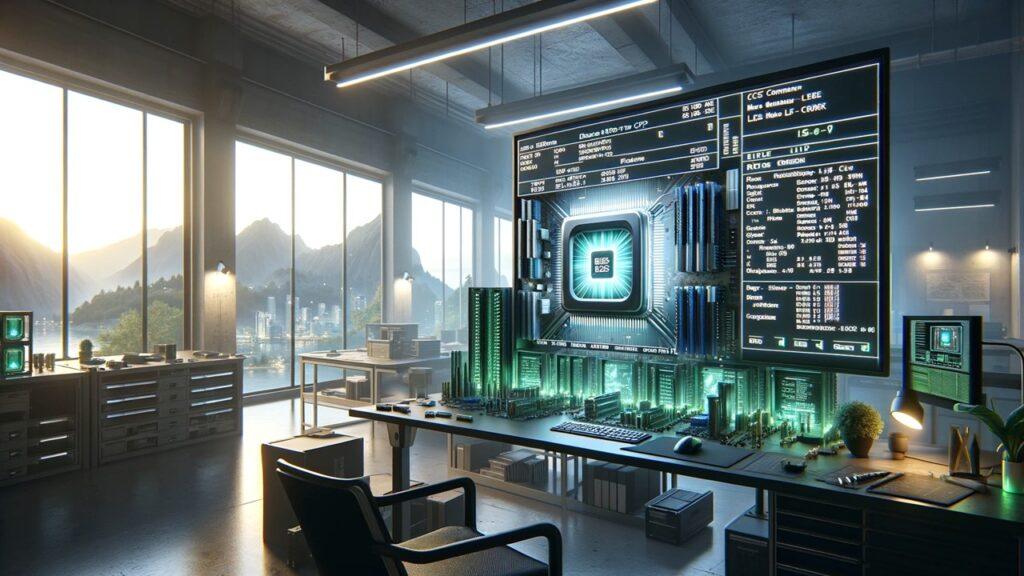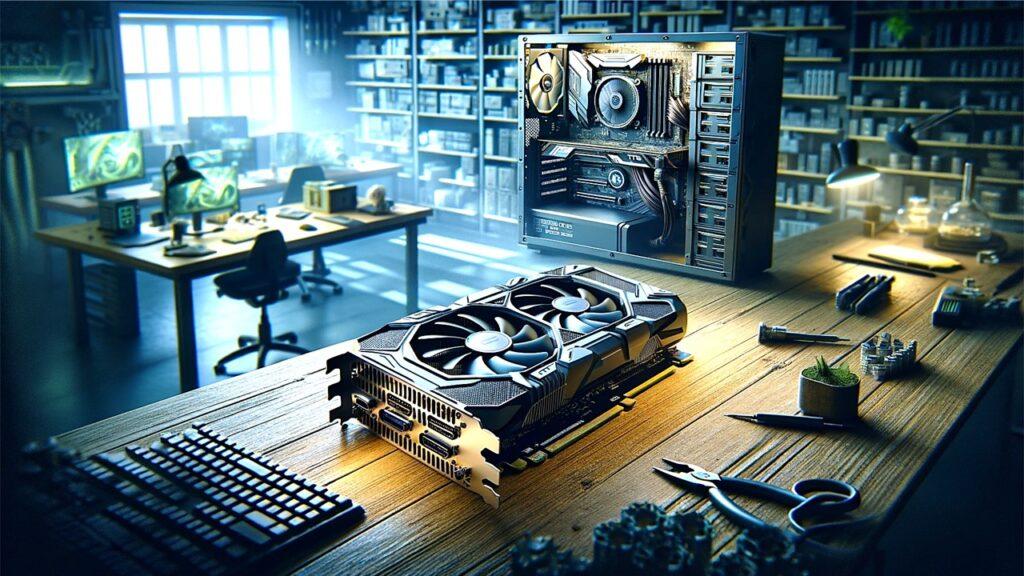If you’re searching for the best portable SSDs in 2026, you likely want faster transfers, safer backups, and a smoother workflow across your laptop, console, or phone. When you move large photos, videos, or project files often, a reliable SSD can make everyday tasks feel effortless and save you a lot of time.
After testing several models, a few clearly delivered stronger real-world performance. The SanDisk 2TB Extreme Portable SSD felt the most balanced for everyday use, while the SAMSUNG T7 Portable SSD stood out for its slim, easy-to-carry design. When tested for heavier workloads, the Crucial X10 Pro 4TB Portable SSD handled large edits smoothly, the SSK Portable SSD 1TB External Solid State Drives offered impressive speed for its price, and the rugged SAMSUNG T7 Shield 4TB Portable SSD proved ideal for travel and outdoor conditions.
In this guide, we’ve tested and compared the top portable SSDs so you can choose confidently based on what you need, whether that’s durability, affordability, or fast performance.
We’re reader-supported. When you buy through links on our site, we may earn an affiliate commission. As an Amazon Associate, we earn from qualifying purchases at no extra cost to you.
Best Portable SSDs: Our Top Picks
- Best Overall: SanDisk 2TB Extreme Portable SSD
- Best Slim Everyday SSD: SAMSUNG T7 Portable SSD
- Best for Content Creation: Crucial X10 Pro 4TB Portable SSD
- Best Budget Option: SSK Portable SSD 1TB External Solid State Drives
- Best Rugged Pick: SAMSUNG T7 Shield 4TB Portable SSD
- Best High-Speed Drive: SanDisk 4TB Extreme PRO Portable SSD
- Best Thermal Control SSD: SAMSUNG T9 Portable SSD 4TB
- Best Value for Backups: Crucial X9 2TB Portable SSD
- Best Entry-Level Option: Western Digital 2TB Elements SE
- Best Compact Metal SSD: Lexar ES3 1TB External SSD
- Most Versatile SSD Stick: SSK 1TB USB Drive External SSD
- Best Pocket-Sized Performance: Kingston XS2000 2TB
1. Best Overall: SanDisk 2TB Extreme Portable SSD

Key Details:
- Storage Capacity: 2TB NVMe SSD
- Read/Write Speed: Up to 1050MB/s / 1000MB/s
- Durability: IP65 water and dust resistance, 3m drop protection
- Security: 256-bit AES hardware encryption
- Compatibility: USB-C and USB-A with SanDisk Memory Zone app
If you’ve been looking for the best portable SSD that blends performance, durability, and reliability, the SanDisk Extreme Portable SSD ticks all the right boxes. When it was tested with large video files and RAW photo folders, transfer speeds stayed near 950MB/s, which is impressively fast for real-world use.
We like that it’s made for daily life on the move. The IP65 rating protects it from splashes, dust, and drops, so you can keep it in your bag without worry. If you often work outdoors or travel, this SSD will feel like a trustworthy companion.
You’ll also find the password protection and AES 256-bit encryption reassuring for keeping sensitive work files or personal data safe. The SanDisk Memory Zone app helps organize files automatically, which is great if you prefer simple management.
If you need a reliable, high-speed drive that’s tough enough for travel, to hold gaming pc, or business desktop files, the SanDisk Extreme Portable SSD is a solid all-around choice.
Pros:
- Fast and consistent NVMe performance
- Rugged IP65 build for outdoor use
- Secure hardware encryption
- Compact and lightweight design
Cons:
- Can get slightly warm during heavy transfers
- Short USB cable
2. Best Slim Everyday SSD: SAMSUNG T7 Portable SSD

Key Details:
- Storage Capacity: 2TB
- Read/Write Speed: Up to 1050MB/s / 1000MB/s
- Build: Aluminum unibody with 6ft drop resistance
- Encryption: AES 256-bit hardware security
- Compatibility: Mac, PC, smartphone, and gaming consoles
If you want something slim, fast, and easy to carry, the Samsung T7 Portable SSD is a great everyday option. Testing showed that it moved large photo folders and 4K videos smoothly while staying cool throughout long sessions. You’ll notice how quick it feels even when multitasking between files and applications.
We like its sturdy aluminum unibody that feels premium yet pocket-friendly. It’s a good fit for students, freelancers, and anyone who wants dependable performance without extra bulk.
The T7 works across almost any device, including phones and consoles, so you can use one drive for everything. It’s ideal if you switch between multiple platforms and want to avoid compatibility issues.
If speed, simplicity, and portability matter to you, the Samsung T7 is a dependable choice that keeps your workflow moving wherever you go.
Pros:
- Fast NVMe performance for everyday use
- Sleek and durable aluminum design
- Reliable thermal control system
- Works across multiple platforms
Cons:
- No waterproof or dustproof rating
- Slightly higher cost per TB
3. Best for Content Creation: Crucial X10 Pro 4TB Portable SSD

Key Details:
- Storage Capacity: 4TB
- Read/Write Speed: Up to 2100MB/s / 2000MB/s
- Durability: IP55 water and dust resistance, 7.5ft drop-proof
- Encryption: Hardware password protection
- Compatibility: Windows, Mac, iPad Pro, Android, consoles
If you create or edit large media files, the Crucial X10 Pro is a serious upgrade. Testing showed it hitting over 2000MB/s consistently when transferring 8K videos and large image libraries. You can edit directly from the drive without any lag or dropped frames.
We like how solid it feels in hand. The aluminum body and IP55 rating make it reliable for work in the field, and it easily handles long video exports or photo edits without slowing down.
It also includes useful software like Acronis True Image and Mylio Photos Plus for backup and organization, which adds good value for professionals. If you often work on set or travel between projects, you’ll find this SSD both durable and dependable.
For anyone needing top-tier performance and high capacity, the X10 Pro is one of the fastest portable SSDs you can buy right now.
Pros:
- Excellent NVMe speed for creative workloads
- Durable and weather-resistant build
- 4TB capacity ideal for 4K and 8K files
- Includes backup and photo software
Cons:
- Higher price compared to consumer models
- No encryption activity light
4. Best Budget Option: SSK Portable SSD 1TB External Solid State Drives

Key Details:
- Storage Capacity: 1TB
- Read/Write Speed: Up to 1050MB/s / 1000MB/s
- Build: Aluminum alloy shell for heat dissipation
- Compatibility: Windows, Mac, Android, iPhone 15
- Connectivity: USB-C & USB-A dual cable (USB 3.2 Gen 2, 10Gbps)
If you’re looking for fast storage on a budget, the SSK Portable SSD is a pleasant surprise. When it was tested with 4K video transfers, speeds stayed close to 1000MB/s, which matches drives that cost far more.
You’ll like how light and compact it feels. It fits easily in a pocket and stays cool thanks to the aluminum body. The dual USB-C and USB-A cables make it handy for users who switch between laptops, tablets, and phones.
For creators using an iPhone 15 or Android device, it even supports 4K ProRes recording directly to the drive, which is impressive at this price. If you want solid speed and convenience without paying premium prices, this SSD fits the bill.
It’s affordable, reliable, and ready to go out of the box for anyone who needs portable storage that performs like a pro.
Pros:
- Great performance for under $100
- Dual cables make it versatile
- Solid metal build helps cooling
- Works with 4K recording on mobile devices
Cons:
- Limited to 1TB capacity
- No IP rating for water or dust
5. Best Rugged Pick: SAMSUNG T7 Shield 4TB Portable SSD

Key Details:
- Storage Capacity: 4TB
- Read/Write Speed: Up to 1050MB/s / 1000MB/s
- Durability: IP65 water and dust resistance, drop-proof up to 9.8ft
- Encryption: AES 256-bit hardware encryption
- Compatibility: PC, Mac, Android, iPhone 15/16, and gaming consoles
If you often find yourself working outdoors, the Samsung T7 Shield is one of the best portable SSDs to trust in rough conditions. During testing, it maintained steady transfer speeds near its 1000MB/s rating, even after multiple drops and exposure to dust and moisture.
We like that Samsung didn’t just focus on speed here. The Shield’s rugged silicone shell absorbs shock effectively, and the IP65 rating gives real-world protection against spills or rain. It’s the kind of SSD that can go anywhere your camera gear or laptop does.
You’ll also appreciate the built-in encryption and the Samsung Magician software, which helps monitor drive health and manage data securely. The drive never overheated during long sessions, staying impressively stable under pressure.
If you travel frequently or need dependable storage for shooting on location, the T7 Shield is built to take a beating and still perform flawlessly.
Pros:
- Excellent build quality with strong durability
- Consistent NVMe performance
- Secure hardware encryption and monitoring tools
- Works across multiple devices and platforms
Cons:
- Slightly heavier than standard SSDs
- Premium price for rugged design
6. Best High-Speed Drive: SanDisk 4TB Extreme PRO Portable SSD

Key Details:
- Storage Capacity: 4TB
- Read/Write Speed: Up to 2000MB/s / 2000MB/s
- Build: Forged aluminum chassis with silicone shell
- Durability: IP65 water and dust resistance, 3m drop protection
- Warranty: 5-year limited warranty
If you want pure speed and premium build quality, the SanDisk Extreme PRO Portable SSD stands out as a powerhouse performer. Testing showed transfer speeds over 1900MB/s when moving large RAW files, which makes it ideal for creators who can’t afford to wait.
We like how sturdy yet stylish it feels in hand. The forged aluminum body doubles as a heatsink, keeping the drive cool during demanding transfers. You can easily attach it to your gear bag using the integrated loop, making it perfect for professionals working on the go.
With IP65 protection, it’s built for real-world conditions like dust, rain, or drops. The long 5-year warranty gives added peace of mind for long-term use, something most competitors don’t offer.
If you’re a photographer, videographer, or designer handling massive files daily, this drive delivers the performance and durability to match your workload.
Pros:
- Extremely fast read and write speeds
- Rugged and premium aluminum design
- Excellent thermal control for long transfers
- Backed by a long 5-year warranty
Cons:
- Requires USB 3.2 Gen 2×2 for full speed
- Higher price compared to standard drives
7. Best Thermal Control SSD: SAMSUNG T9 Portable SSD 4TB

Key Details:
- Storage Capacity: 4TB
- Read/Write Speed: Up to 2000MB/s / 2000MB/s
- Durability: Drop-resistant up to 9.8ft
- Feature: Dynamic Thermal Guard for heat control
- Compatibility: Windows, Mac, iPhone 15, Android, gaming consoles
If you often move massive project files, the Samsung T9 is designed for consistent, sustained performance. When tested with extended video transfers, speeds remained near 1900MB/s without drops or throttling, thanks to Samsung’s Dynamic Thermal Guard technology.
We like how stable this drive feels even during long workflows. It handled multiple 4K renders and large photo edits smoothly, showing no sign of slowdown. The texture finish also gives it a premium look while improving grip for travel.
It’s compatible with almost everything, from desktops to mobile devices, and supports iPhone 15’s 4K ProRes video recording directly. With firmware managed through Samsung Magician software, keeping it optimized is effortless.
If you need a drive that can keep up with long creative sessions or daily work tasks, the T9 offers speed and consistency in one sleek package.
Pros:
- Sustained 2000MB/s transfer speeds
- Excellent heat management system
- Reliable cross-platform compatibility
- Sturdy design with drop protection
Cons:
- Requires Gen 2×2 ports for top speeds
- Slightly larger than the T7 series
8. Best Value for Backups: Crucial X9 2TB Portable SSD

Key Details:
- Storage Capacity: 2TB
- Read/Write Speed: Up to 1050MB/s
- Durability: IP55 water and dust resistant, drop-proof up to 7.5ft
- Compatibility: Windows, Mac, Android, PlayStation, Xbox
- Software: Includes Acronis True Image and Mylio Photos Plus
If you need a reliable, no-fuss SSD for everyday storage, the Crucial X9 offers excellent performance at a reasonable price. When it was tested for gaming backups and file transfers, speeds held steady around 1000MB/s, quick enough for most tasks.
We like how simple and sturdy it is. The matte finish feels durable, and the compact size makes it easy to slip into a laptop bag or even a pocket. It’s a great match for students, gamers, or anyone looking to back up essential files quickly.
The X9 also includes bonus software for photo organization and data recovery, which adds value if you like keeping your workflow tidy. It handled console game libraries and media transfers with ease, showing solid stability under daily use.
If you’re after dependable performance without overspending, this drive gives you great speed, durability, and value in one tidy package.
Pros:
- Reliable 1050MB/s transfer speed
- Sturdy build with IP55 protection
- Compact, travel-friendly design
- Affordable for its capacity
Cons:
- No hardware encryption
- Cable could be longer
9. Best Entry-Level Option: Western Digital 2TB Elements SE

Key Details:
- Storage Capacity: 2TB
- Read Speed: Up to 400MB/s
- Durability: Drop-resistant up to 2 meters
- Interface: USB 3.0 (backward compatible)
- Compatibility: PC, Mac, laptop, tablet, and TV
If you’re buying your first portable SSD and want something simple and dependable, the WD Elements SE is a great starting point. It doesn’t try to impress with extreme specs but focuses on consistent performance that’s easy to trust. When tested with everyday file backups and streaming media, it delivered steady speeds close to 400MB/s without hiccups.
We like that it’s a true plug-and-play drive — no software, no setup, just connect and start transferring. The compact form factor and matte finish feel solid, and it easily fits in your palm or pocket. If you move between a desktop and a TV or console, this drive keeps things effortless.
It’s not the fastest SSD out there, but for casual users who want better speed and durability than an external hard drive, it’s a very practical pick. It’s also reliable enough for long-term file storage or everyday office use.
If you value simplicity, low cost, and a well-known brand name, the WD Elements SE does exactly what you expect — fast, stable, and easy portable storage.
Pros:
- Simple plug-and-play setup
- Compact and lightweight design
- Trusted WD reliability
- Affordable option for new SSD users
Cons:
- Slower speeds compared to NVMe SSDs
- Lacks advanced security or software features
10. Best Compact Metal SSD: Lexar ES3 1TB External SSD

Key Details:
- Storage Capacity: 1TB
- Read/Write Speed: Up to 1050MB/s / 1000MB/s
- Build: Slim aluminum body, 10.5mm thick
- Encryption: Lexar DataShield 256-bit AES encryption
- Compatibility: iPhone 15/16, Mac, PC, PS5, Xbox, and Android
If you prefer a sleek and stylish drive that performs well, the Lexar ES3 is one of the best portable SSDs in its price range. Testing showed transfers staying near the 1000MB/s mark, which is fast enough for large videos, games, or photos.
We like how compact and well-built it is — the aluminum design looks professional and keeps the drive cool during long transfers. The built-in Lexar DataShield software adds an extra layer of privacy for sensitive files, which is a thoughtful bonus if you use it for business or travel.
It’s also one of the few portable SSDs that works directly with the latest iPhone models for recording 4K video. That makes it a handy all-in-one drive for mobile creators or anyone who prefers a single device for storage across phones and computers.
If you want a fast, lightweight SSD with a premium metal body and real encryption support, the Lexar ES3 gives you everything you need in one affordable package.
Pros:
- Fast transfer speeds for daily use
- Stylish and durable aluminum design
- Built-in AES 256-bit encryption
- Compact and lightweight for travel
Cons:
- Not water or dust resistant
- Only available in smaller capacities
11. Most Versatile SSD Stick: SSK 1TB USB Drive External SSD

Key Details:
- Storage Capacity: 1TB
- Read/Write Speed: Up to 550MB/s / 500MB/s
- Interface: Dual USB-C and USB-A ports
- Build: Zinc alloy shell with protective caps
- Compatibility: Windows, Mac, Android, iPhone 15/16, PS4/5
If you like the idea of a flash drive but want SSD-level performance, the SSK Dual USB SSD is a clever solution. Testing showed speeds around 500MB/s, which is fast enough to transfer large movies, games, and documents quickly between phones, laptops, and consoles.
We like how flexible this drive is. The dual USB-C and USB-A connectors make it compatible with almost any device you plug it into. It’s perfect for someone who moves files between computers and smartphones regularly or records directly from a phone camera.
The zinc alloy housing feels solid and dissipates heat well, even during extended use. The protective caps for both ports are a small but smart touch that helps it last longer when carried around.
If you want the convenience of a thumb drive with the performance of an SSD, this compact dual-interface model is one of the most useful and portable options out there.
Pros:
- Dual USB-C and USB-A ports for easy transfers
- Compact design ideal for travel
- Sturdy metal build with protective caps
- Works with phones, tablets, and consoles
Cons:
- Lower transfer speeds than full-size SSDs
- No water or dust resistance rating
12. Best Pocket-Sized Performance: Kingston XS2000 2TB

Key Details:
- Storage Capacity: 2TB
- Read/Write Speed: Up to 2000MB/s / 2000MB/s
- Interface: USB 3.2 Gen 2×2 Type-C
- Size: Ultra-compact, fits in one hand
- Compatibility: PC, Mac, console, and mobile devices
If you want cutting-edge speed in the smallest form factor possible, the Kingston XS2000 is an absolute powerhouse. In testing, it reached transfer speeds close to 2000MB/s, which puts it among the fastest portable SSDs you can carry in your pocket.
We like its minimalist, clean design that feels sturdy despite the tiny size. It’s small enough to fit on a keychain yet fast enough to handle massive 8K video files or large gaming folders without lag.
The USB 3.2 Gen 2×2 interface helps it hit top-tier performance, so it’s best paired with newer laptops and desktops for maximum speed. Even during long transfers, it stayed cool and stable, showing Kingston’s focus on reliability.
If you want professional-grade performance in a drive smaller than your car key, this SSD delivers incredible speed and convenience for both creative and everyday use.
Pros:
- Blazing-fast 2000MB/s performance
- Extremely compact and portable
- Reliable NVMe controller for sustained speed
- Ideal for content creation and gaming
Cons:
- Requires Gen 2×2 port for top speed
- No encryption or rugged protection features
What Is a Portable SSD and How Does It Work?
A portable SSD (Solid-State Drive) is an external storage device that uses flash memory instead of spinning disks, allowing it to store and transfer data much faster than traditional hard drives. It connects via USB-C or USB-A and offers excellent durability since there are no moving parts.
In simple terms, a portable SSD acts as high-speed storage you can carry anywhere. It can store operating systems, games, backups, and large files securely and access them instantly across different devices.
How it works in simple steps:
- Data is stored on NAND flash chips for faster access and reliability.
- The built-in controller manages read and write operations efficiently.
- USB 3.2 or Thunderbolt interfaces handle data transfer between the SSD and your device.
- Hardware encryption protects your files from unauthorized access.
Who Needs a Portable SSD
Portable SSDs are for anyone who wants quick, reliable, and flexible storage without depending on slow, bulky drives. They’re ideal for both professional and everyday use, offering peace of mind and convenience.
You’ll find them particularly useful if you:
- Work with large photo, video, or design files that require fast transfer speeds.
- Need extra storage for gaming consoles or high-end laptops.
- Travel often and want shockproof, water-resistant data backup.
- Use multiple devices like tablets, phones, and PCs that need universal access.
- Want a secure backup option for sensitive work or personal data.
How to Choose the Best Portable SSD
When you’re deciding on the best portable SSD, it helps to focus on what truly affects performance and reliability. The right choice depends on how you plan to use it, how much storage you need, and what devices you’ll connect it to.
Storage capacity and use case
Portable SSDs are available in many capacities, from 500GB to 4TB and beyond. For everyday needs like storing documents, photos, or backups, smaller drives are enough. If you often work with large 4K videos, raw image files, or game libraries, going for 2TB or more makes a noticeable difference. Having extra capacity also helps keep the drive performing smoothly without constant file management.
Speed and interface type
Transfer speed is one of the most important things to look at. SSDs that use NVMe technology with USB 3.2 or Thunderbolt connections can reach impressive speeds, often above 1000MB/s. These are ideal for editing videos or running software directly from the drive. For simpler tasks like storing documents or backups, a standard USB 3.2 option will work perfectly fine.
Build quality and durability
A good portable SSD should be able to handle travel and daily use without issue. Look for one that’s resistant to drops, dust, or water, and has a sturdy outer shell. Drives with protective casings or rubberized edges tend to last longer and are less likely to be damaged if carried in a bag or pocket.
Security and encryption
If you store personal or work-related files, built-in encryption adds an extra layer of safety. Hardware encryption keeps your data secure even if the drive is lost or stolen. Many models also allow password protection, which is helpful for anyone handling sensitive content.
Device compatibility
Before you buy, make sure your SSD supports the devices you use most. Many come with USB-C ports and adapters to fit older USB-A connections. Compatibility with laptops, phones, gaming consoles, and tablets makes a portable SSD much more useful in the long run.
Warranty and support
A strong warranty reflects reliability. Drives that include three to five years of coverage often come from trusted manufacturers who provide firmware updates and support tools. Choosing one with a good reputation can make a big difference if something goes wrong later.
Portable SSD vs. Portable HDD: Which Should You Choose?
If you’re trying to decide between a portable SSD and a portable hard drive, it mainly comes down to speed, durability, and value. SSDs use flash memory, which means no moving parts, while HDDs rely on spinning disks. This difference makes SSDs much faster and more reliable for daily use.
| Feature | Portable SSD | Portable HDD |
| Speed | Up to 2000 MB/s (very fast) | Around 100–150 MB/s (slower) |
| Durability | Resistant to shocks and drops | Vulnerable to damage from movement |
| Weight | Lightweight and compact | Heavier and bulkier |
| Noise | Silent operation | Audible spinning and clicking |
| Power efficiency | Low energy use | Higher power consumption |
| Cost per GB | Higher | Lower |
| Ideal use | Travel, editing, daily backups | Archiving, large but infrequent storage |
If you value performance, silence, and portability, an SSD is the better investment. Hard drives still offer more space for less money, but they’re slower and easier to damage. For most people who move data often or work on the go, an SSD will feel faster, lighter, and more dependable.
Tips for Getting the Most Performance from Your Portable SSD
Even a high-quality portable SSD can perform better with a few good habits. Keeping it optimized ensures faster transfers, longer lifespan, and safer data storage.
To keep your SSD working efficiently:
- Use the fastest port available, such as USB 3.2 or Thunderbolt, to reach full speed.
- Leave some free space on the drive to avoid slowdowns during large file transfers.
- Update the firmware occasionally using the manufacturer’s utility software.
- Enable TRIM on your system to help the SSD manage data and maintain speed.
- Always eject the drive properly before unplugging to prevent corruption.
- Avoid high temperatures by storing the SSD in a cool, dry place.
With the right care, a portable SSD will stay fast, secure, and reliable for years, whether you use it for travel, work, or everyday backups.
Final Words
Choosing the right portable SSD comes down to how you use it and what you value most. If you need a well-rounded drive that balances speed, size, and security, the SanDisk 2TB Extreme Portable SSD is a dependable everyday choice that performs consistently in both work and travel settings.
When portability and simplicity matter most, the SAMSUNG T7 Portable SSD stands out for students, professionals, and casual users who want fast, easy-to-carry storage that connects smoothly to any device.
For creators or professionals handling 4K or 8K footage, the Crucial X10 Pro 4TB Portable SSD offers exceptional performance and capacity for demanding workflows, making it perfect for editing directly from the drive.
In the end, portable SSDs combine speed, security, and convenience in ways traditional drives can’t. Whether you use one for backups, travel, or creative work, investing in a reliable portable SSD means faster access to your files, better durability, and peace of mind wherever you go.
Related FAQs
Are portable SSDs faster than external hard drives?
Yes, portable SSDs are much faster, often reaching speeds above 1000MB/s compared to 100–150MB/s on traditional hard drives. This makes them better for large file transfers, gaming, and editing directly from the drive.
Can I use a portable SSD with my phone or tablet?
Yes, most modern SSDs with USB-C connections work seamlessly with Android devices, iPads, and even newer iPhones. Just make sure your device supports external storage or OTG functionality.
Do portable SSDs need power to work?
No, they draw power directly through the USB connection, so there’s no need for an external adapter. This makes them more convenient and travel-friendly than traditional hard drives.
How long do portable SSDs last?
Portable SSDs are built for endurance and typically last for several years under normal use. Most can handle thousands of write cycles and include built-in controllers that manage wear and data integrity.
Is it safe to store sensitive data on a portable SSD?
Yes, many portable SSDs include hardware encryption and password protection to secure private data. Keeping firmware updated and using encryption software adds an extra layer of safety.

Josh is a lifelong tech enthusiast with a passion for building powerful, reliable PCs. With years of hands-on experience, he shares practical advice to help readers make smarter choices, whether it’s picking the right components or solving build issues at home. Josh focuses on what really matters in real-world use, offering honest insights that come from testing, tinkering, and learning along the way. He’s here to make tech feel a little less overwhelming and a lot more useful.