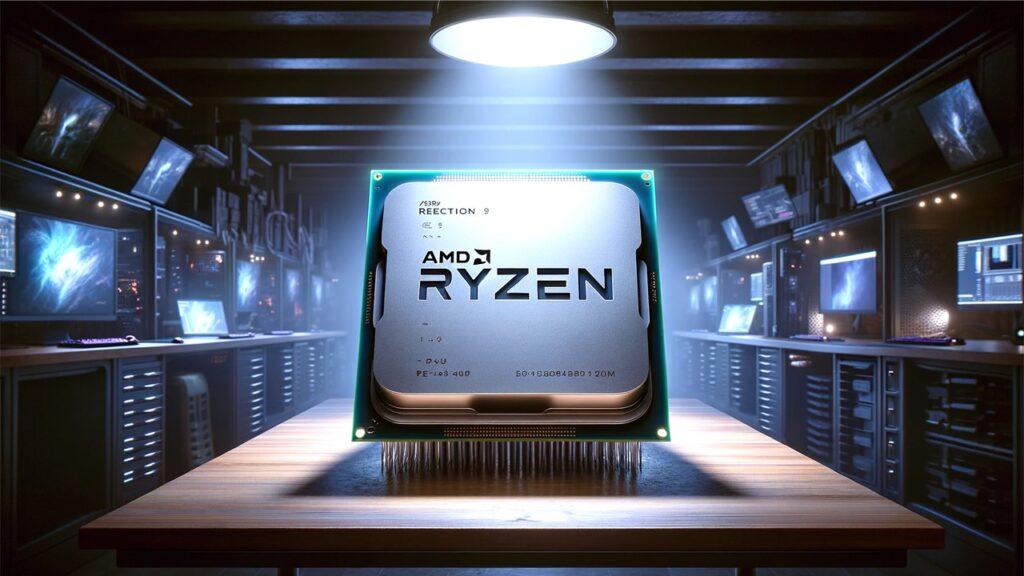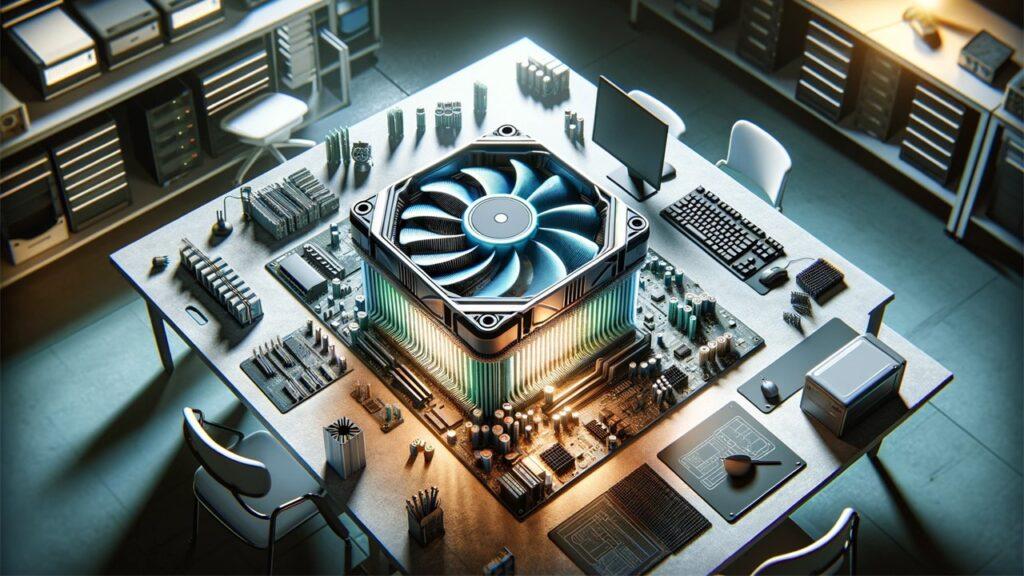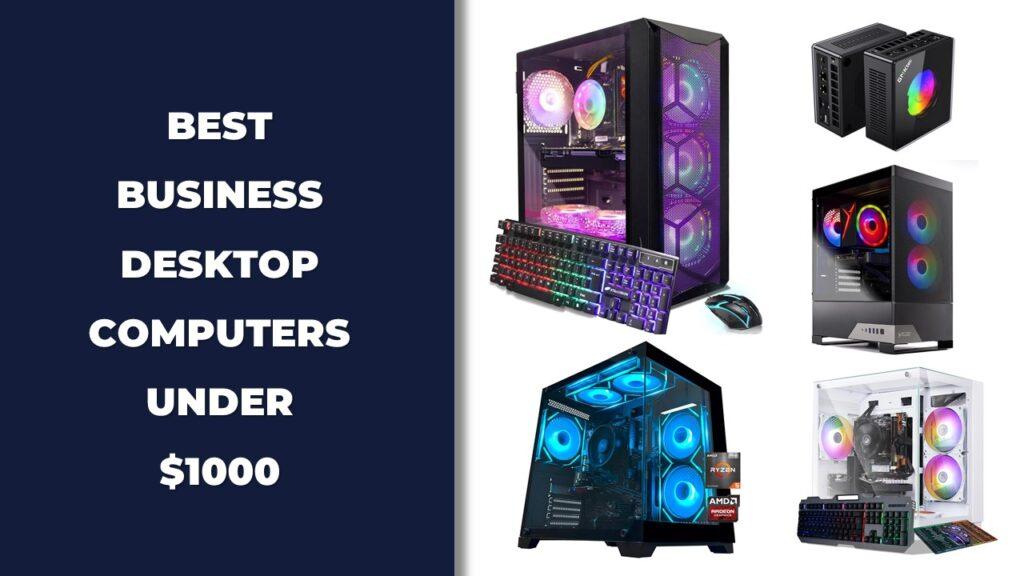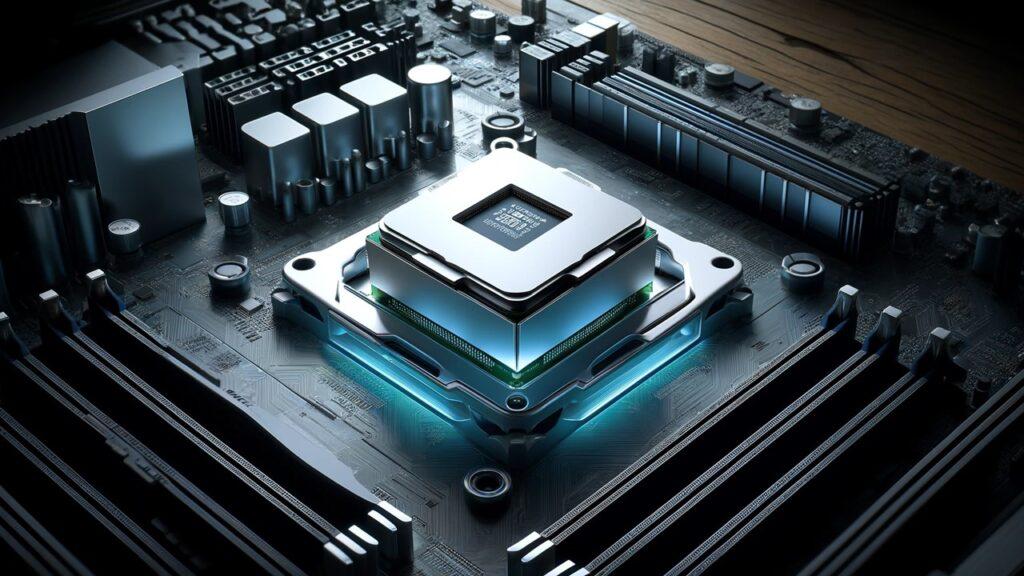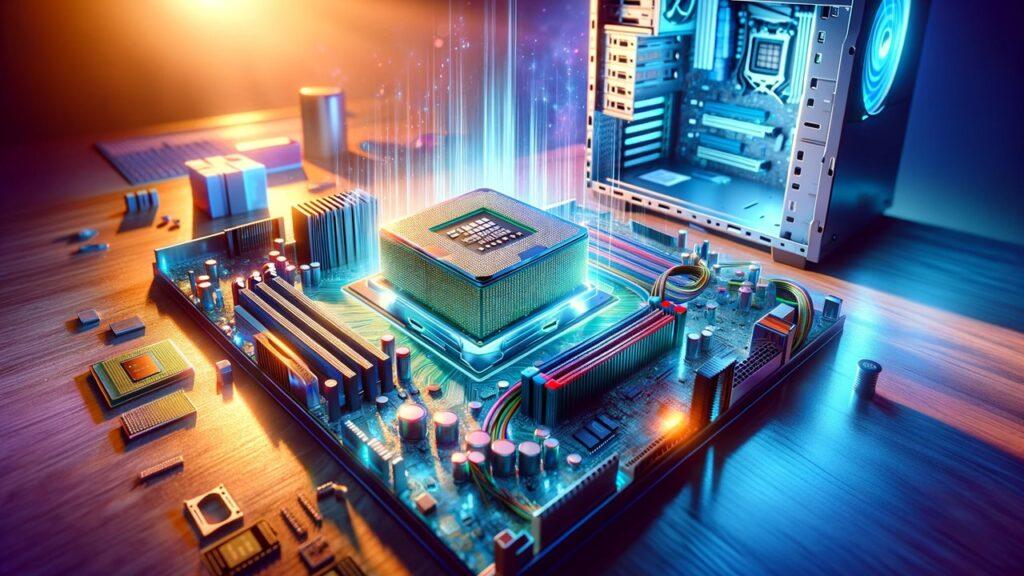The difference between single core and multi core processors is simple: single core CPUs process one task at a time, while multi core CPUs handle multiple tasks simultaneously. This core difference impacts everything from basic web browsing to high-end gaming and video editing.
If you’re running older software or just checking email, a single core processor might still get the job done. But if you’re multitasking, gaming, streaming, or editing content, a multi core processor will perform faster, smoother, and more efficiently—period.
Today’s operating systems and apps are built to use multiple cores. That’s why choosing between single and multi core CPUs isn’t just about specs—it’s about whether your processor can actually support the tasks you need, like running modern games smoothly. If you’re unsure, here’s how to check if your CPU can handle specific games.
What is a Single Core Processor?
A single core processor is a type of CPU that contains only one processing core, allowing it to execute one task or instruction at a time. It processes commands sequentially, which means it cannot run multiple threads or tasks in parallel.
Picture it like a one-lane road—only one car (or task) can pass at any given moment. This design was suitable for earlier computing needs, where systems performed one operation at a time. But in today’s world of multitasking, streaming, and heavy software demands, single core processors often fall short.
While no longer common in modern consumer desktops, single core processors are still found in environments where simplicity, energy efficiency, and cost are more important than speed—like embedded systems, low-cost IoT devices, and industrial equipment.
How Single Core Processors Work
Single core processors use a linear execution model, meaning they fetch, decode, and execute one instruction before moving on to the next. There is no support for parallelism or multi-threaded processing, which limits their ability to handle modern workloads efficiently.
Despite these limitations, single core processors still serve important roles in specific use cases. They are often found in:
- Legacy desktop systems used for simple data entry or POS tasks
- Embedded electronics such as printers, microwave ovens, or ATMs
- Low-power IoT devices that perform repetitive or singular tasks
In these systems, the low power draw and minimal thermal footprint of single core processors help avoid issues like CPU throttling, which can degrade performance under load.
Pros and Cons of Single Core CPUs
Single core processors aren’t widely used in modern computing, but they do offer some benefits—particularly in niche environments.
Advantages:
- Lower power consumption and reduced heat generation
- Simpler architecture lowers manufacturing costs
- Reliable for basic, single-threaded applications
- Ideal for compact devices with limited processing needs
Disadvantages:
- Poor performance in multitasking or multi-threaded environments
- Cannot keep up with modern operating systems and apps
- Limited upgrade potential and future-proofing
- Noticeably slower when handling complex or simultaneous tasks
What is a Multi Core Processor?
A multi core processor is a type of CPU that contains two or more independent processing units, called cores, within a single chip. Unlike a single core processor that handles one task at a time, a multi core processor can run multiple instructions simultaneously, enabling faster and more efficient performance—especially in multitasking environments.
Each core operates like its own mini-processor, capable of managing separate threads or processes. This allows your system to split up complex workloads—like running several applications, background services, or resource-intensive software—without slowdown.
As modern software is designed for parallel processing, multi core CPUs have become the standard in today’s devices. From smartphones and laptops to gaming PCs and professional editing workstations, multi core processors are essential for meeting the speed, responsiveness, and efficiency expected in modern computing.
How Multi Core Processors Work
Multi core processors improve performance through parallel processing—each core can independently fetch, decode, and execute instructions. These instructions, often called threads, allow different parts of an application (or multiple apps) to run at the same time across different cores.
Operating systems like Windows, macOS, and Linux are optimized to take full advantage of multi core architecture. They distribute workloads across available cores, balancing system demand and improving responsiveness.
So, how do multi core processors improve performance? By reducing bottlenecks and dividing tasks, they increase execution speed, improve power efficiency, and keep systems running smoother—even under heavy loads.
Benefits of Multi Core CPUs in Modern Systems
Multi core processors offer significant advantages, especially when paired with multi-threaded software. Below are real-world use cases and technical benefits that make them essential in modern computing:
Common Use Cases:
- Gaming: Modern games utilize multiple cores for AI, physics, rendering, and background tasks—but without proper load balancing, this can lead to CPU bottlenecks in multi-threaded applications, especially on older systems.
- Video editing: Tasks like rendering and encoding are distributed across cores, dramatically speeding up export times.
- Web browsing: Running multiple tabs, extensions, and background processes without lag becomes seamless.
- Software development: Compiling large projects is faster with parallel thread handling.
- Virtual machines: You can run multiple operating systems efficiently with isolated core usage.
Technical Benefits
- Better workload distribution reduces CPU strain and boosts real-time performance.
- Improved power efficiency through smart power management and dynamic scaling.
- Lower thermal output per core, making modern chips easier to cool and more reliable under sustained load.
For users who multitask, stream, create, or game—multi core processors are no longer optional. They’re essential.
Single Core vs Multi Core: Head-to-Head Comparison
When choosing between a single core and multi core processor, it comes down to performance, efficiency, and value. Each architecture serves different computing needs, and understanding the differences can help you make a smarter, more future-proof choice.
This side-by-side breakdown compares the performance, power usage, and cost differences between single core and multi core processors, helping you choose what fits your needs best.
Performance
The most noticeable difference between single core and multi core processors is how they handle tasks. Single core CPUs are limited to running one task at a time, making them suitable only for basic, lightweight operations. In contrast, multi core processors can divide workloads across cores, allowing for faster and smoother performance—especially in modern applications that support multi-threading.
When comparing multi core vs single core performance, multi core CPUs consistently outperform in multi-threaded workloads like gaming, editing, and multitasking.
Below is a side-by-side comparison of how each performs in common scenarios:
| Task Type | Single Core Processor | Multi Core Processor |
| Web Browsing | Handles 1–2 tabs efficiently | Handles many tabs and extensions smoothly |
| Office Work | Fine for word processing, email | Better with multiple apps open |
| Gaming | Struggles with modern titles | Ideal for modern multi-threaded games |
| Video Editing | Very slow rendering and encoding | Fast rendering and timeline responsiveness |
| Software Dev | Slower compile times | Multi-core compilers work significantly faster |
| General Multitasking | Noticeable slowdowns | Smooth multitasking without lags |
So, is a multi core processor better for gaming? Yes—most modern games are optimized to use multiple threads, making multi core CPUs essential for smooth gameplay.
If you’re running modern software, multitasking, or gaming, a multi core CPU is the clear winner in terms of speed and responsiveness.
Power Usage and Heat
Single core processors typically consume less power and produce minimal heat, simply because there’s only one core doing the work. This makes them ideal for basic devices or environments with tight power constraints.
However, multi core processors have evolved with advanced power-saving features. Many modern CPUs support dynamic frequency scaling, where inactive cores are powered down, and thermal balancing to spread workload evenly—resulting in better efficiency and cooler operation, even under heavy loads.
In most real-world cases, multi core chips now offer better power-to-performance ratios than older single core designs.
Price and Value
In terms of cost, single core processors are cheaper—mainly because they are outdated and limited in scope. They’re only viable for very basic systems or embedded hardware, where high performance isn’t required.
On average, a multi core processor costs more upfront, but the performance gains and compatibility with newer software make it a better long-term investment.
Multi core processors, while initially more expensive, provide better long-term value:
- They’re compatible with modern software and OS requirements
- They support future upgrades and productivity needs
- They reduce system slowdowns, boosting efficiency
If you’re building or upgrading a PC, the slightly higher upfront cost of a multi core processor pays off in speed, longevity, and overall user experience.
Which Applications Need Multi Core Processors?
If you’re asking which tasks need multi core processors, the answer is simple: most tasks today benefit from them, even the basic ones. As modern software grows more resource-intensive and optimized for multi-threading, having more than one core makes a big difference in how responsive and smooth your computer feels.
Whether you’re multitasking, working on creative projects, gaming, or developing software, multi core CPUs handle more work simultaneously, improving speed and reducing lag across the board.
Everyday Use
Even in daily use, a multi core processor makes things noticeably faster and more seamless—especially when multiple apps or browser tabs are running at once.
Common Examples:
- Opening dozens of browser tabs while streaming music or video
- Running antivirus scans or syncing cloud storage in the background
- Using tools like Microsoft Word, Excel, and Zoom at the same time
- Working inside web apps, such as Google Docs and Sheets, without freezing
These tasks don’t require a high-end processor, but they do benefit from at least a dual-core or quad-core CPU, especially when multitasking becomes part of your workflow. Single core systems may still function, but performance degrades quickly once background activity increases.
Creative Work and Development
Creative and technical professionals depend on multi core processors to speed up compute-heavy workloads. These tasks are designed to use all available cores, meaning more cores directly translate into faster execution.
For those asking is a multi core processor needed for photo editing or content creation, the answer is yes—especially if you’re using tools like Photoshop, Blender, or Adobe Premiere.
Use Cases That Demand Multi Core CPUs:
- Video editing: Reduces export and rendering times in software like Adobe Premiere, Final Cut, or DaVinci Resolve
- Photo editing: Processes large files faster in apps like Lightroom or Photoshop
- Programming: Speeds up compilation in environments like Visual Studio, Android Studio, IntelliJ, and Xcode
- Data science and engineering: Processes large datasets and runs simulations or machine learning models much faster
- 3D rendering and modeling: Uses multi-threading in Blender, AutoCAD, and SolidWorks to cut down render times
If your daily work includes any of the above, multi core processing isn’t just helpful—it’s a baseline requirement.
Gaming and Real-Time Processing
Does gaming need multi core CPUs?
Yes. While older games relied on single-threaded execution, almost all modern AAA titles are built to distribute processing across multiple cores. The game engine, graphics, physics simulations, AI, background loading, and user input can each be handled on separate threads.
Gaming-related tasks that benefit from multi core processors:
- Modern PC gaming: Titles like Cyberpunk 2077, Call of Duty, and Elden Ring are optimized for 4–8 core usage
- Streaming while gaming: Platforms like OBS Studio benefit from offloading encoding to a separate core
- VR and AR applications: Require real-time responsiveness and constant environmental tracking
- Emulation and game engine development: Simultaneously mimic multiple hardware-level functions
Even if you’re not a professional gamer, a quad-core or six-core processor ensures consistent frame rates, smoother gameplay, and fewer stutters—especially when playing and multitasking at the same time.
Are Single Core Processors Still Useful in 2025?
Are single core processors still relevant in 2025? Not for general-purpose computing. However, they continue to serve specific, niche roles where performance isn’t the priority—simplicity, efficiency, and low energy usage are.
For tasks that don’t require multitasking or real-time responsiveness, a single core CPU can still be the best fit.
Where Single Core CPUs Are Still Used
Even in 2025, single core processors are embedded into devices we use every day—especially where space, power, and cost are critical.
Practical Uses Include:
- Embedded systems: Found in appliances like microwave ovens, thermostats, printers, and vending machines
- Microcontrollers: Power small devices like Arduino boards, smart lights, and robotics projects
- Industrial automation: Run barcode scanners, factory controls, ticketing machines, and more
- IoT devices: Handle sensor data, transmit small packets, or trigger actions on low-frequency inputs
In these roles, a single core chip is often more reliable, cheaper, and more energy-efficient than a multi core counterpart.
Where They Fall Short
Single core CPUs are not recommended for modern desktops or laptops, where responsiveness and performance are expected.
Not suitable for:
- Operating systems like Windows 10 or 11, which rely on background processes
- Browsers with multiple tabs, which each use CPU cycles
- Tasks like video calls, file syncing, or screen recording
- Gaming, creative software, or anything requiring real-time updates
In short, single core processors are functionally obsolete for mainstream use, but they’re still critical in industrial and embedded applications where “do one thing, reliably, forever” is more important than speed.
So if you’re comparing single core vs multi core processors for basic computing, the performance gap in 2025 is clear.
Choosing the Right CPU for Your Needs
Choosing the right processor doesn’t have to be complicated. Start by thinking about what you actually use your computer for. Not everyone needs 16 cores—some users just need stability for everyday tasks, while others need raw power for heavy workloads.
Here’s a quick way to decide:
If You Mostly Do Light Tasks:
You’ll be fine with a single core or dual-core processor if your usage is minimal and predictable.
Good for:
- Browsing the web and checking email
- Watching YouTube or Netflix
- Running Microsoft Word or Google Docs
- Occasional spreadsheet use
A 2-core CPU with decent clock speed can handle all of the above smoothly.
If You Run Heavy or Multitask Often:
You’ll want a quad-core processor or higher if your day includes creative work, modern gaming, or multitasking between multiple programs.
Best for:
- Video editing and encoding
- Photoshop and RAW photo editing
- Streaming while gaming
- Virtualization and running local servers
- Working with large Excel files or compiling code
Go with 4 to 8 cores, or more if your work involves rendering, simulations, or large-scale data processing.
But Don’t Just Count Cores…
While core count matters, it’s not everything. The overall CPU architecture, clock speed (GHz), and cache size affect real-world performance.
A modern dual-core chip with high clock speed and better thermal design might outperform an older quad-core CPU in single-threaded applications.
So when choosing a processor, always evaluate how core count and clock speed work together to impact real-world performance, not just one or the other in isolation:
- Core count
- Base and boost clock speeds
- Architecture generation (e.g., Intel 12th Gen vs older models)
- Whether your software is optimized for multiple cores
Future of Processors: Will Core Count Keep Rising?
The future of multi core processors is shifting from “more cores” to “smarter cores.”
For years, chipmakers like AMD and Intel pushed higher core counts. We saw mainstream consumer CPUs grow from 2 to 4, 6, 8, and even 16 cores. But now, companies are focusing on efficiency and workload optimization—not just core quantity.
Efficiency Cores: Smarter, Not Just More
Apple’s M-series chips (like the M1, M2, and M3) use a blend of performance and efficiency cores—a design that handles background tasks on low-power cores and routes demanding work to performance cores. This approach extends battery life without sacrificing speed, and it’s becoming a standard.
Intel and AMD are adopting similar hybrid architectures:
- Intel’s Alder Lake and Raptor Lake CPUs use “P-cores” (performance) and “E-cores” (efficiency) to split workloads
- AMD’s Ryzen 7000 series focuses on core-per-watt performance, not just raw core numbers
What to Expect in the Coming Years
Rather than just adding more cores, companies are optimizing core behavior, power distribution, and scheduling logic—something you can see reflected in Intel’s official processor documentation, which outlines how hybrid architectures like P-cores and E-cores are evolving.
- Optimizing core usage for power efficiency
- Improving AI-assisted task scheduling
- Designing CPUs for better thermal management and integrated graphics
- Enhancing multi-core performance in real-time workloads like AI, VR, and gaming engines
So will core counts keep rising? Yes—but with a focus on balanced performance, smarter core distribution, and better power efficiency.
The best CPUs of the future won’t just have more cores—they’ll know how to use them better.
Quick Comparison Table: Single vs Multi Core Processors
For a clear side-by-side comparison, the table below outlines how single core and multi core processors differ in practical use, performance, and value.
| Feature | Single Core | Multi Core |
| Tasks per Second | Executes one task at a time | Executes multiple tasks simultaneously |
| Ideal Use | Basic computing, legacy applications | Gaming, video editing, multitasking workloads |
| Power Efficiency | Consumes minimal power under light load | Distributes power across cores for better efficiency |
| Cost | Lower initial price | Higher cost, better return over time |
| Multitasking Ability | Struggles with simultaneous tasks | Designed for efficient multitasking |
This comparison makes it clear: while single core processors are simple and power-efficient, multi core processors are significantly more capable for today’s computing demands.
Conclusion
Choosing between a single core and multi core processor depends entirely on how you use your computer and what kind of performance you expect.
Single core processors, although largely outdated for mainstream use, still have a role in specific environments where processing needs are minimal. These include embedded systems, IoT devices, and industrial machines where tasks are repetitive and predictable. In these cases, the lower power consumption and cost make them the right fit.
However, for nearly all consumer-level and professional computing tasks in 2025, a multi core processor is the better choice. Applications like video editing, software development, web browsing with multiple tabs, gaming, and even using office productivity tools all benefit from having multiple cores available to divide and process tasks more efficiently.
Additionally, modern operating systems and most software are optimized for multi-threading. This means they are built to take full advantage of multi core hardware—improving speed, responsiveness, and overall system performance.
If you:
- Use your system for email, basic web use, or light productivity → a dual-core may be sufficient.
- Frequently multitask, game, or run professional tools → a quad-core or higher processor is essential.
- Want long-term value and compatibility with future software → go with modern multi core CPUs with strong clock speed and efficient architecture.
In short, multi core processors offer more processing power, greater flexibility, and better long-term value—making them the logical choice for most users today and going forward.
Related FAQs
What is a single core processor?
A single core processor is a CPU with only one core that can execute one task at a time. It processes instructions sequentially and is best suited for basic, low-demand tasks.
What does a multi core processor do better?
A multi core processor can handle multiple tasks simultaneously by distributing them across individual cores. This results in faster performance, smoother multitasking, and better system responsiveness.
Is a single core processor good for gaming?
No. Most modern games require multi-threaded performance. A single core processor cannot handle the demands of real-time graphics, physics, and background processes efficiently.
Why are multi core processors more efficient?
Multi core processors are more efficient because they split workloads across cores. This reduces bottlenecks, lowers energy consumption, and improves thermal performance during heavy usage.
Should I buy a single or multi core processor?
Choose a single core or dual-core processor only if your needs are very basic—like email, word processing, or light browsing. For anything beyond that—gaming, editing, streaming, or multitasking—a multi core processor is the better and more future-proof choice.

Josh is a lifelong tech enthusiast with a passion for building powerful, reliable PCs. With years of hands-on experience, he shares practical advice to help readers make smarter choices, whether it’s picking the right components or solving build issues at home. Josh focuses on what really matters in real-world use, offering honest insights that come from testing, tinkering, and learning along the way. He’s here to make tech feel a little less overwhelming and a lot more useful.