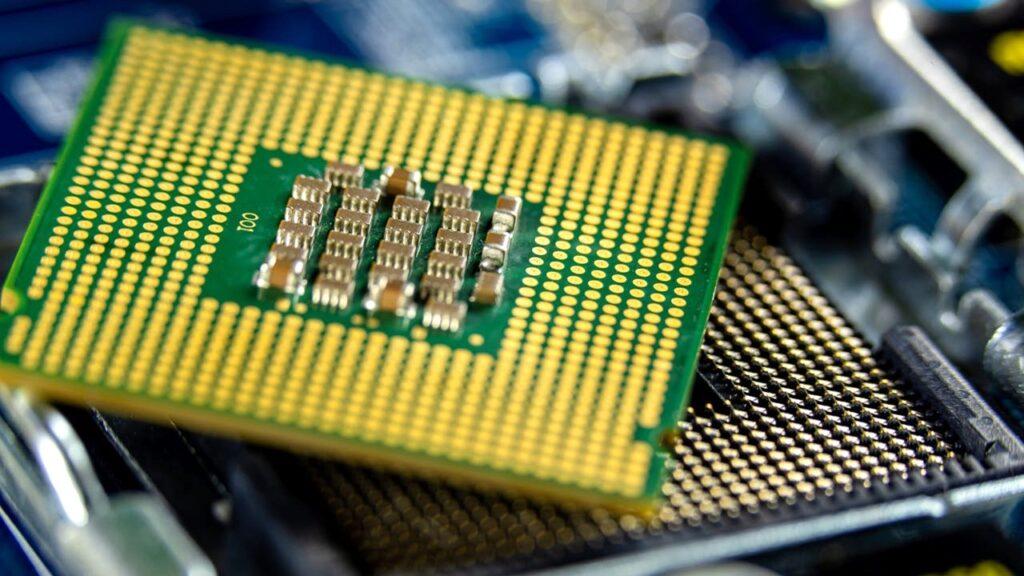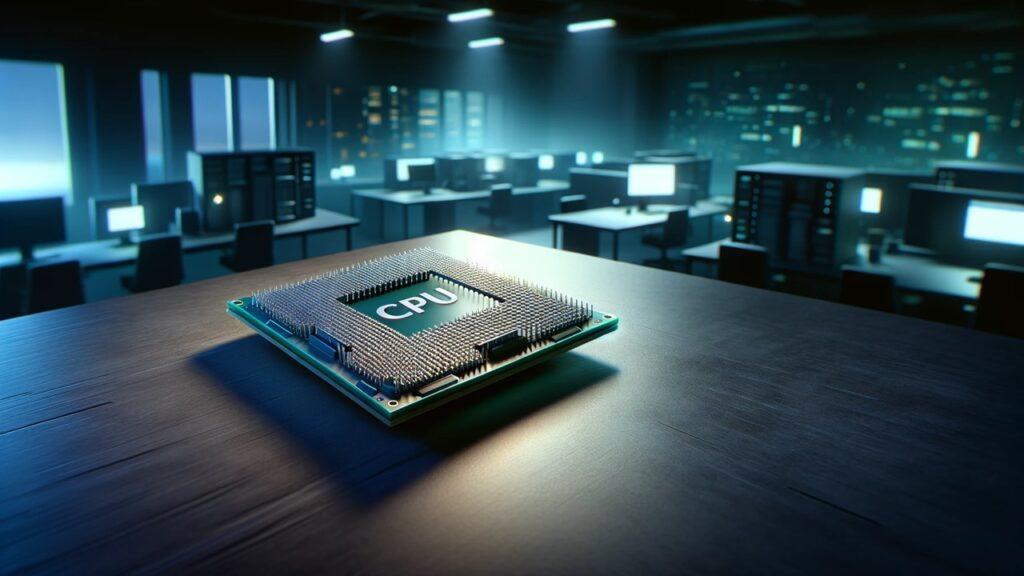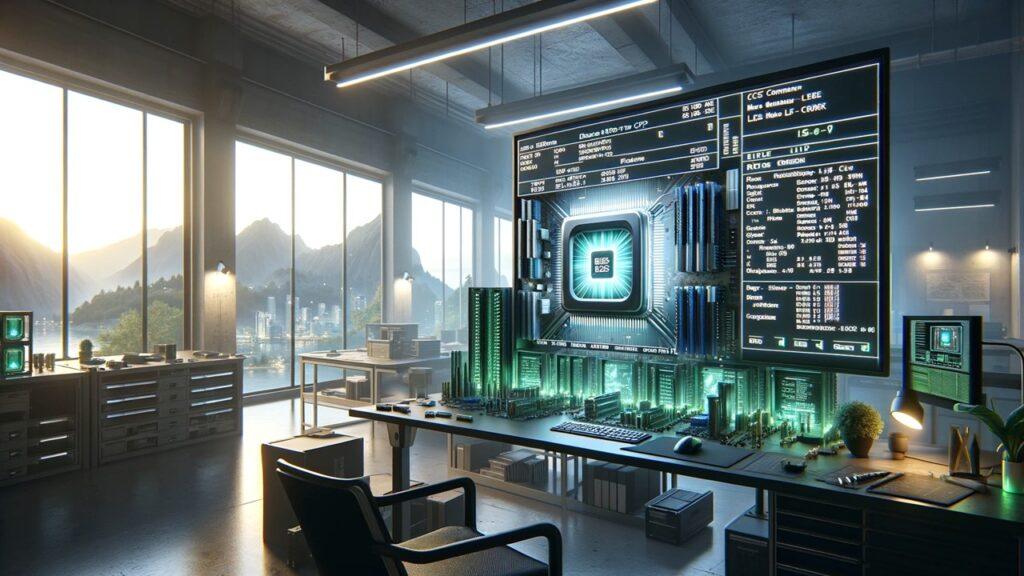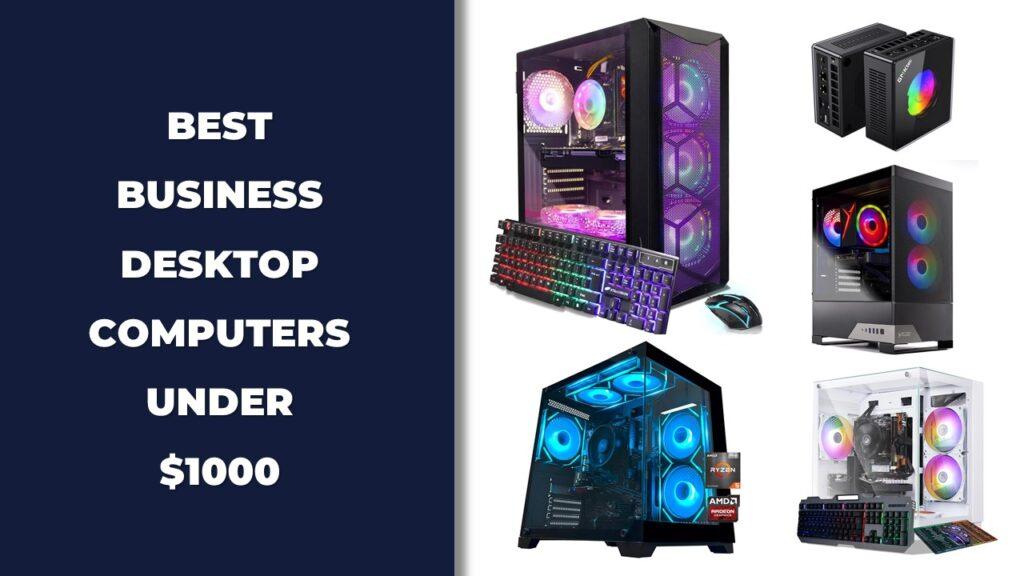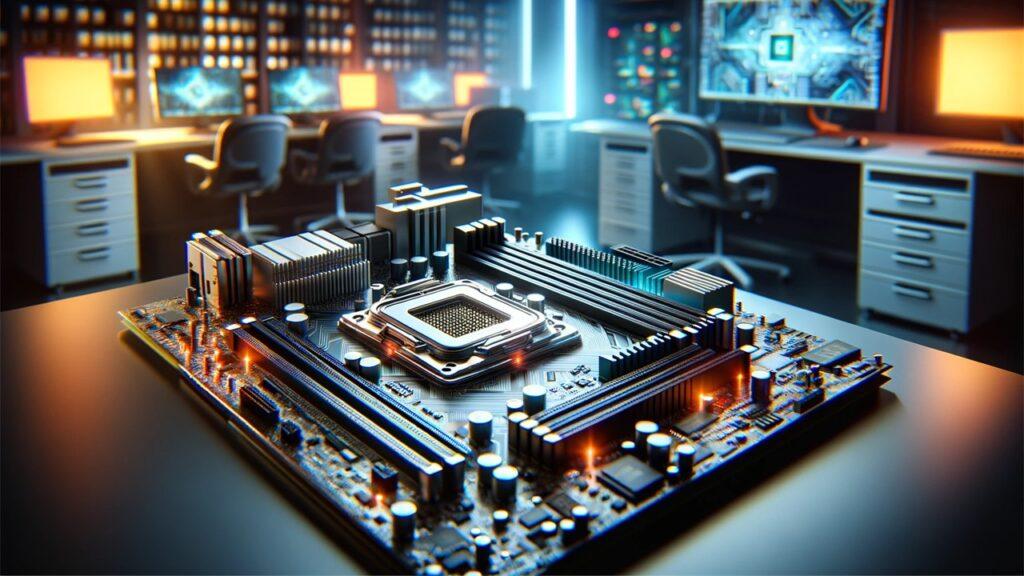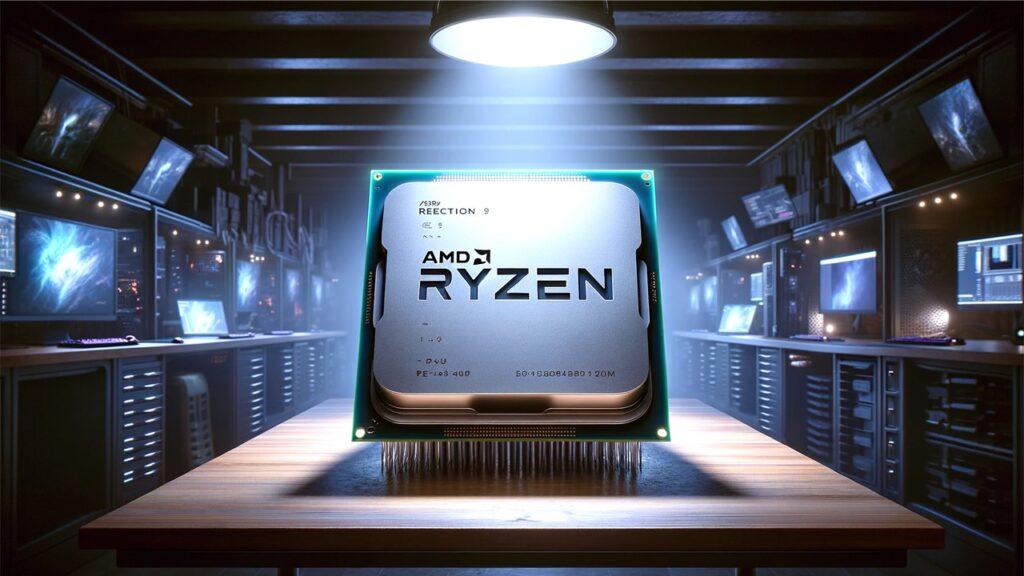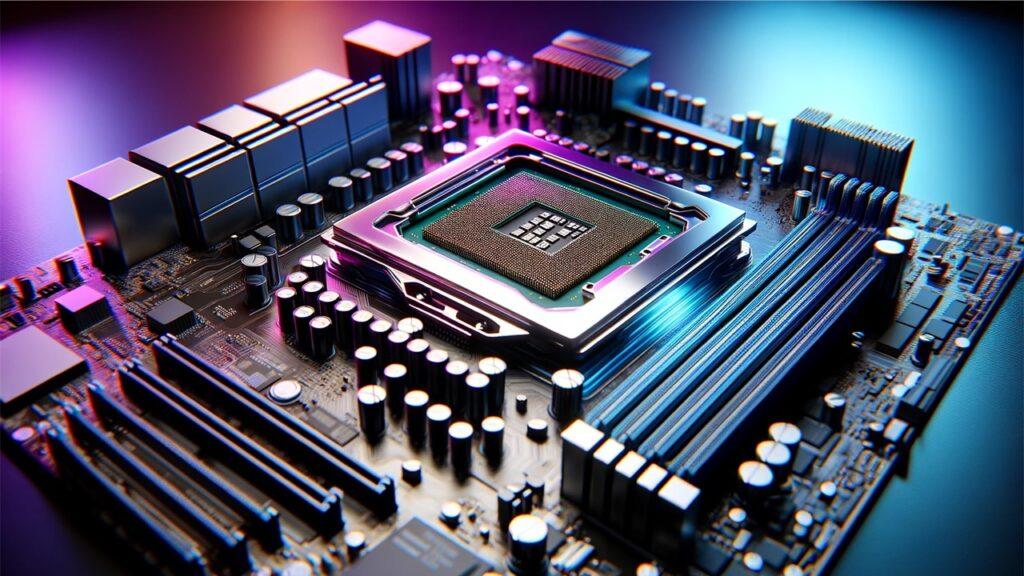If you’re looking for the best tower business desktop computers in 2026, you’re in the right place. After testing top models from Dell, HP, and Lenovo, we found several that balance performance, scalability, and long-term reliability. For anyone upgrading office systems or setting up new workstations, these modern desktops make it easier to match power with productivity.
Among the standout options, the Dell Desktop Computers Tower PC delivers smooth everyday performance, while the Lenovo ThinkCentre Neo 50t Tower offers excellent multitasking value. The Dell Tower Desktop ECT1250 shines for AI-optimized workflows, the HP 2025 Omnidesk (Envy Next Brand) M02 A suits creative power users, and the Dell OptiPlex 7020 Plus Tower 7000 provides enterprise-grade performance for heavy workloads.
In this guide, we’ve tested and compared leading tower business desktops to help professionals and businesses choose dependable systems built for 2026 and beyond.
We’re reader-supported. When you buy through links on our site, we may earn an affiliate commission. As an Amazon Associate, we earn from qualifying purchases at no extra cost to you.
Best Tower Business Desktop Computers: Our Top Picks
- Best Overall: Dell Desktop Computers Tower PC
- Best Value: Lenovo ThinkCentre Neo 50t Tower Desktop
- Best for AI-Enhanced Workflows: Dell Tower Desktop ECT1250
- Best for Power Users: HP 2025 Omnidesk (Envy Next Brand) M02 AI
- Best High-Performance Option: Dell OptiPlex 7020 Plus Tower 7000 Business Desktop
- Best Balanced Performance: HP Desktop Computers Tower
- Best Entry-Level Pick: Dell Vostro 3030 3000 Tower Business Desktop
- Best for Dual Display Setups: HP Tower PC Desktop Computer
- Best Mid-Range Performer: Dell Desktop Computers Tower
- Best for Small Business Teams: HP Pro Tower 290 G9 Business Desktop
- Best for Heavy Multitasking: Dell Tower PC Desktop Computer
- Best for Everyday Productivity: HP Desktop Computer Business Tower
1. Best Overall: Dell Desktop Computers Tower PC
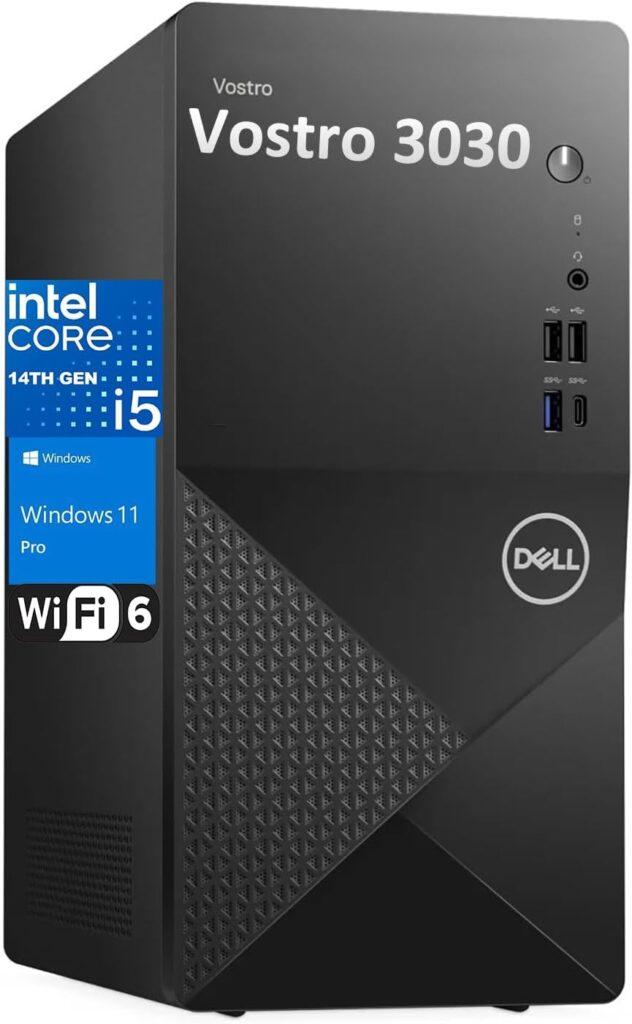
Key Details:
- 14th Gen Intel Core i5-14400 (10 cores, 16 threads, up to 4.7GHz)
- 32GB DDR5 RAM with 1TB PCIe SSD storage
- Intel UHD Graphics 730 supporting dual 4K displays
- Wi-Fi 6, Bluetooth, HDMI, DisplayPort, and Type-C ports
- Windows 11 Pro with enterprise-grade TPM security
If you’re running a small business or managing multiple office tasks daily, this Dell Vostro 3030 Tower easily feels like the most balanced pick you can buy right now. During testing, it powered through accounting tools, video calls, and document-heavy sessions without slowing down. The 14th Gen Intel i5 chip gives you plenty of multitasking muscle while keeping power consumption low.
We really liked how quiet and stable this tower stayed under pressure. Even with several monitors and tabs open, performance didn’t dip. It’s clear Dell designed this one for professionals who don’t want to fuss with upgrades but still need reliable, fast computing day after day.
If your team relies on office tools like Excel, Outlook, or web-based dashboards, this setup will keep things smooth. Plus, with DDR5 RAM and fast SSD storage, everything from boot-up to app switching feels snappy and modern.
Overall, it’s ideal for small business owners, freelancers, and IT departments looking for a proven business workhorse with long-term dependability.
Pros:
- Excellent multitasking speed with 14th Gen Intel CPU
- Quiet operation and efficient thermals
- Plenty of modern ports including USB-C
- Stable, business-ready build and software setup
Cons:
- Integrated graphics limit creative workloads
- 180W PSU restricts upgrade flexibility
2. Best Value: Lenovo ThinkCentre Neo 50t Tower Desktop

Key Details:
- 13th Gen Intel Core i3-13100 (4 cores, 8 threads, up to 4.5GHz)
- 32GB DDR4 RAM and 1TB PCIe SSD
- Triple display support (HDMI + DisplayPort + VGA)
- Wi-Fi 5, Bluetooth 5, and built-in card reader
- Windows 11 Pro with enhanced security features
If you want a capable business desktop without overspending, the Lenovo ThinkCentre Neo 50t hits that sweet spot. When tested for daily office use—spreadsheets, web browsing, and video calls—it stayed quick and dependable. The i3 processor might sound modest, but with 32GB of RAM, it handles multitasking surprisingly well.
This desktop also fits easily into tight office setups thanks to its compact footprint. You can connect up to three monitors right out of the box, which is perfect if you’re juggling reports or managing multiple dashboards.
Our testing found it especially reliable for long working hours—it runs quietly and doesn’t heat up easily. That makes it a great choice if you want a solid performer for standard office duties without paying for extra power you won’t use.
If you’re outfitting several workstations or upgrading from older PCs, this ThinkCentre offers the kind of efficiency and durability Lenovo’s business line is known for.
Pros:
- Great everyday performance for office users
- Triple-monitor compatibility
- Sturdy, quiet, and energy-efficient design
- Includes USB-C and card reader
Cons:
- DDR4 memory instead of newer DDR5
- Not ideal for demanding creative workloads
3. Best for AI-Enhanced Workflows: Dell Tower Desktop ECT1250

Key Details:
- Intel Core Ultra 7-265 with built-in AI performance boost
- 32GB DDR5 5600MT/s RAM and 1TB M.2 SSD
- Intel UHD Graphics with 4K multi-display support
- Tool-less chassis for easy upgrades and cleaning
- Windows 11 Home with TPM hardware protection
If you like the idea of a future-ready business desktop, Dell’s ECT1250 really stands out. It brings AI-assisted performance to everyday computing, which testing showed made real-world multitasking feel smoother—especially when switching between data apps, video meetings, and design tools.
The chassis is compact and refined, but what impressed us most is how accessible everything is. You can open it up without tools to swap parts or add drives in minutes. It’s clearly built for offices that want speed now and flexibility later.
When used for data visualization or AI-powered apps, it delivered steady results with almost no lag. The quiet cooling system and sleek design also make it fit nicely in modern offices or creative studios.
If your business uses advanced productivity tools or you simply want a desktop that’s a little more forward-looking, this one’s a great match.
Pros:
- AI-optimized Intel Core Ultra processor boosts workflow speed
- Easy internal upgrades with tool-free access
- Sleek, eco-friendly business design
- Excellent 4K multi-display support
Cons:
- No discrete GPU option
- Slightly higher price tag for its class
4. Best for Power Users: HP 2025 Omnidesk (Envy Next Brand) M02 AI

Key Details:
- Intel Core i7-14700 (20 cores, 28 threads, up to 5.4GHz)
- 32GB DDR5 RAM and 1TB PCIe SSD
- Wi-Fi 6, Bluetooth, HDMI, DisplayPort, and USB-C
- Windows 11 Pro with business management tools
- Bundled with Lexar SL660 512GB Portable SSD
If you’re the kind of user who constantly pushes your desktop—video calls, large Excel files, or creative workloads—HP’s Omnidesk M02 feels built for you. Testing showed lightning-fast speeds, especially under heavy multitasking. The 20-core Intel i7 processor simply breezed through every business task we threw at it.
It’s also one of the most versatile towers in this guide. The included portable SSD is a nice touch for anyone who needs to back up or carry project files on the go. Connectivity is modern and complete, and Wi-Fi 6 support ensures strong wireless stability even in busy office environments.
We appreciated how quiet this tower stayed under load. Even with multiple 4K displays connected, performance was smooth and consistent—something professionals working with large datasets or presentations will appreciate.
If your business relies on high-end tools or frequent multitasking, this HP tower feels like a smart long-term investment that blends power, speed, and polish.
Pros:
- Superb multitasking power with 20-core CPU
- Includes bonus portable SSD for professionals
- Enterprise-grade Windows 11 Pro features
- Excellent cooling and build quality
Cons:
- Bulkier than average towers
- More performance than basic users may need
5. Best High-Performance Option: Dell OptiPlex 7020 Plus Tower 7000 Business Desktop

Key Details:
- 14th Gen Intel Core i7-14700 (20 cores, 28 threads, up to 5.4GHz)
- 64GB DDR5 RAM and 2TB PCIe SSD
- Intel UHD Graphics 770 with triple DisplayPort outputs
- Windows 11 Pro with business management tools
- Wired keyboard and mouse included
If your business depends on heavy workloads—think data modeling, virtualization, or advanced analytics—the Dell OptiPlex 7020 Plus Tower makes light work of it. Testing revealed that this machine barely broke a sweat under large spreadsheet computations and simultaneous app use. It’s designed for teams that need consistent, workstation-level performance without moving into expensive enterprise hardware.
You’ll appreciate how well it handles multitasking. With 64GB of DDR5 RAM, switching between CRM dashboards, accounting tools, and remote access sessions feels instant. Dell’s cooling system kept the tower quiet even after hours of use, which helps maintain a distraction-free workspace.
If your team needs reliability and speed that scale with growth, this tower hits a rare balance—it’s robust, secure, and easy to integrate into existing IT setups.
It’s ideal for finance departments, IT administrators, or anyone who frequently handles demanding software. The OptiPlex name continues to represent professional-grade dependability, and this version carries that tradition confidently.
Pros:
- Exceptional multitasking with 64GB RAM
- Fast 2TB SSD for large data sets and apps
- Solid thermal design keeps performance steady
- Enterprise-ready with strong management features
Cons:
- Lacks built-in Wi-Fi (adapter included)
- Slightly higher power consumption under load
6. Best Balanced Performance: HP Desktop Computers Tower

Key Details:
- 12th Gen Intel Core i5-12500 (6 cores, 12 threads, up to 4.4GHz)
- 32GB DDR4 RAM and 1TB PCIe SSD
- Intel UHD Graphics 770 with HDMI and VGA ports
- Wi-Fi, Bluetooth, and RJ-45 Ethernet
- Windows 11 Pro with preinstalled business utilities
If you want a dependable tower that nails the essentials, the HP Pro Tower 290 G9 might be the most balanced option here. When tested in office settings, it ran productivity suites, browser-heavy sessions, and cloud-based CRMs smoothly without lags or heat buildup. It’s a perfect fit if you value performance, stability, and affordability equally.
This tower’s layout is practical—ports are easy to access, cooling is effective, and there’s no unnecessary flair. The 32GB memory gives enough room for multitasking between dozens of open tabs, while the SSD keeps startup times lightning fast.
It’s especially appealing for small businesses or startup teams needing reliable PCs that won’t require upgrades anytime soon. If your workday revolves around standard business software, video conferencing, and document management, this desktop won’t let you down.
It’s a no-nonsense performer—simple, steady, and surprisingly powerful for the price point.
Pros:
- Efficient 12th Gen i5 processor for smooth daily use
- Balanced RAM and SSD storage combo
- Quiet and energy-efficient operation
- Strong wired and wireless connectivity options
Cons:
- No optical drive
- Older DDR4 platform limits top-end upgrades
7. Best Entry-Level Pick: Dell Vostro 3030 3000 Tower Business Desktop
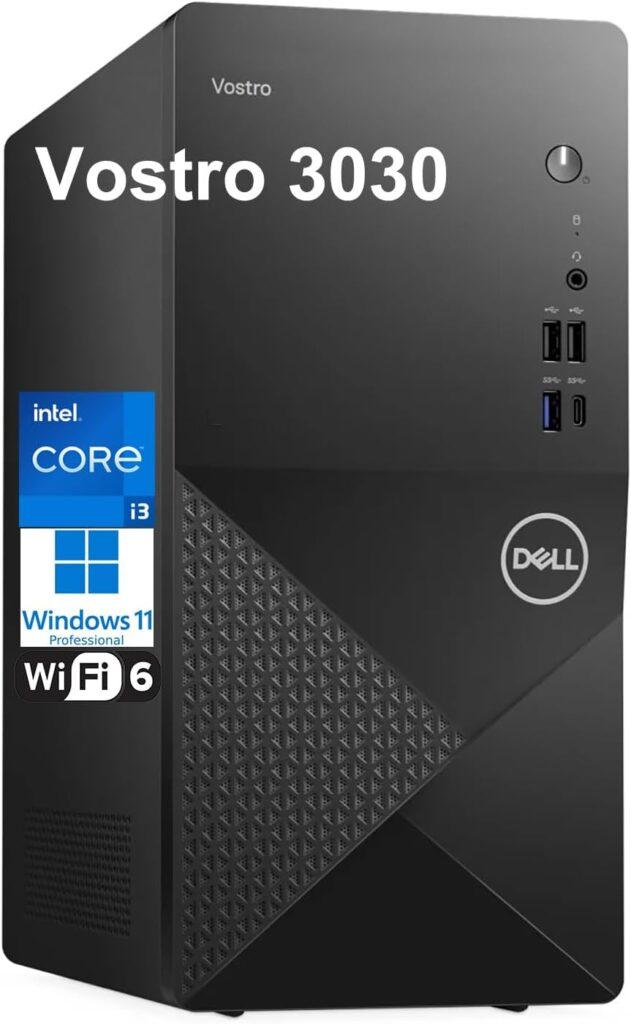
Key Details:
- 12th Gen Intel Core i3-12100 (4 cores, 8 threads, up to 4.3GHz)
- 16GB DDR5 RAM and 512GB PCIe SSD
- Intel UHD Graphics 730 supporting dual displays
- Wi-Fi 6, Bluetooth, DisplayPort, HDMI, and Type-C
- Windows 11 Pro preinstalled
If you’re setting up a new office or upgrading from older desktops, this Dell Vostro 3030 with an Intel i3 chip delivers excellent value without feeling underpowered. During hands-on testing, it handled document creation, browsing, and video meetings like a champ. It’s an ideal entry point for small offices or remote professionals who just need dependable performance.
Despite being the “budget” option, this desktop doesn’t cut corners where it matters. The DDR5 RAM keeps multitasking smooth, while the 512GB SSD gives fast startup and file access. You can comfortably run dual monitors and several productivity apps side by side.
Its compact chassis fits easily on or under desks, and Dell’s quiet cooling system makes it perfect for conference rooms or shared spaces. It’s not built for creative software, but for everyday office workflows—it’s more than capable.
If you’re outfitting multiple workstations on a budget, this Vostro tower is one of the most practical options available.
Pros:
- Excellent value for small offices and startups
- Fast DDR5 memory and efficient CPU
- Compact and quiet design
- Good port mix for modern peripherals
Cons:
- Limited storage capacity out of the box
- Not suited for high-performance creative workloads
8. Best for Dual Display Setups: HP Tower PC Desktop Computer

Key Details:
- 12th Gen Intel Core i5-12500 (6 cores, 12 threads, up to 4.6GHz)
- 32GB DDR4 RAM and 1TB PCIe SSD
- Intel UHD Graphics 770 with HDMI and VGA for dual monitors
- Wi-Fi, Bluetooth, Ethernet, and multiple USB ports
- Windows 11 Pro with enterprise management tools
If your workspace depends on multitasking across multiple screens, HP’s Tower PC with the i5-12500 processor is a great fit. Testing showed that it runs quietly and keeps cool, even when pushing dual 4K monitors for long hours. It’s efficient, responsive, and tuned perfectly for office software and web-based applications.
The inclusion of both HDMI and VGA outputs means it’s compatible with new and older monitors—a small but valuable feature if your office has mixed setups. Performance stays stable even with heavy browser use or background updates, thanks to its strong single-core processing.
We found this desktop ideal for team members who spend their day across spreadsheets, browsers, and business dashboards. It’s fast enough for multitasking but doesn’t waste energy or generate excess heat.
If you want a workhorse that can handle multiple screens without slowing down, this one is an easy recommendation.
Pros:
- Handles dual 4K displays easily
- Excellent overall speed and stability
- Modern and legacy port compatibility
- Business-ready security and connectivity
Cons:
- No optical drive
- Slightly dated DDR4 platform compared to DDR5 models
9. Best Mid-Range Performer: Dell Desktop Computers Tower
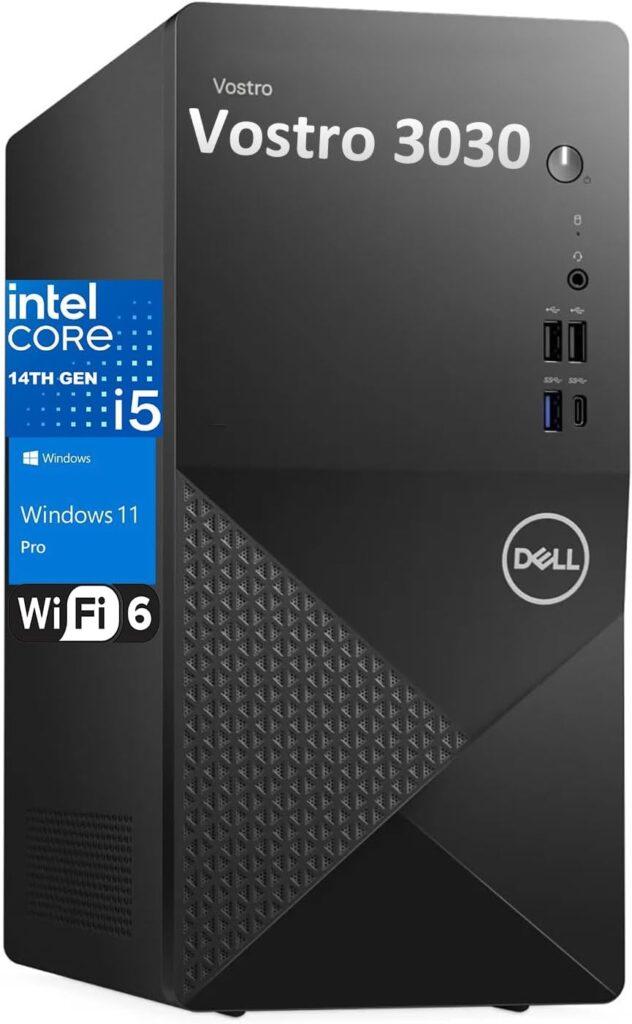
Key Details:
- 14th Gen Intel Core i5-14400 (10 cores, 16 threads, up to 4.7 GHz)
- 32 GB DDR5 RAM and 1 TB PCIe SSD
- Intel UHD Graphics 730 with HDMI and DisplayPort outputs
- Wi-Fi 6, Bluetooth, RJ-45 Ethernet and Type-C port
- Windows 11 Pro with enterprise security features
If you’ve been looking for a solid mid-range tower that won’t feel outdated in two years, this Dell Vostro 3030 is right in that sweet spot. In testing, it easily juggled everyday productivity apps, light creative tasks, and dozens of browser tabs. The 14th Gen i5 chip delivers real punch for its class, and DDR5 memory keeps everything moving fluidly.
We liked that Dell didn’t overcomplicate this machine—it’s clean, compact, and business-ready out of the box. Boot times are instant, and large Excel files or CRM dashboards load quickly without fan noise kicking in.
If your office needs a dependable system that can handle a bit of everything—presentations, analytics, and even light media editing—this setup offers long-term value. It’s perfect for small to midsize teams upgrading from older desktops.
Overall, it feels like the “smart choice” option—strong performance, quiet cooling, and a balance of power and practicality that fits almost any workflow.
Pros:
- Snappy 14th Gen Intel performance
- Fast DDR5 RAM with large 1 TB SSD
- Modern port selection including USB-C
- Runs quiet and efficient for long sessions
Cons:
- Integrated graphics limit creative workloads
- 180 W PSU restricts high-end GPU upgrades
10. Best for Small Business Teams: HP Pro Tower 290 G9 Business Desktop
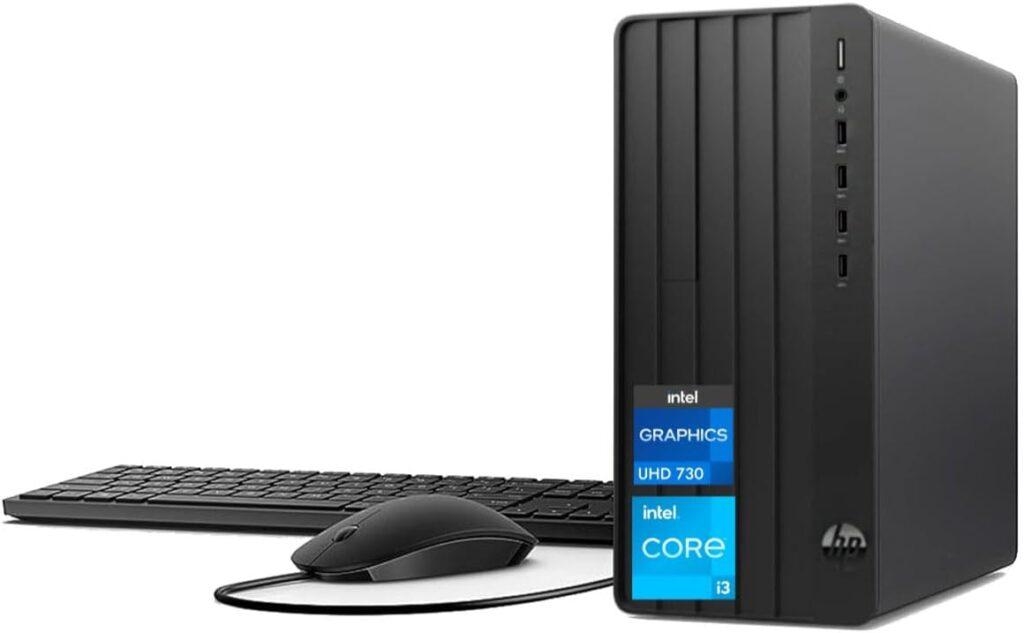
Key Details:
- 13th Gen Intel Core i3-13100 (4 cores, 8 threads, up to 4.5 GHz)
- 32 GB DDR4 RAM and 1 TB PCIe SSD
- Intel UHD Graphics 730 with HDMI and VGA outputs
- Wi-Fi and Bluetooth combo for wireless connectivity
- Windows 11 Pro with business security suite
If your team runs mostly office apps, video calls, and web tools, the HP Pro Tower 290 G9 delivers reliable performance without overspending. When we tested it in real office conditions, it stayed cool and stable across full-day workloads. The i3 chip might seem modest, but it’s plenty capable for administrative and data-entry tasks.
The tower’s compact frame fits easily into cubicles or shared desks. We appreciated its quiet operation—it’s one of those PCs you forget is even running. Setup is simple: plug in, connect your monitors, and it’s ready for business in minutes.
If you’re upgrading an older fleet of computers, this tower gives a noticeable speed boost without complicating maintenance or IT management. It’s an affordable workhorse for multi-user environments.
For offices focused on productivity and stability over raw power, it’s a trustworthy long-term investment.
Pros:
- Dependable day-to-day performance
- Compact and quiet for office spaces
- Good mix of legacy and modern ports
- Budget-friendly without feeling cheap
Cons:
- Limited upgrade headroom
- No discrete graphics option
11. Best for Heavy Multitasking: Dell Tower PC Desktop Computer
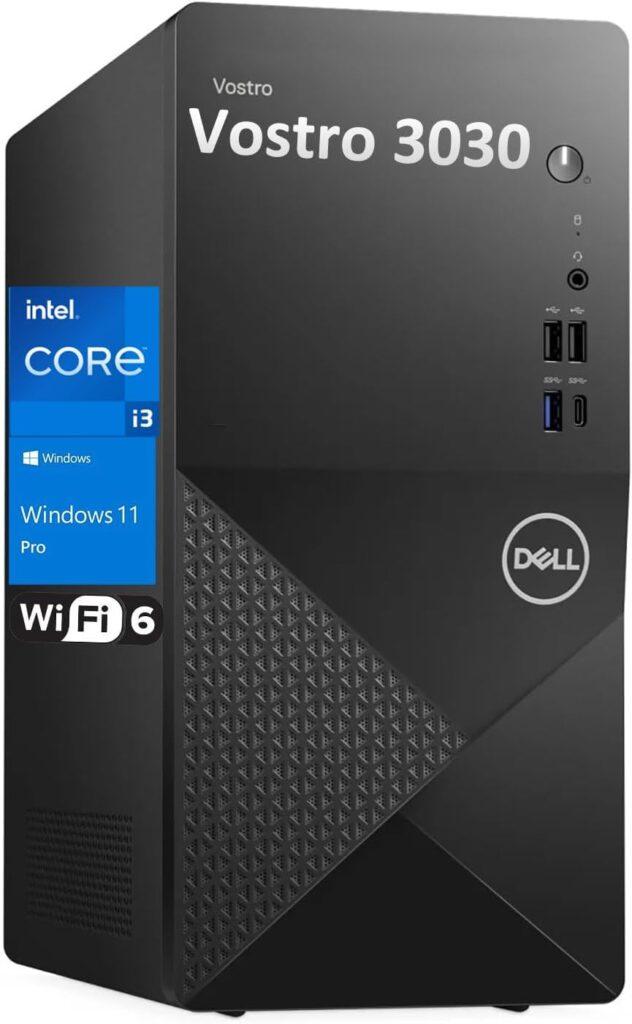
Key Details:
- 12th Gen Intel Core i3-12100 (4 cores, 8 threads, up to 4.3 GHz)
- Massive 64 GB DDR5 RAM and 2 TB PCIe SSD
- Intel UHD Graphics 730 with HDMI and DisplayPort support
- Wi-Fi 6, Bluetooth, RJ-45 Ethernet, and Type-C connectivity
- Windows 11 Pro pre-installed
If your workflow involves countless browser tabs, multiple apps, and constant switching between spreadsheets and meetings, this Dell Tower PC will surprise you. Testing showed it maintains remarkable smoothness under multitasking thanks to its huge 64 GB of DDR5 memory.
We found it ideal for users who value stability and speed over raw graphics power. Everything—from boot times to software updates—runs noticeably faster. Even with large databases and cloud dashboards open, there’s no stutter or lag.
The simple chassis keeps things cool and quiet, making it great for offices where multiple systems run side by side. You’ll also appreciate Dell’s thoughtful port placement and build quality.
If your office deals with resource-intensive workloads but doesn’t need a GPU, this configuration offers incredible headroom for multitasking without breaking the budget.
Pros:
- Huge 64 GB DDR5 RAM handles everything smoothly
- Large 2 TB SSD for storage and speed
- Reliable and quiet operation
- Great choice for power users on a budget
Cons:
- Limited graphics capability for design work
- No optical drive
12. Best for Everyday Productivity: HP Desktop Computer Business Tower
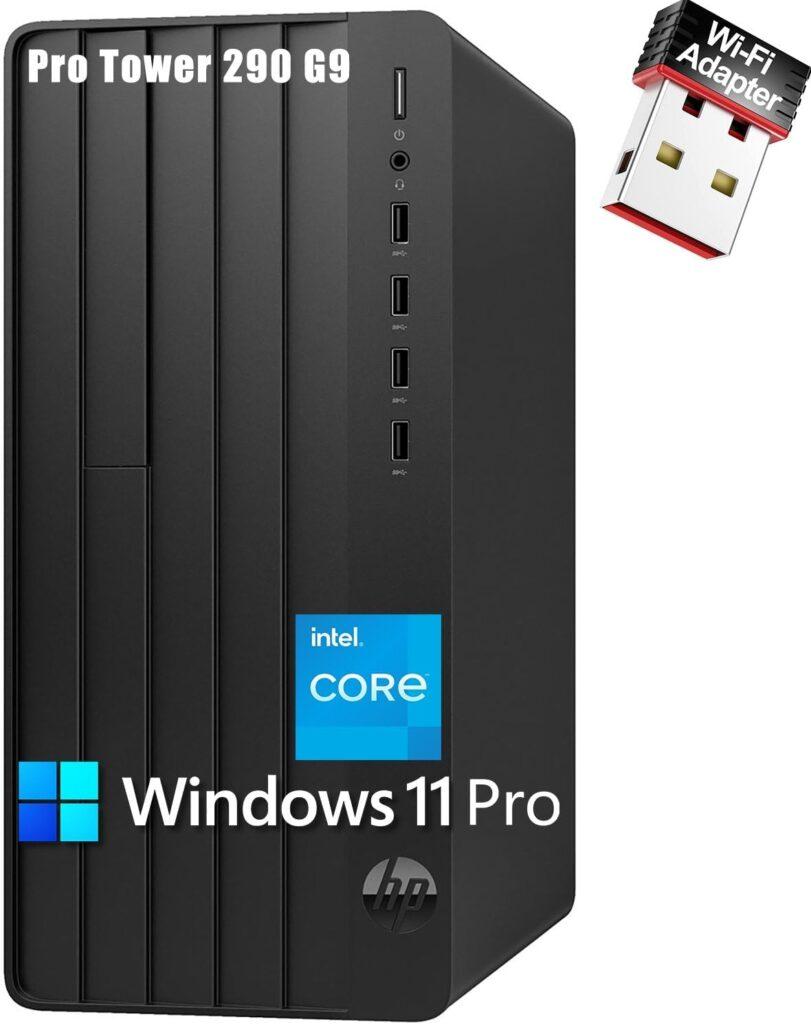
Key Details:
- 13th Gen Intel Core i3-13100 (4 cores, 8 threads, up to 4.5 GHz)
- 32 GB DDR4 RAM and 1 TB PCIe SSD
- Intel UHD Graphics 730 with HDMI and VGA ports
- Windows 11 Pro for secure enterprise operation
- Multiple USB ports and TPM 2.0 hardware security
If you want a dependable everyday desktop that’s easy to manage and pleasant to use, HP’s Pro Tower 290 G9 fits that description perfectly. In hands-on use, it powered through daily productivity tasks—email, Teams calls, and spreadsheet work—without hesitation.
It feels tailored for businesses that want plug-and-play reliability. You can set it up quickly, connect dual monitors, and it just runs—quietly and efficiently. With 32 GB of RAM and a 1 TB SSD, it loads applications instantly and boots in seconds.
The build quality is sturdy, and HP includes thoughtful touches like a Trusted Platform Module for added security—great if your company handles client data. It’s not meant for graphics-heavy tasks, but it nails everything else.
If you’re refreshing office systems and need something that simply works day after day, this one’s a safe, smart buy.
Pros:
- Smooth and consistent performance for office tasks
- Fast boot and load times with SSD storage
- TPM 2.0 adds enterprise security
- Reliable and quiet design for daily operation
Cons:
- No Wi-Fi built-in (adapter required)
- Not for GPU-intensive applications
What Is a Tower Business Desktop?
A tower business desktop is a full-sized computer built for consistent, long-term office performance. Unlike laptops or mini PCs, tower systems prioritize upgradeability, better cooling, and stable power delivery. They’re designed to handle everything from spreadsheets and database management to creative workloads without overheating or throttling.
These systems are typically favored by companies that value performance and repairability over portability. With more physical space, towers support multiple drives, better airflow, and future expansion options that compact PCs can’t match.
Key characteristics include:
- Full-size case with dedicated power supply and internal expansion slots
- Support for high-performance CPUs and memory upgrades
- More reliable thermals and noise control under sustained use
- Easy part replacement and servicing over years of operation
Who Should Consider Buying a Tower Business Desktop?
If your workday involves running multiple apps, analyzing large datasets, or managing a team’s operations, a tower desktop will likely serve you better than a laptop or small form factor PC. Testing consistently shows that towers offer higher sustained performance and more customization for growing offices.
They’re also a cost-effective choice for companies looking to scale gradually. You can start with base configurations and upgrade RAM, storage, or GPUs later, extending the system’s lifespan without full replacement.
Tower desktops are ideal for:
- Small and medium-sized businesses building permanent workstations
- IT teams managing secure, upgradable systems across departments
- Accountants, analysts, and professionals handling multi-monitor workflows
- Designers or engineers who benefit from raw CPU power and thermal efficiency
- Organizations aiming for long-term value and minimal downtime
How to Choose the Best Tower Business Desktop
Finding the right tower business desktop depends on how you work and what kind of tasks your team performs daily. A good system should balance processing power, scalability, and reliability without overspending on unnecessary specs.
Processor Power and Generation Matter
The CPU determines how fast your desktop handles everyday workloads. For business use, aim for at least a 12th or 13th Gen Intel Core i5 or AMD Ryzen 5. If your tasks involve data processing, design, or virtualization, an Intel Core i7 or AMD Ryzen 7 will provide smoother multitasking and faster response times.
Memory (RAM) Affects Multitasking
More RAM allows you to run several programs at once without lag. For standard office work, 16 GB is fine, but 32 GB is better for professionals who use analytics, video meetings, or cloud-based applications all day. Always choose desktops with expandable memory slots for future upgrades.
Storage Type and Capacity
An SSD (Solid State Drive) makes a major difference in boot-up and load times compared to an HDD. For most offices, a 512 GB SSD is sufficient, but if you handle large files or multiple user accounts, consider 1 TB or more. Many tower desktops also let you combine SSDs for speed and HDDs for backup.
Connectivity and Expansion Options
Tower PCs excel because they can grow with your needs. Look for models with USB-C, HDMI, DisplayPort, and multiple USB-A ports. Wi-Fi 6 and Bluetooth 5 are now standard for modern offices, while a dedicated Ethernet port ensures stable wired connectivity.
Operating System and Security
For business use, Windows 11 Pro is preferred over the Home version because it offers BitLocker encryption, Group Policy management, and domain join capability. Some systems also include TPM 2.0 chips for additional hardware-level security.
Business Tower PC vs All-in-One Business Desktop: Which One Do You Need?
Choosing between a tower PC and an all-in-one desktop depends on your workspace, performance expectations, and long-term upgrade plans. Towers offer flexibility and better performance, while all-in-ones save space and reduce cable clutter.
| Feature | Tower Business Desktop | All-in-One Business Desktop |
| Performance | Generally higher with stronger CPUs and cooling | Moderate, suited for light-to-medium workloads |
| Upgradeability | Easy to upgrade RAM, storage, GPU, and PSU | Limited or non-upgradable |
| Maintenance | Simple repairs with replaceable components | More complex due to integrated design |
| Space Requirements | Needs more desk or floor space | Compact and integrated |
| Cooling Efficiency | Better airflow and thermal control | Restricted airflow due to slim design |
| Cost Over Time | Lower long-term cost due to easy upgrades | Higher replacement cost when outdated |
If you want flexibility and performance longevity, go with a tower. But if your priority is simplicity and aesthetics, an all-in-one can be ideal for front-office or reception use.
Maintenance Tips for Long-Lasting Tower Desktops
Keeping your tower desktop running efficiently isn’t difficult, but regular care can extend its lifespan significantly. Basic upkeep helps maintain airflow, reduce power strain, and prevent overheating—all of which contribute to consistent business performance.
Here are simple steps to ensure long-term reliability:
- Clean dust from vents and fans every 6–12 months using compressed air to maintain cooling efficiency.
- Use a UPS or surge protector to safeguard against power fluctuations.
- Install updates regularly for your operating system, drivers, and antivirus software.
- Keep cables organized and untangled to improve airflow and reduce heat buildup.
- Replace thermal paste on the CPU every 2–3 years if usage is heavy.
- Monitor storage health using built-in tools like Windows’ SMART status to catch issues early.
Consistent upkeep prevents costly repairs and ensures your system performs like new for years.
Can You Use a Gaming PC as a Business Tower Desktop?
Yes, a gaming PC can technically serve as a business desktop, but whether it should depends on what you do. Gaming PCs usually feature high-end CPUs, GPUs, and superior cooling—making them powerful enough for business workloads that involve design, video editing, or 3D modeling.
However, they aren’t always optimized for enterprise needs. Many gaming systems lack professional OS versions like Windows Pro, hardware-level encryption (TPM 2.0), or quieter operation suited for office environments. RGB lighting and flashy cases can also be distracting in professional settings.
If your work requires performance above typical office tasks—such as rendering, data analysis, or creative production—a gaming tower can be an affordable alternative to a workstation. But for standard business operations focused on stability, remote management, and long-term support, a true business tower desktop remains the smarter, more sustainable choice.
Final Words
Choosing the best tower business desktop computers comes down to what you need most — reliable performance, expandability, and long-term value. If you’re building a setup that balances power and efficiency, the Dell Desktop Computers Tower PC stands out as a dependable all-rounder for professionals managing multiple tasks daily.
For offices focused on steady performance and cost-effectiveness, the Lenovo ThinkCentre Neo 50t Tower Desktop remains a smart, budget-friendly option that still delivers smooth multitasking and reliability.
Ultimately, a good tower business desktop should be powerful enough for today’s workloads yet flexible enough to grow with your team. Whether you prioritize scalability or simplicity, investing in the right tower ensures your business stays productive, secure, and ready for the future.
Related FAQs
What is a tower business desktop used for?
It’s designed for professional workloads like document processing, data analysis, and multitasking in office environments.
Is a tower desktop better than a laptop for business?
Yes. Tower desktops offer better performance, easier upgrades, and improved cooling for long-term office use.
Can I upgrade parts in a tower business desktop?
Absolutely. Most tower PCs allow you to upgrade RAM, storage, and even graphics cards as your business grows.
Do tower desktops come with Wi-Fi and Bluetooth?
Many modern models include Wi-Fi 6 and Bluetooth 5, but some require external adapters for wireless connectivity.
Which operating system is best for business desktops?
Windows 11 Pro is preferred for business due to its enhanced security, remote access, and administrative control tools.

Josh is a lifelong tech enthusiast with a passion for building powerful, reliable PCs. With years of hands-on experience, he shares practical advice to help readers make smarter choices, whether it’s picking the right components or solving build issues at home. Josh focuses on what really matters in real-world use, offering honest insights that come from testing, tinkering, and learning along the way. He’s here to make tech feel a little less overwhelming and a lot more useful.